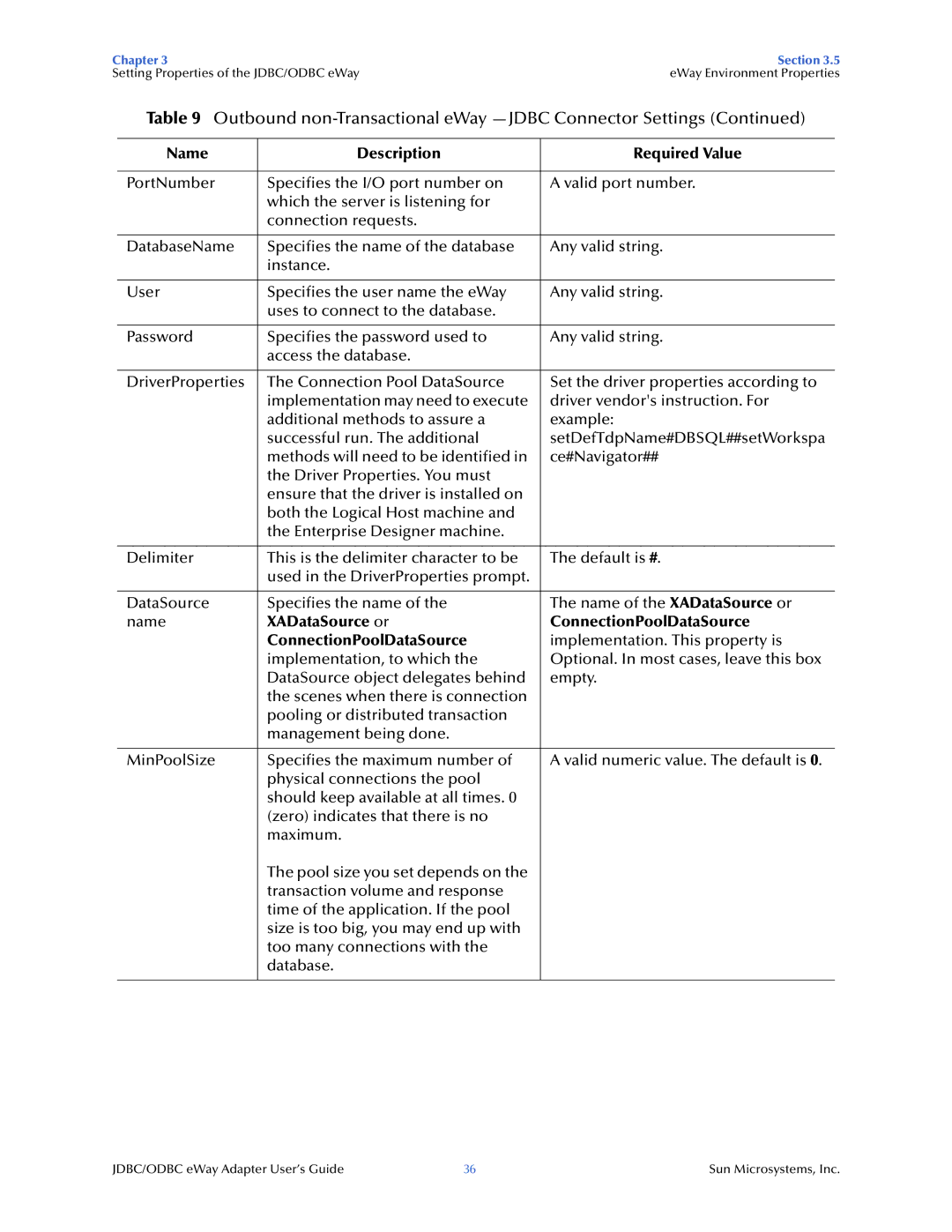Chapter 3 | Section 3.5 |
Setting Properties of the JDBC/ODBC eWay | eWay Environment Properties |
Table 9 Outbound non-Transactional eWay —JDBC Connector Settings (Continued)
Name | Description | Required Value |
|
|
|
PortNumber | Specifies the I/O port number on | A valid port number. |
| which the server is listening for |
|
| connection requests. |
|
|
|
|
DatabaseName | Specifies the name of the database | Any valid string. |
| instance. |
|
|
|
|
User | Specifies the user name the eWay | Any valid string. |
| uses to connect to the database. |
|
|
|
|
Password | Specifies the password used to | Any valid string. |
| access the database. |
|
|
|
|
DriverProperties | The Connection Pool DataSource | Set the driver properties according to |
| implementation may need to execute | driver vendor's instruction. For |
| additional methods to assure a | example: |
| successful run. The additional | setDefTdpName#DBSQL##setWorkspa |
| methods will need to be identified in | ce#Navigator## |
| the Driver Properties. You must |
|
| ensure that the driver is installed on |
|
| both the Logical Host machine and |
|
| the Enterprise Designer machine. |
|
|
|
|
Delimiter | This is the delimiter character to be | The default is #. |
| used in the DriverProperties prompt. |
|
|
|
|
DataSource | Specifies the name of the | The name of the XADataSource or |
name | XADataSource or | ConnectionPoolDataSource |
| ConnectionPoolDataSource | implementation. This property is |
| implementation, to which the | Optional. In most cases, leave this box |
| DataSource object delegates behind | empty. |
| the scenes when there is connection |
|
| pooling or distributed transaction |
|
| management being done. |
|
|
|
|
MinPoolSize | Specifies the maximum number of | A valid numeric value. The default is 0. |
| physical connections the pool |
|
| should keep available at all times. 0 |
|
| (zero) indicates that there is no |
|
| maximum. |
|
| The pool size you set depends on the |
|
| transaction volume and response |
|
| time of the application. If the pool |
|
| size is too big, you may end up with |
|
| too many connections with the |
|
| database. |
|
|
|
|
JDBC/ODBC eWay Adapter User’s Guide | 36 | Sun Microsystems, Inc. |