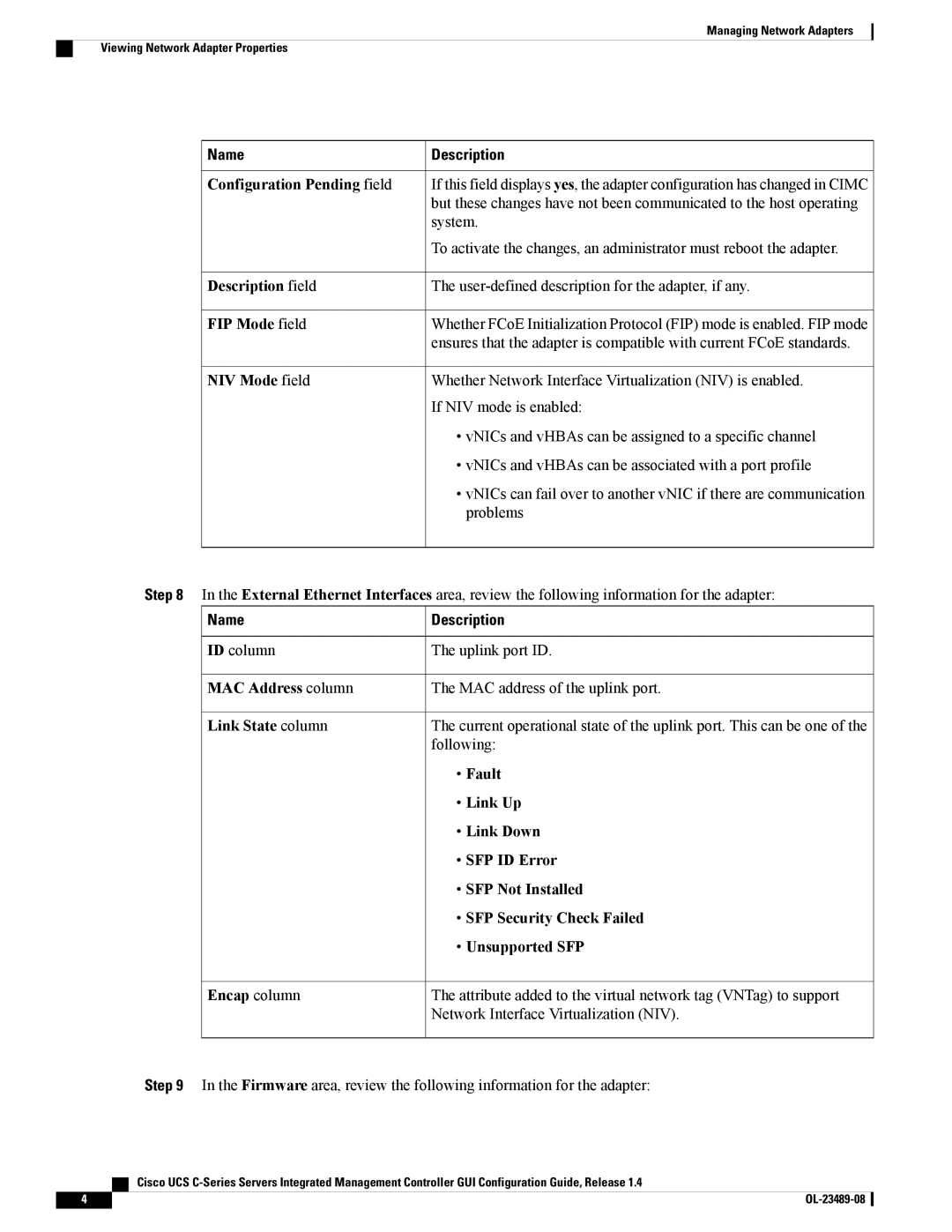Managing Network Adapters
Viewing Network Adapter Properties
Name | Description |
Configuration Pending field | If this field displays yes, the adapter configuration has changed in CIMC |
| but these changes have not been communicated to the host operating |
| system. |
| To activate the changes, an administrator must reboot the adapter. |
Description field | The |
FIP Mode field | Whether FCoE Initialization Protocol (FIP) mode is enabled. FIP mode |
| ensures that the adapter is compatible with current FCoE standards. |
NIV Mode field | Whether Network Interface Virtualization (NIV) is enabled. |
| If NIV mode is enabled: |
| • vNICs and vHBAs can be assigned to a specific channel |
| • vNICs and vHBAs can be associated with a port profile |
| • vNICs can fail over to another vNIC if there are communication |
| problems |
Step 8 In the External Ethernet Interfaces area, review the following information for the adapter:
Name | Description |
ID column | The uplink port ID. |
MAC Address column | The MAC address of the uplink port. |
Link State column | The current operational state of the uplink port. This can be one of the |
| following: |
| • Fault |
| • Link Up |
| • Link Down |
| • SFP ID Error |
| • SFP Not Installed |
| • SFP Security Check Failed |
| • Unsupported SFP |
Encap column | The attribute added to the virtual network tag (VNTag) to support |
| Network Interface Virtualization (NIV). |
Step 9 In the Firmware area, review the following information for the adapter:
| Cisco UCS |
4 |