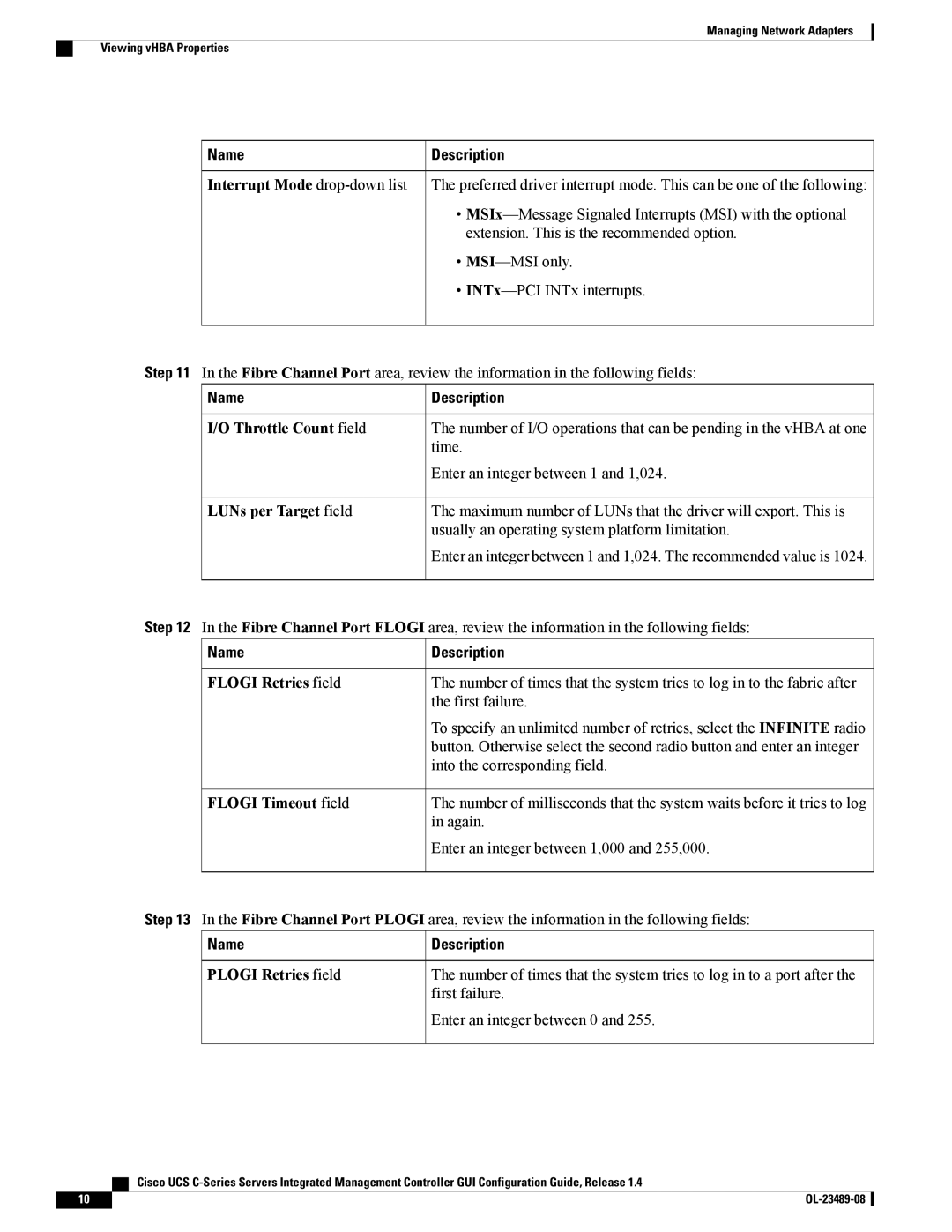Managing Network Adapters
Viewing vHBA Properties
Name | Description |
Interrupt Mode | The preferred driver interrupt mode. This can be one of the following: |
•
•
•
Step 11 In the Fibre Channel Port area, review the information in the following fields:
Name | Description |
I/O Throttle Count field | The number of I/O operations that can be pending in the vHBA at one |
| time. |
Enter an integer between 1 and 1,024.
LUNs per Target field | The maximum number of LUNs that the driver will export. This is |
| usually an operating system platform limitation. |
| Enter an integer between 1 and 1,024. The recommended value is 1024. |
Step 12 In the Fibre Channel Port FLOGI area, review the information in the following fields: | |
Name | Description |
FLOGI Retries field | The number of times that the system tries to log in to the fabric after |
| the first failure. |
| To specify an unlimited number of retries, select the INFINITE radio |
| button. Otherwise select the second radio button and enter an integer |
| into the corresponding field. |
FLOGI Timeout field | The number of milliseconds that the system waits before it tries to log |
| in again. |
| Enter an integer between 1,000 and 255,000. |
Step 13 In the Fibre Channel Port PLOGI area, review the information in the following fields: | |
Name | Description |
PLOGI Retries field | The number of times that the system tries to log in to a port after the |
| first failure. |
Enter an integer between 0 and 255.
| Cisco UCS |
10 |