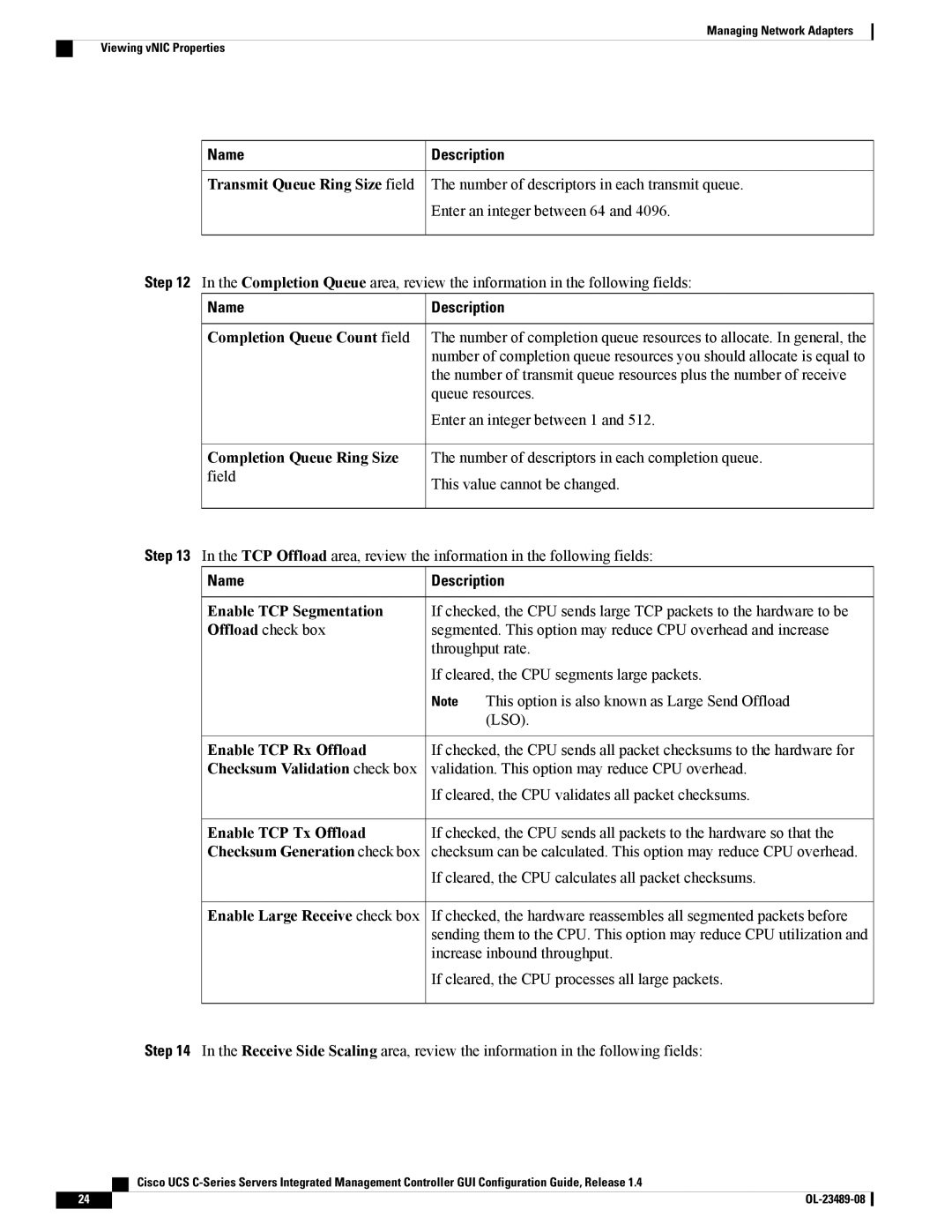Managing Network Adapters
Viewing vNIC Properties
Name | Description |
Transmit Queue Ring Size field | The number of descriptors in each transmit queue. |
Enter an integer between 64 and 4096.
Step 12 In the Completion Queue area, review the information in the following fields:
Name | Description |
Completion Queue Count field | The number of completion queue resources to allocate. In general, the |
| number of completion queue resources you should allocate is equal to |
| the number of transmit queue resources plus the number of receive |
| queue resources. |
| Enter an integer between 1 and 512. |
Completion Queue Ring Size | The number of descriptors in each completion queue. |
field | This value cannot be changed. |
|
Step 13 In the TCP Offload area, review the information in the following fields:
Name | Description |
Enable TCP Segmentation If checked, the CPU sends large TCP packets to the hardware to be
Offload check boxsegmented. This option may reduce CPU overhead and increase throughput rate.
| If cleared, the CPU segments large packets. | |
| Note | This option is also known as Large Send Offload |
|
| (LSO). |
Enable TCP Rx Offload | If checked, the CPU sends all packet checksums to the hardware for | |
Checksum Validation check box | validation. This option may reduce CPU overhead. | |
| If cleared, the CPU validates all packet checksums. | |
Enable TCP Tx Offload | If checked, the CPU sends all packets to the hardware so that the | |
Checksum Generation check box | checksum can be calculated. This option may reduce CPU overhead. | |
| If cleared, the CPU calculates all packet checksums. | |
Enable Large Receive check box | If checked, the hardware reassembles all segmented packets before | |
| sending them to the CPU. This option may reduce CPU utilization and | |
| increase inbound throughput. | |
If cleared, the CPU processes all large packets.
Step 14 In the Receive Side Scaling area, review the information in the following fields:
| Cisco UCS |
24 |