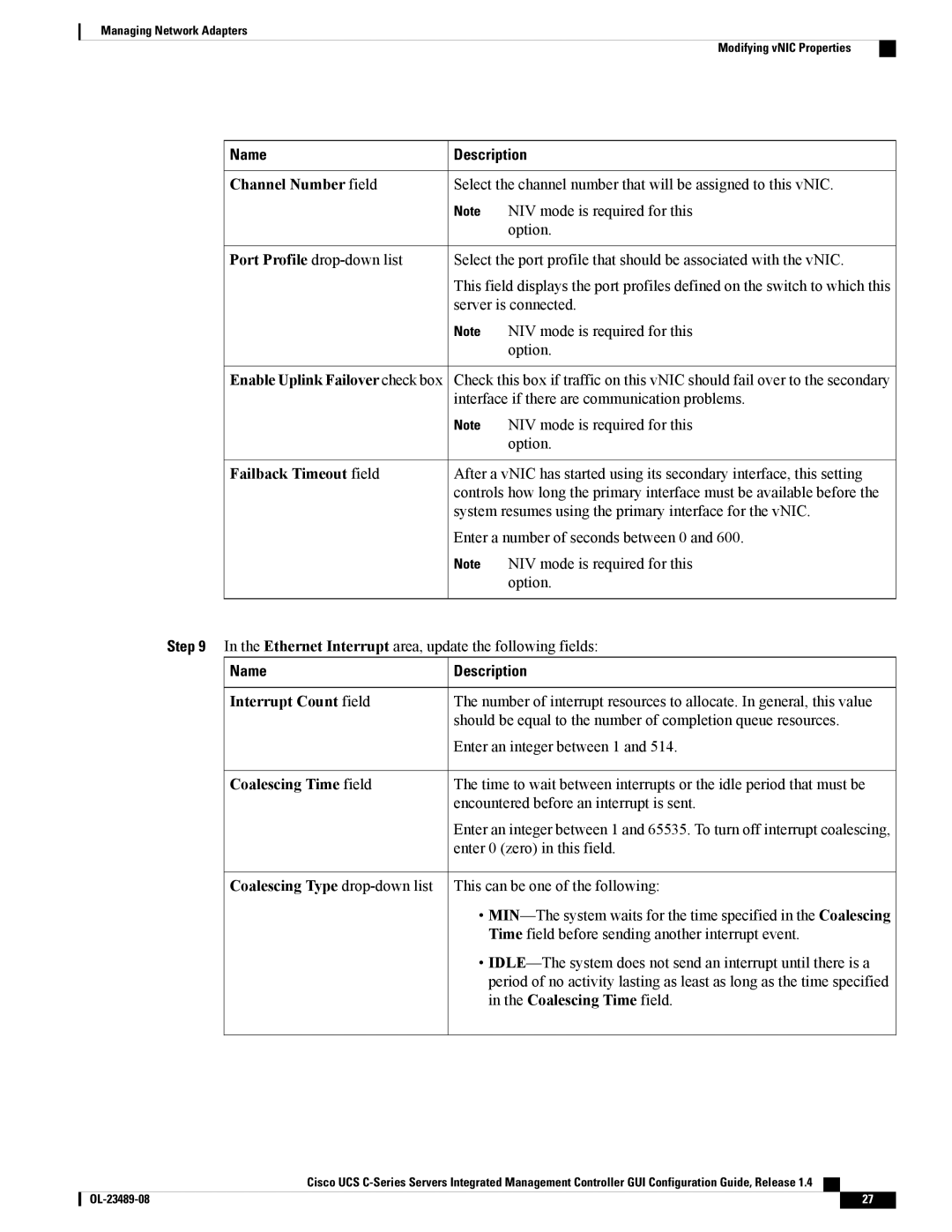Managing Network Adapters
Modifying vNIC Properties
Name | Description | |
Channel Number field | Select the channel number that will be assigned to this vNIC. | |
| Note | NIV mode is required for this |
|
| option. |
Port Profile | Select the port profile that should be associated with the vNIC. | |
| This field displays the port profiles defined on the switch to which this | |
| server is connected. | |
| Note | NIV mode is required for this |
|
| option. |
Enable Uplink Failover check box | Check this box if traffic on this vNIC should fail over to the secondary | |
| interface if there are communication problems. | |
| Note | NIV mode is required for this |
|
| option. |
Failback Timeout field | After a vNIC has started using its secondary interface, this setting | |
| controls how long the primary interface must be available before the | |
| system resumes using the primary interface for the vNIC. | |
| Enter a number of seconds between 0 and 600. | |
| Note | NIV mode is required for this |
|
| option. |
Step 9 In the Ethernet Interrupt area, update the following fields: | ||
Name | Description | |
Interrupt Count field | The number of interrupt resources to allocate. In general, this value | |
| should be equal to the number of completion queue resources. | |
| Enter an integer between 1 and 514. | |
Coalescing Time field | The time to wait between interrupts or the idle period that must be | |
| encountered before an interrupt is sent. | |
| Enter an integer between 1 and 65535. To turn off interrupt coalescing, | |
| enter 0 (zero) in this field. | |
Coalescing Type | This can be one of the following: | |
| • | |
|
| Time field before sending another interrupt event. |
•
Cisco UCS
27 |