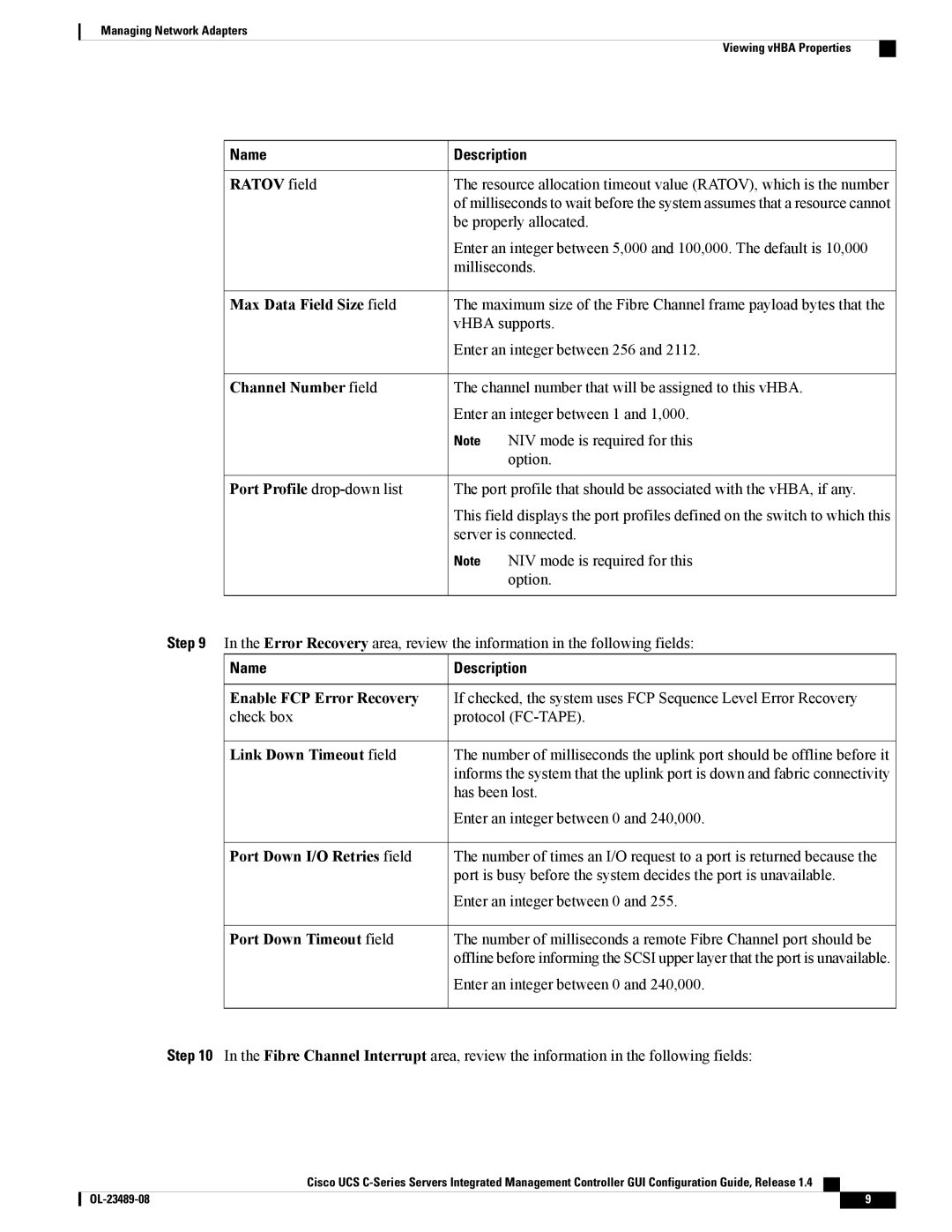Managing Network Adapters
Viewing vHBA Properties
Name | Description | |
RATOV field | The resource allocation timeout value (RATOV), which is the number | |
| of milliseconds to wait before the system assumes that a resource cannot | |
| be properly allocated. | |
| Enter an integer between 5,000 and 100,000. The default is 10,000 | |
| milliseconds. | |
Max Data Field Size field | The maximum size of the Fibre Channel frame payload bytes that the | |
| vHBA supports. | |
| Enter an integer between 256 and 2112. | |
Channel Number field | The channel number that will be assigned to this vHBA. | |
| Enter an integer between 1 and 1,000. | |
| Note | NIV mode is required for this |
|
| option. |
Port Profile | The port profile that should be associated with the vHBA, if any. | |
| This field displays the port profiles defined on the switch to which this | |
| server is connected. | |
| Note | NIV mode is required for this |
|
| option. |
Step 9 In the Error Recovery area, review the information in the following fields:
Name | Description |
Enable FCP Error Recovery | If checked, the system uses FCP Sequence Level Error Recovery |
check box | protocol |
Link Down Timeout field | The number of milliseconds the uplink port should be offline before it |
| informs the system that the uplink port is down and fabric connectivity |
| has been lost. |
| Enter an integer between 0 and 240,000. |
Port Down I/O Retries field | The number of times an I/O request to a port is returned because the |
| port is busy before the system decides the port is unavailable. |
| Enter an integer between 0 and 255. |
Port Down Timeout field | The number of milliseconds a remote Fibre Channel port should be |
| offline before informing the SCSI upper layer that the port is unavailable. |
| Enter an integer between 0 and 240,000. |
Step 10 In the Fibre Channel Interrupt area, review the information in the following fields:
Cisco UCS
9 |