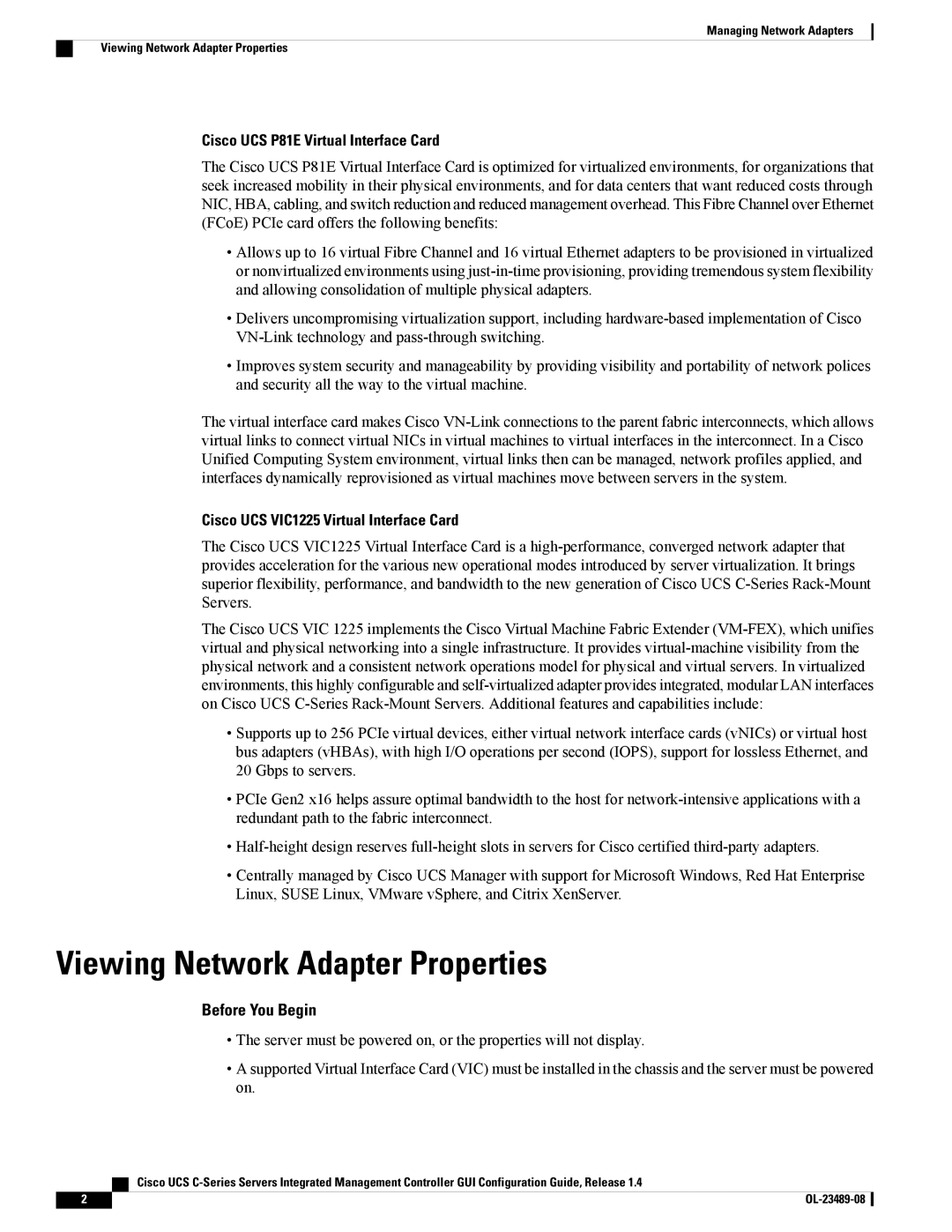Managing Network Adapters
Viewing Network Adapter Properties
Cisco UCS P81E Virtual Interface Card
The Cisco UCS P81E Virtual Interface Card is optimized for virtualized environments, for organizations that seek increased mobility in their physical environments, and for data centers that want reduced costs through NIC, HBA, cabling, and switch reduction and reduced management overhead. This Fibre Channel over Ethernet (FCoE) PCIe card offers the following benefits:
•Allows up to 16 virtual Fibre Channel and 16 virtual Ethernet adapters to be provisioned in virtualized or nonvirtualized environments using
•Delivers uncompromising virtualization support, including
•Improves system security and manageability by providing visibility and portability of network polices and security all the way to the virtual machine.
The virtual interface card makes Cisco
Cisco UCS VIC1225 Virtual Interface Card
The Cisco UCS VIC1225 Virtual Interface Card is a
The Cisco UCS VIC 1225 implements the Cisco Virtual Machine Fabric Extender
•Supports up to 256 PCIe virtual devices, either virtual network interface cards (vNICs) or virtual host bus adapters (vHBAs), with high I/O operations per second (IOPS), support for lossless Ethernet, and 20 Gbps to servers.
•PCIe Gen2 x16 helps assure optimal bandwidth to the host for
•
•Centrally managed by Cisco UCS Manager with support for Microsoft Windows, Red Hat Enterprise Linux, SUSE Linux, VMware vSphere, and Citrix XenServer.
Viewing Network Adapter Properties
Before You Begin
•The server must be powered on, or the properties will not display.
•A supported Virtual Interface Card (VIC) must be installed in the chassis and the server must be powered on.
| Cisco UCS |
2 |