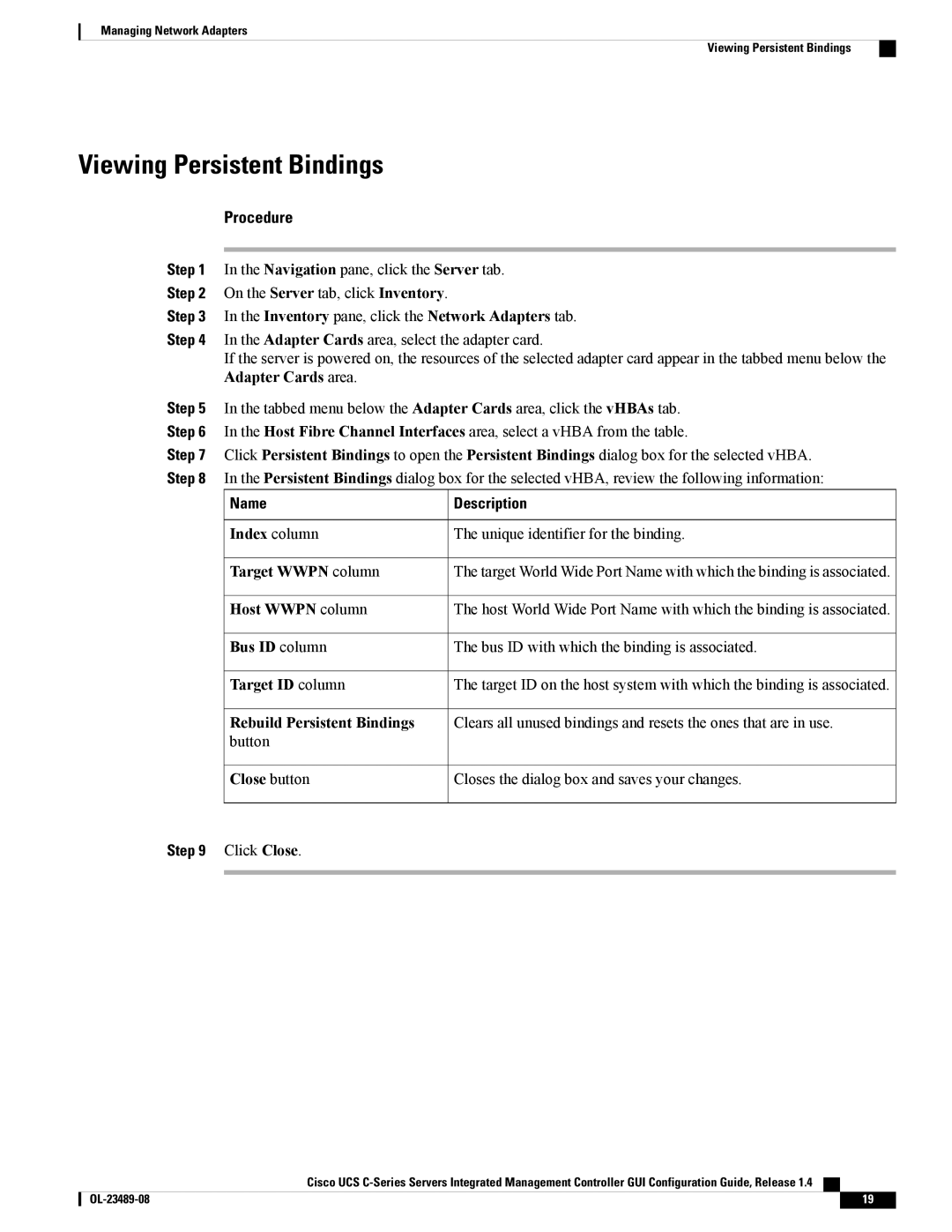Managing Network Adapters
Viewing Persistent Bindings
Viewing Persistent Bindings
Procedure
Step 1 In the Navigation pane, click the Server tab.
Step 2 On the Server tab, click Inventory.
Step 3 In the Inventory pane, click the Network Adapters tab.
Step 4 In the Adapter Cards area, select the adapter card.
If the server is powered on, the resources of the selected adapter card appear in the tabbed menu below the Adapter Cards area.
Step 5 In the tabbed menu below the Adapter Cards area, click the vHBAs tab.
Step 6 In the Host Fibre Channel Interfaces area, select a vHBA from the table.
Step 7 Click Persistent Bindings to open the Persistent Bindings dialog box for the selected vHBA. Step 8 In the Persistent Bindings dialog box for the selected vHBA, review the following information:
| Name | Description |
| Index column | The unique identifier for the binding. |
| Target WWPN column | The target World Wide Port Name with which the binding is associated. |
| Host WWPN column | The host World Wide Port Name with which the binding is associated. |
| Bus ID column | The bus ID with which the binding is associated. |
| Target ID column | The target ID on the host system with which the binding is associated. |
| Rebuild Persistent Bindings | Clears all unused bindings and resets the ones that are in use. |
| button |
|
| Close button | Closes the dialog box and saves your changes. |
Step 9 Click Close. |
| |
|
|
|
Cisco UCS
19 |