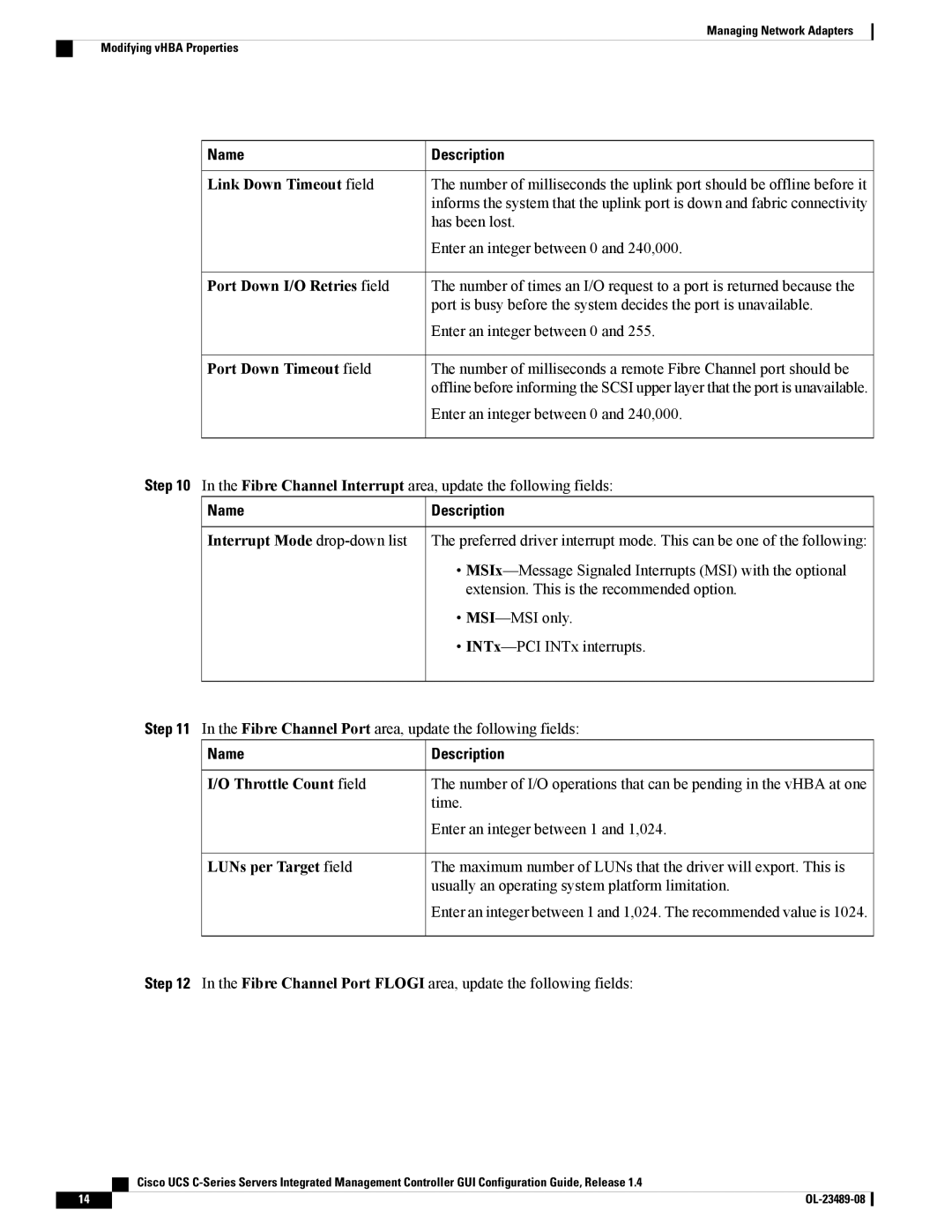Managing Network Adapters
Modifying vHBA Properties
Name | Description |
Link Down Timeout field | The number of milliseconds the uplink port should be offline before it |
| informs the system that the uplink port is down and fabric connectivity |
| has been lost. |
| Enter an integer between 0 and 240,000. |
Port Down I/O Retries field | The number of times an I/O request to a port is returned because the |
| port is busy before the system decides the port is unavailable. |
| Enter an integer between 0 and 255. |
Port Down Timeout field | The number of milliseconds a remote Fibre Channel port should be |
| offline before informing the SCSI upper layer that the port is unavailable. |
| Enter an integer between 0 and 240,000. |
Step 10 In the Fibre Channel Interrupt area, update the following fields:
Name | Description |
Interrupt Mode | The preferred driver interrupt mode. This can be one of the following: |
•
•
•
Step 11 In the Fibre Channel Port area, update the following fields:
Name | Description |
I/O Throttle Count field | The number of I/O operations that can be pending in the vHBA at one |
| time. |
Enter an integer between 1 and 1,024.
LUNs per Target field | The maximum number of LUNs that the driver will export. This is |
| usually an operating system platform limitation. |
| Enter an integer between 1 and 1,024. The recommended value is 1024. |
Step 12 In the Fibre Channel Port FLOGI area, update the following fields:
| Cisco UCS |
14 |