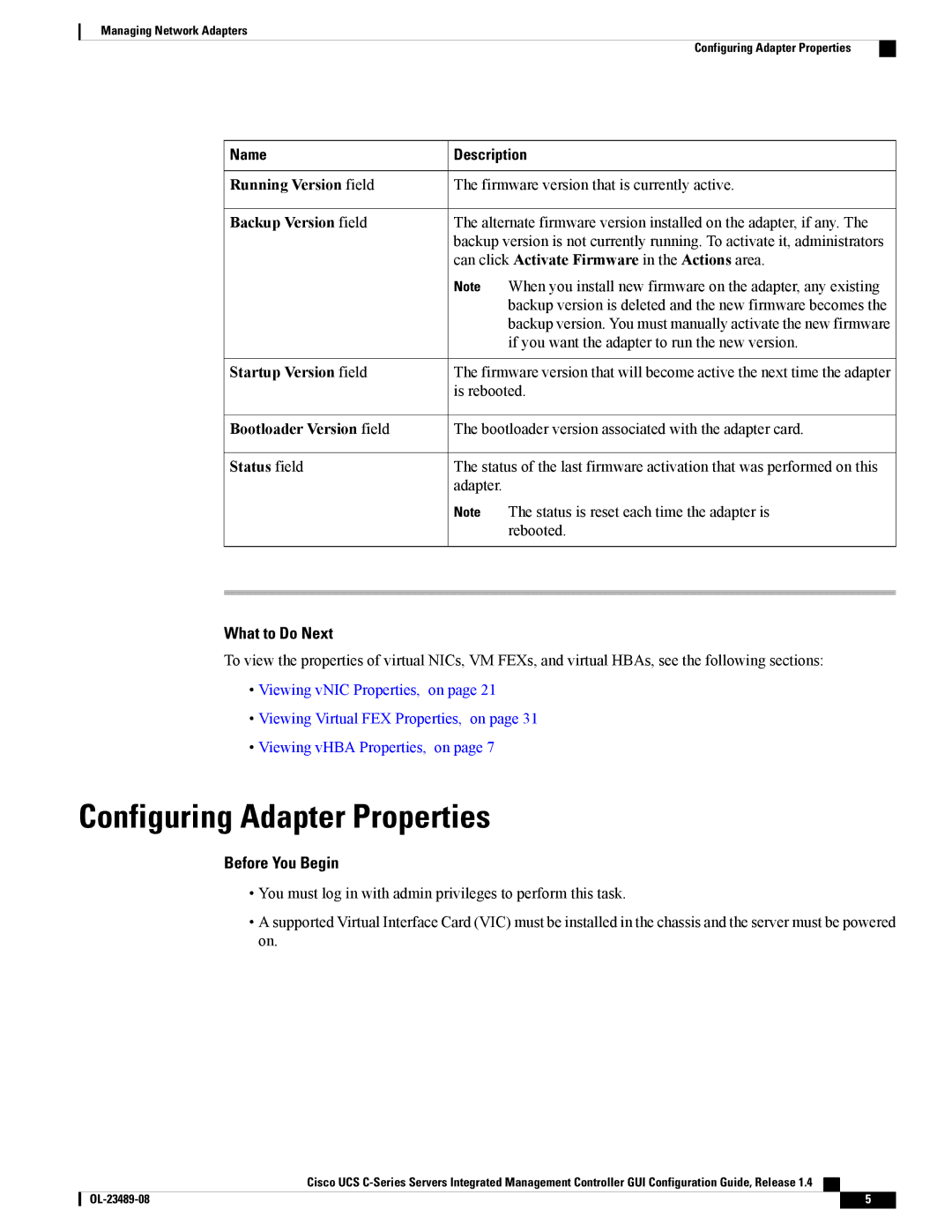Managing Network Adapters
Configuring Adapter Properties
Name | Description | |
Running Version field | The firmware version that is currently active. | |
Backup Version field | The alternate firmware version installed on the adapter, if any. The | |
| backup version is not currently running. To activate it, administrators | |
| can click Activate Firmware in the Actions area. | |
| Note | When you install new firmware on the adapter, any existing |
|
| backup version is deleted and the new firmware becomes the |
|
| backup version. You must manually activate the new firmware |
|
| if you want the adapter to run the new version. |
Startup Version field | The firmware version that will become active the next time the adapter | |
| is rebooted. | |
Bootloader Version field | The bootloader version associated with the adapter card. | |
Status field | The status of the last firmware activation that was performed on this | |
| adapter. |
|
| Note | The status is reset each time the adapter is |
|
| rebooted. |
What to Do Next
To view the properties of virtual NICs, VM FEXs, and virtual HBAs, see the following sections:
•Viewing vNIC Properties, on page 21
•Viewing Virtual FEX Properties, on page 31
•Viewing vHBA Properties, on page 7
Configuring Adapter Properties
Before You Begin
•You must log in with admin privileges to perform this task.
•A supported Virtual Interface Card (VIC) must be installed in the chassis and the server must be powered on.
Cisco UCS
5 |