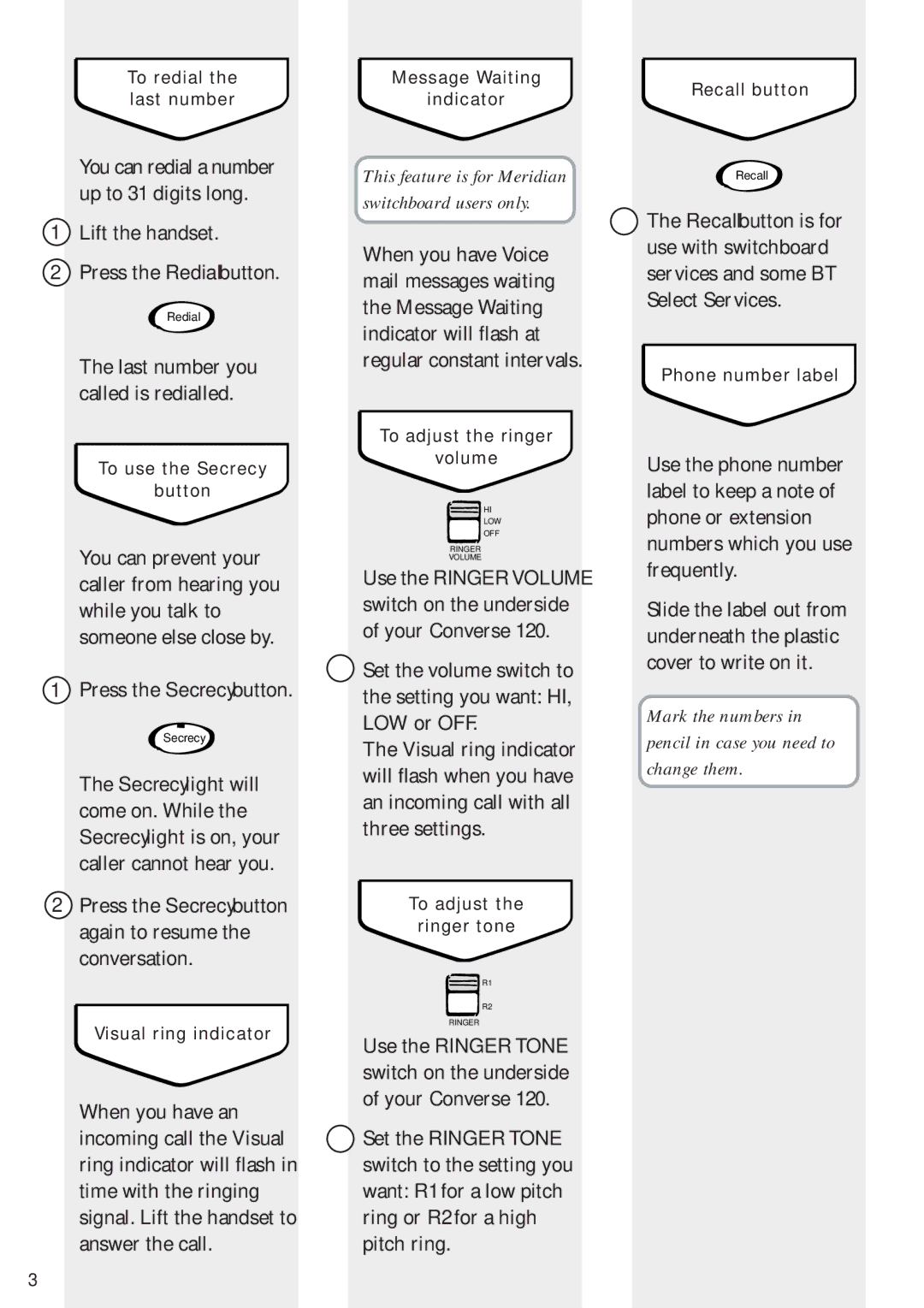To redial the | Message Waiting | Recall button | |
last number | indicator | ||
|
You can redial a number up to 31 digits long.
1Lift the handset.
2Press the Redial button.
Redial
The last number you called is redialled.
To use the Secrecy
button
You can prevent your caller from hearing you while you talk to someone else close by.
1Press the Secrecy button.
Secrecy
The Secrecy light will come on. While the Secrecy light is on, your caller cannot hear you.
2Press the Secrecy button again to resume the conversation.
Visual ring indicator
When you have an incoming call the Visual ring indicator will flash in time with the ringing signal. Lift the handset to answer the call.
This feature is for Meridian
switchboard users only.
When you have Voice mail messages waiting the Message Waiting indicator will flash at regular constant intervals.
To adjust the ringer
volume
![]() HI
HI
LOW
OFF
RINGER
VOLUME
Use the RINGER VOLUME switch on the underside of your Converse 120.
![]() Set the volume switch to the setting you want: HI, LOW or OFF.
Set the volume switch to the setting you want: HI, LOW or OFF.
The Visual ring indicator will flash when you have an incoming call with all three settings.
To adjust the
ringer tone
![]() R1
R1
R2
RINGER
Use the RINGER TONE switch on the underside of your Converse 120.
![]() Set the RINGER TONE switch to the setting you want: R1 for a low pitch ring or R2 for a high pitch ring.
Set the RINGER TONE switch to the setting you want: R1 for a low pitch ring or R2 for a high pitch ring.
Recall
![]() The Recall button is for use with switchboard services and some BT Select Services.
The Recall button is for use with switchboard services and some BT Select Services.
Phone number label
Use the phone number label to keep a note of phone or extension numbers which you use frequently.
Slide the label out from underneath the plastic cover to write on it.
Mark the numbers in
pencil in case you need to
change them.
3