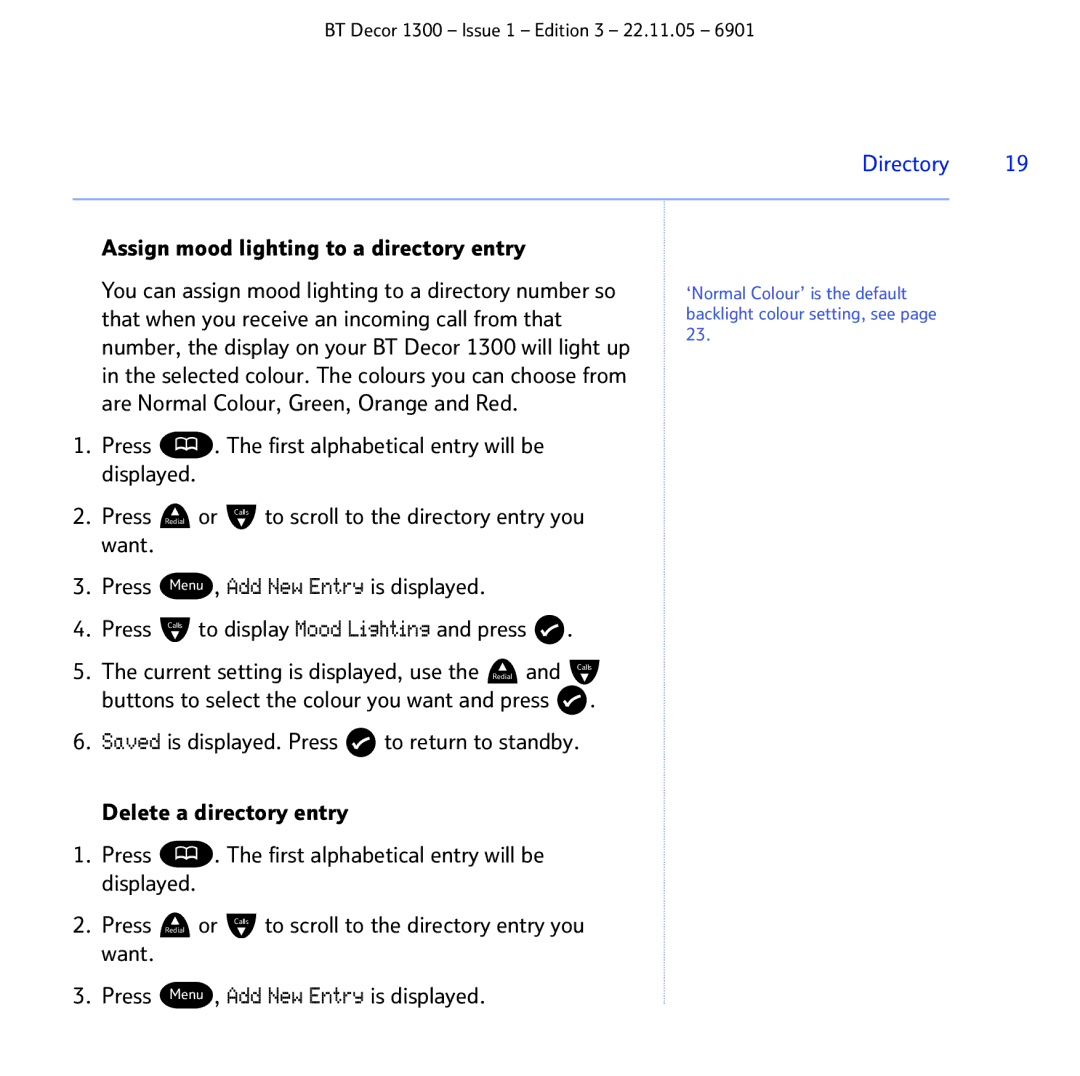BT Decor 1300 – Issue 1 – Edition 3 – 22.11.05 – 6901
Directory 19
Assign mood lighting to a directory entry
You can assign mood lighting to a directory number so that when you receive an incoming call from that number, the display on your BT Decor 1300 will light up in the selected colour. The colours you can choose from are Normal Colour, Green, Orange and Red.
1.Press ![]() . The first alphabetical entry will be displayed.
. The first alphabetical entry will be displayed.
2.Press Redial or Calls to scroll to the directory entry you want.
3.Press Menu , Add New Entry is displayed.
4.Press Calls to display Mood Lighting and press ![]() .
.
5.The current setting is displayed, use the Redial and Calls buttons to select the colour you want and press ![]() .
.
6.Saved is displayed. Press ![]() to return to standby.
to return to standby.
Delete a directory entry
1.Press ![]() . The first alphabetical entry will be displayed.
. The first alphabetical entry will be displayed.
2.Press Redial or Calls to scroll to the directory entry you want.
3.Press Menu , Add New Entry is displayed.
‘Normal Colour’ is the default backlight colour setting, see page 23.