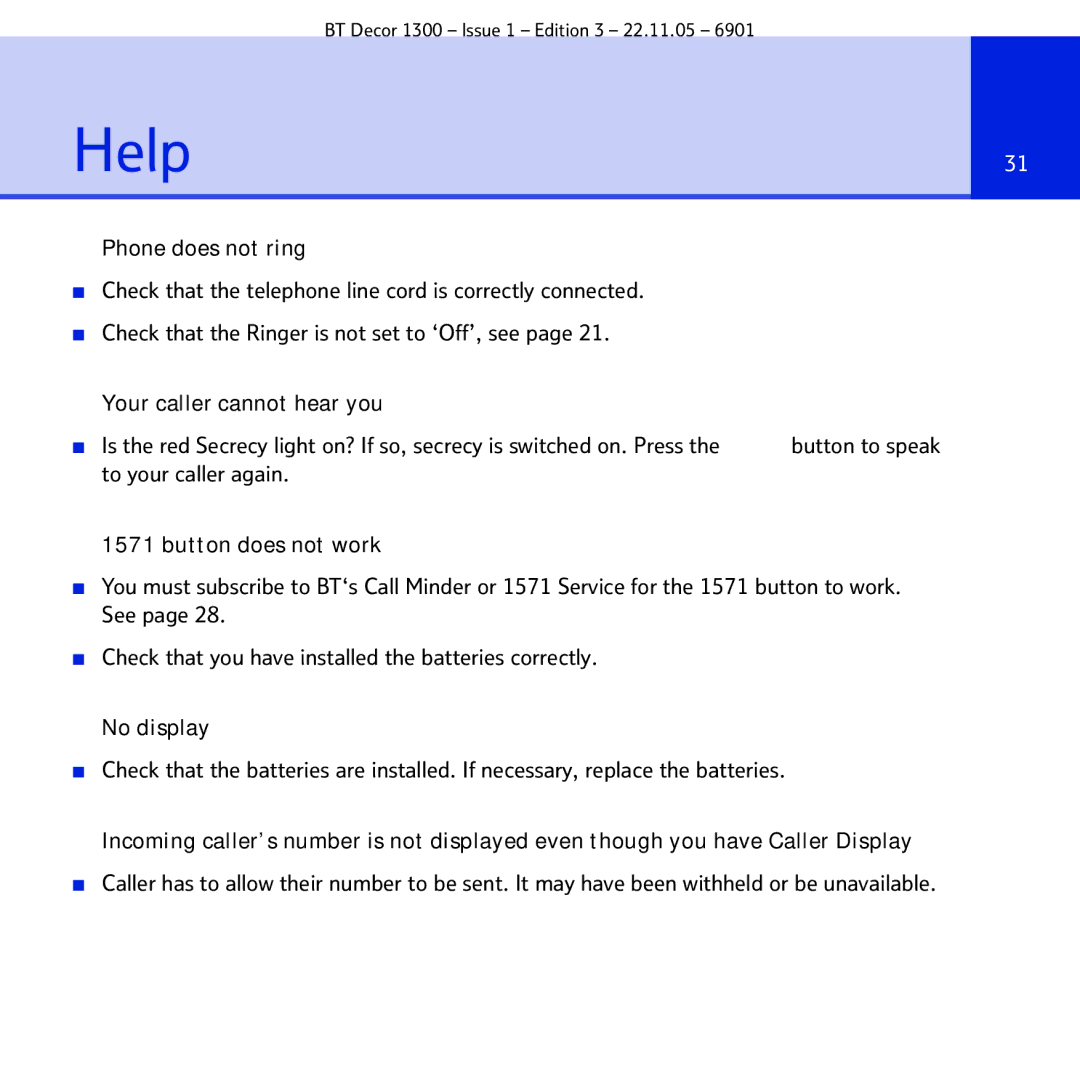| BT Decor 1300 – Issue 1 – Edition 3 – 22.11.05 – 6901 |
Help | 31 |
Phone does not ring
■Check that the telephone line cord is correctly connected.
■Check that the Ringer is not set to ‘Off’, see page 21.
Your caller cannot hear you
■Is the red Secrecy light on? If so, secrecy is switched on. Press the ![]() button to speak to your caller again.
button to speak to your caller again.
1571 button does not work
■You must subscribe to BT‘s Call Minder or 1571 Service for the 1571 button to work. See page 28.
■Check that you have installed the batteries correctly.
No display
■Check that the batteries are installed. If necessary, replace the batteries.
Incoming caller’s number is not displayed even though you have Caller Display
■Caller has to allow their number to be sent. It may have been withheld or be unavailable.