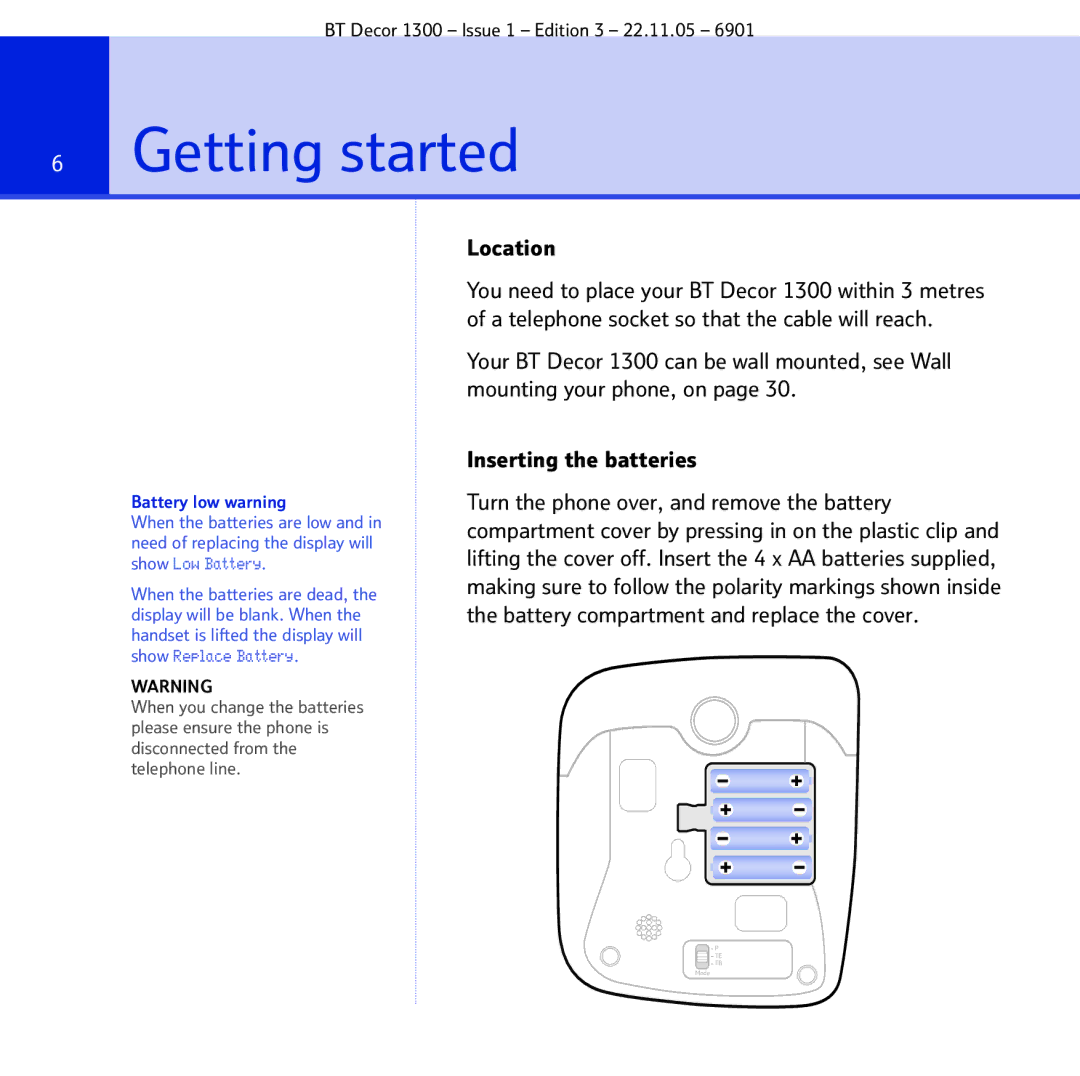BT Decor 1300 – Issue 1 – Edition 3 – 22.11.05 – 6901
6Getting started
Battery low warning
When the batteries are low and in need of replacing the display will show Low Battery.
When the batteries are dead, the display will be blank. When the handset is lifted the display will show Replace Battery.
WARNING
When you change the batteries please ensure the phone is disconnected from the telephone line.
Location
You need to place your BT Decor 1300 within 3 metres of a telephone socket so that the cable will reach.
Your BT Decor 1300 can be wall mounted, see Wall mounting your phone, on page 30.
Inserting the batteries
Turn the phone over, and remove the battery compartment cover by pressing in on the plastic clip and lifting the cover off. Insert the 4 x AA batteries supplied, making sure to follow the polarity markings shown inside the battery compartment and replace the cover.
P
TE
TB
Mode