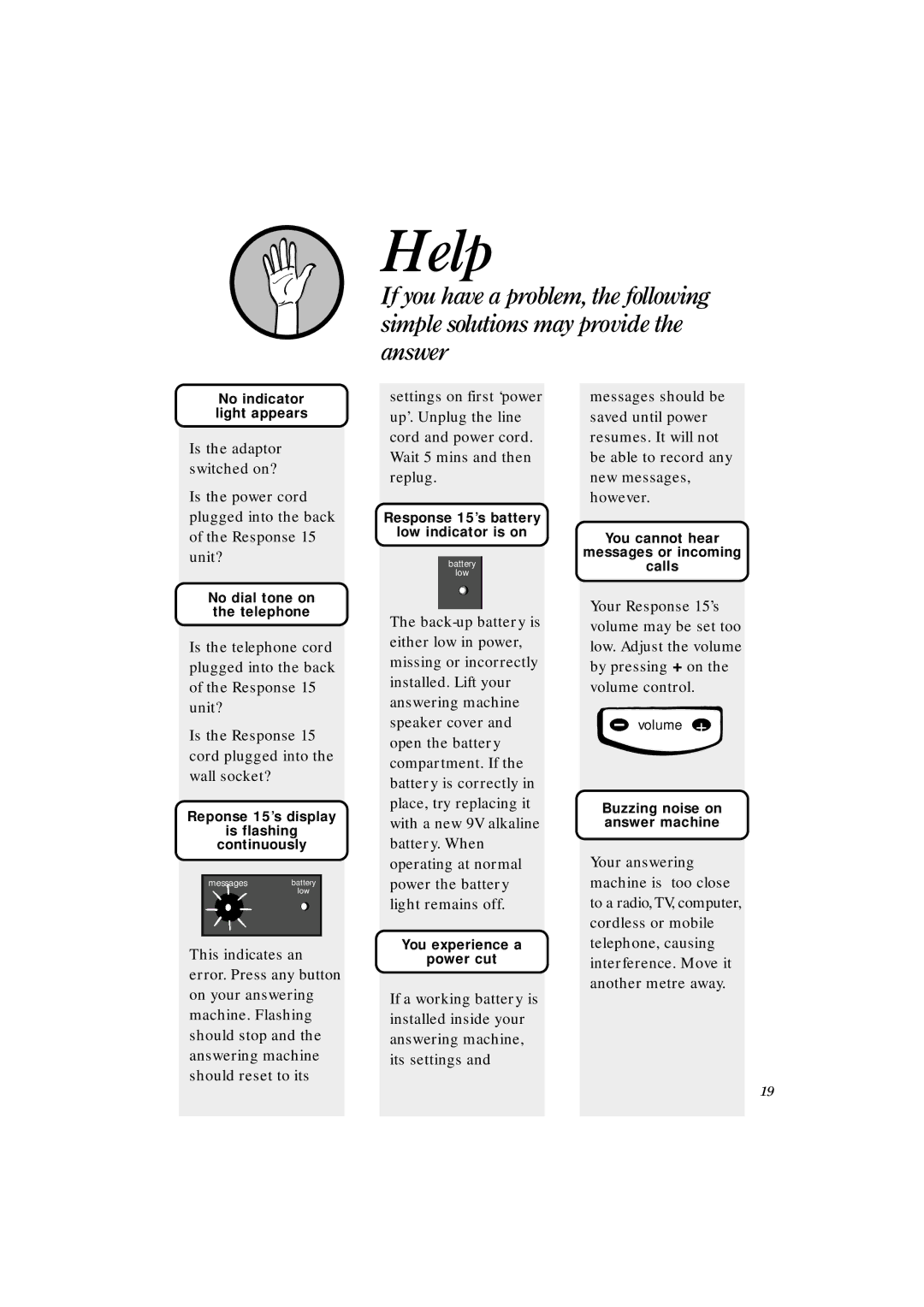Help
If you have a problem, the following simple solutions may provide the answer
No indicator light appears
Is the adaptor switched on?
Is the power cord plugged into the back of the Response 15 unit?
No dial tone on the telephone
Is the telephone cord plugged into the back of the Response 15 unit?
Is the Response 15 cord plugged into the wall socket?
Reponse 15’s display
is flashing
continuously
messages | battery |
| low |
|
|
This indicates an error. Press any button on your answering machine. Flashing should stop and the answering machine should reset to its
settings on first ‘power up’. Unplug the line cord and power cord. Wait 5 mins and then replug.
Response 15’s battery
low indicator is on
battery
low
The
You experience a
power cut
If a working battery is installed inside your answering machine, its settings and
messages should be saved until power resumes. It will not be able to record any new messages, however.
You cannot hear
messages or incoming
calls
Your Response 15’s volume may be set too low. Adjust the volume by pressing + on the volume control.
volume +
Buzzing noise on answer machine
Your answering machine is too close to a radio, TV, computer, cordless or mobile telephone, causing interference. Move it another metre away.
19