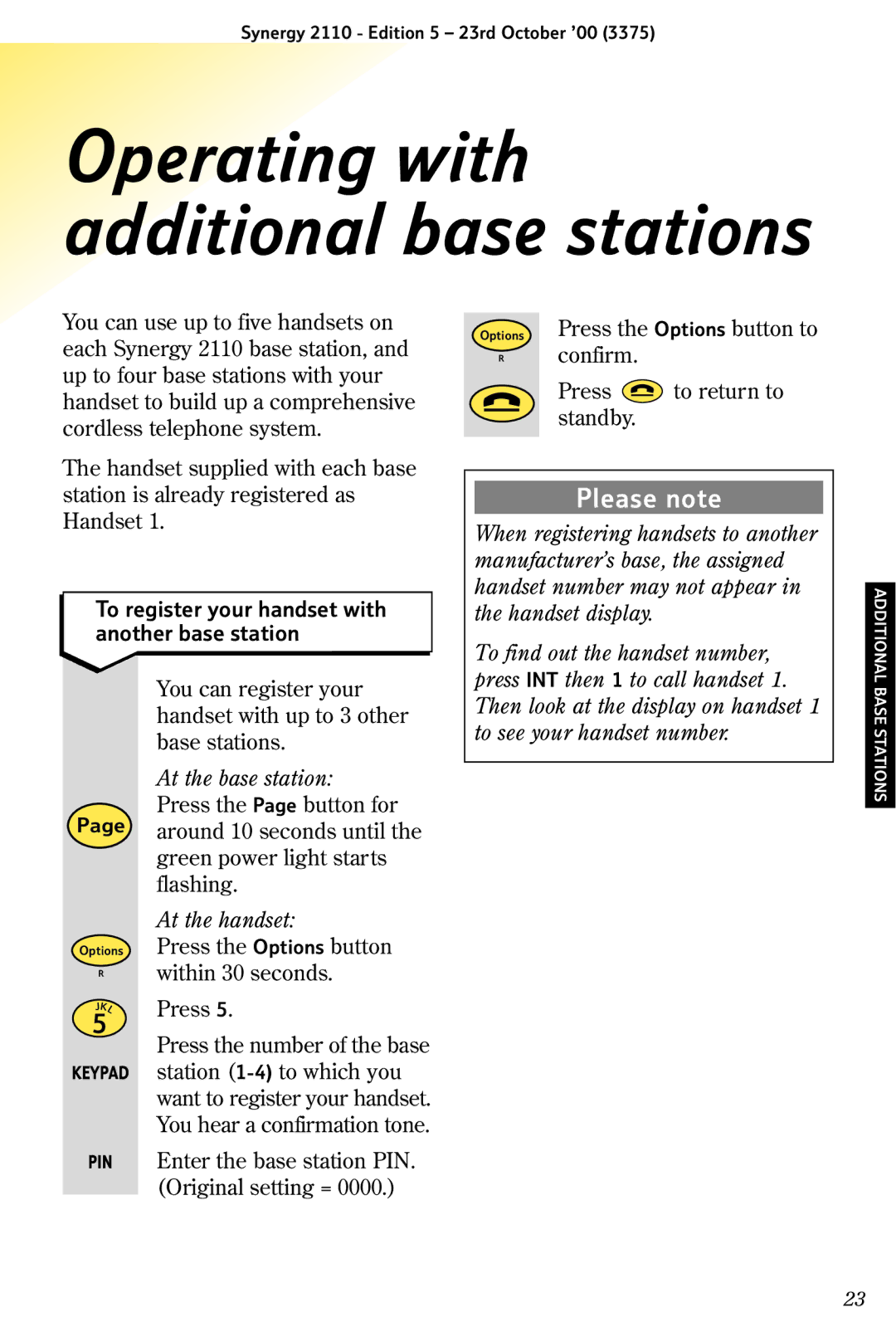Synergy 2110 - Edition 5 – 23rd October ’00 (3375)
Operating with additional base stations
You can use up to five handsets on each Synergy 2110 base station, and up to four base stations with your handset to build up a comprehensive cordless telephone system.
The handset supplied with each base station is already registered as Handset 1.
To register your handset with another base station
You can register your handset with up to 3 other base stations.
Options | Press the Options button to |
Rconfirm.
Press ![]() to return to standby.
to return to standby.
Please note
When registering handsets to another manufacturer’s base, the assigned handset number may not appear in the handset display.
To find out the handset number, press INT then 1 to call handset 1. Then look at the display on handset 1 to see your handset number.
ADDITIONAL BASE STATIONS
Page
Options
R
JKL
5
KEYPAD
At the base station:
Press the Page button for around 10 seconds until the green power light starts flashing.
At the handset:
Press the Options button within 30 seconds.
Press 5.
Press the number of the base station
PIN Enter the base station PIN. (Original setting = 0000.)
23