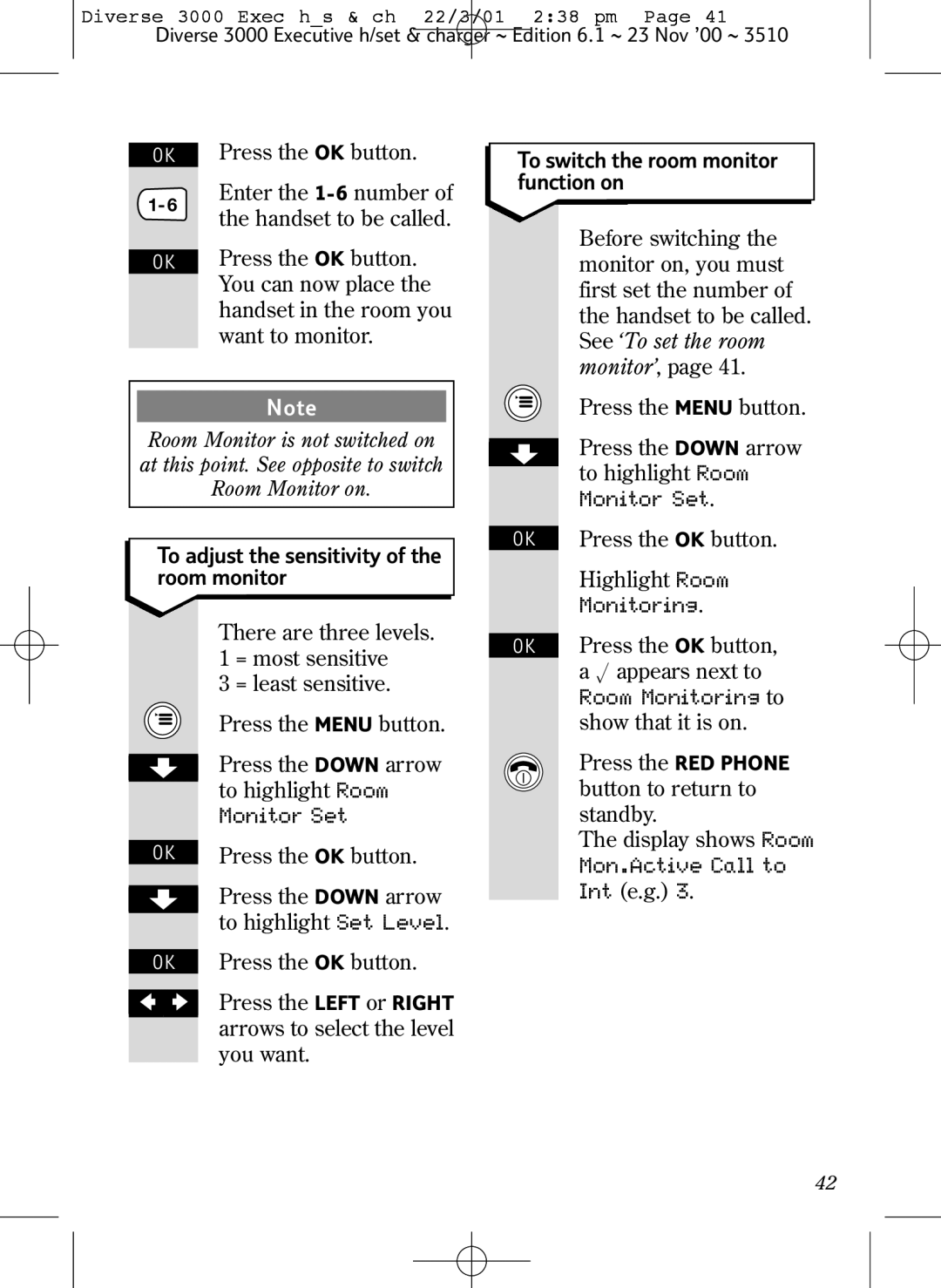3000 Executive specifications
The BT 3000 Executive is a cutting-edge cordless phone designed for the needs of professionals and businesses that demand reliable communication. This sleek and sophisticated device integrates advanced technology with user-friendly features to improve productivity and enhance the overall calling experience.One of the standout characteristics of the BT 3000 Executive is its exceptional sound quality. It employs DECT (Digital Enhanced Cordless Telecommunications) technology, ensuring crystal-clear voice clarity and minimal interference. This technology allows multiple handsets to operate simultaneously without sacrificing call quality, making it an ideal choice for busy offices or professional environments where seamless communication is crucial.
The BT 3000 Executive also boasts a generous range, allowing connectivity up to 300 meters outdoors and 50 meters indoors from its base station. This extensive range ensures that users can move freely throughout their workspace without losing connection. Additionally, the device supports multiple handsets, which allows businesses to expand their communication capabilities easily, accommodating growing teams and enhancing collaboration.
Another significant feature is its robust battery life. The phone includes a long-lasting rechargeable battery, which offers up to 10 hours of talk time and can be on standby for up to 100 hours. This ensures that interruptions are minimized and users can rely on the device for extended periods, making it perfect for all-day use in a bustling business environment.
The BT 3000 Executive is equipped with a large, backlit display that enables users to easily navigate through contacts, call logs, and settings, even in low-light conditions. The intuitive interface facilitates quick access to essential functions such as redial, mute, and volume control, allowing users to manage their communication with ease.
In terms of security, the BT 3000 Executive includes features such as call blocking and encryption, providing added peace of mind for sensitive conversations. Furthermore, users can store up to 100 contacts in the phone's memory, ensuring that critical connections are always just a few clicks away.
With its modern design, impressive features, and outstanding performance, the BT 3000 Executive is an excellent choice for businesses looking to enhance their communication capabilities. This telephone represents a blend of innovation and practicality, making it an indispensable tool for professionals seeking to streamline their operations and improve connectivity.