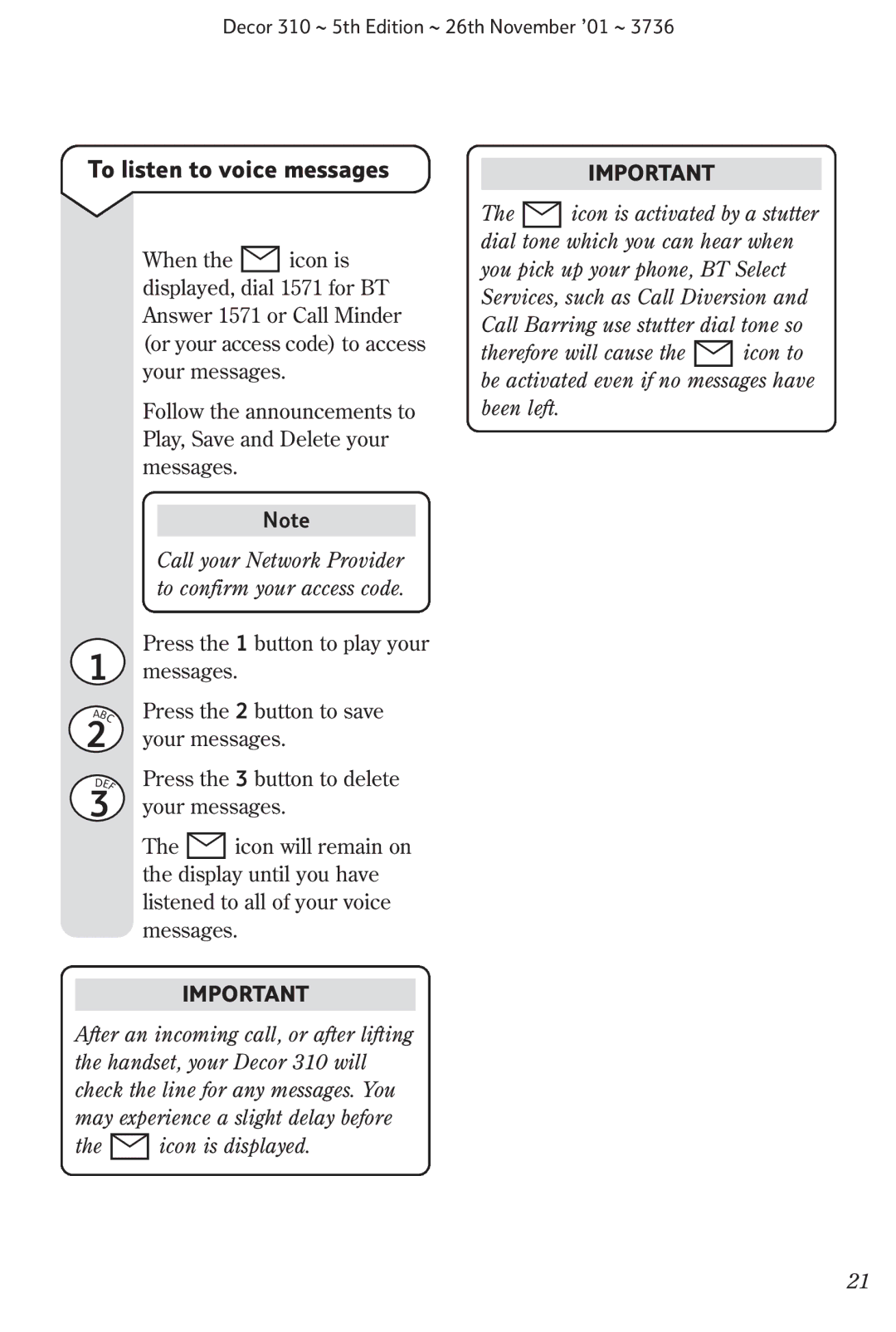Decor 310 ~ 5th Edition ~ 26th November ’01 ~ 3736
To listen to voice messages | IMPORTANT |
| When the |
|
| icon is | ||||
| displayed, dial 1571 for BT | |||||||
| Answer 1571 or Call Minder | |||||||
| (or your access code) to access | |||||||
| your messages. | |||||||
| Follow the announcements to | |||||||
| Play, Save and Delete your | |||||||
| messages. | |||||||
|
|
|
|
|
|
| ||
|
|
|
|
|
| Note |
| |
| Call your Network Provider | |||||||
| to confirm your access code. | |||||||
1 | Press the 1 button to play your | |||||||
messages. | ||||||||
BC | Press the 2 button to save | |||||||
A |
|
|
|
|
|
|
|
|
2 | your messages. | |||||||
DEF | Press the 3 button to delete | |||||||
3 | your messages. | |||||||
| The |
|
| icon will remain on | ||||
| the display until you have | |||||||
| listened to all of your voice | |||||||
| messages. | |||||||
The ![]() icon is activated by a stutter dial tone which you can hear when you pick up your phone, BT Select Services, such as Call Diversion and Call Barring use stutter dial tone so
icon is activated by a stutter dial tone which you can hear when you pick up your phone, BT Select Services, such as Call Diversion and Call Barring use stutter dial tone so
therefore will cause the ![]()
![]() icon to be activated even if no messages have been left.
icon to be activated even if no messages have been left.
IMPORTANT
After an incoming call, or after lifting the handset, your Decor 310 will check the line for any messages. You may experience a slight delay before
the ![]()
![]() icon is displayed.
icon is displayed.
21