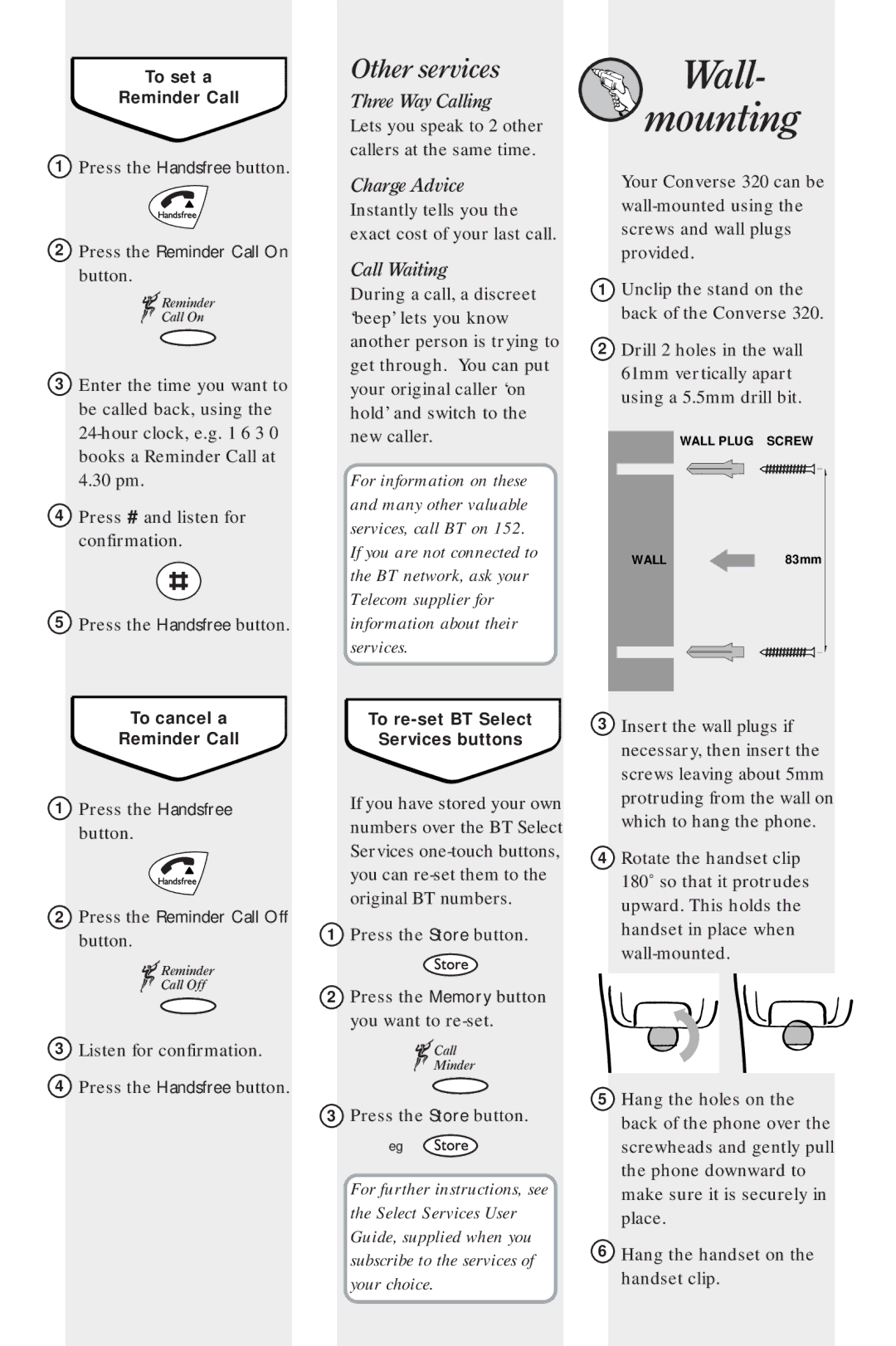To set a
Reminder Call
1Press the Handsfree button.
2Press the Reminder Call On button.
![]() Reminder
Reminder
Call On
3Enter the time you want to be called back, using the
4Press # and listen for confirmation.
5Press the Handsfree button.
Other services
Three Way Calling
Lets you speak to 2 other callers at the same time.
Charge Advice Instantly tells you the exact cost of your last call.
Call Waiting
During a call, a discreet ‘beep’ lets you know another person is trying to get through. You can put your original caller ‘on hold’ and switch to the new caller.
For information on these and many other valuable services, call BT on 152.
If you are not connected to the BT network, ask your Telecom supplier for information about their services.

 Wall-
Wall-  mounting
mounting
Your Converse 320 can be
1Unclip the stand on the back of the Converse 320.
2Drill 2 holes in the wall 61mm vertically apart using a 5.5mm drill bit.
WALL PLUG SCREW
WALL83mm
To cancel a
Reminder Call
1Press the Handsfree button.
2Press the Reminder Call Off button.
![]() Reminder
Reminder
Call Off
3Listen for confirmation.
4Press the Handsfree button.
To re-set BT Select
Services buttons
If you have stored your own numbers over the BT Select Services
1Press the Store button.
2Press the Memory button you want to
![]() Call
Call
Minder
3Press the Store button.
eg
For further instructions, see the Select Services User Guide, supplied when you subscribe to the services of your choice.
3Insert the wall plugs if necessary, then insert the screws leaving about 5mm protruding from the wall on which to hang the phone.
4Rotate the handset clip 180˚ so that it protrudes upward. This holds the handset in place when
5Hang the holes on the back of the phone over the screwheads and gently pull the phone downward to make sure it is securely in place.
6Hang the handset on the handset clip.