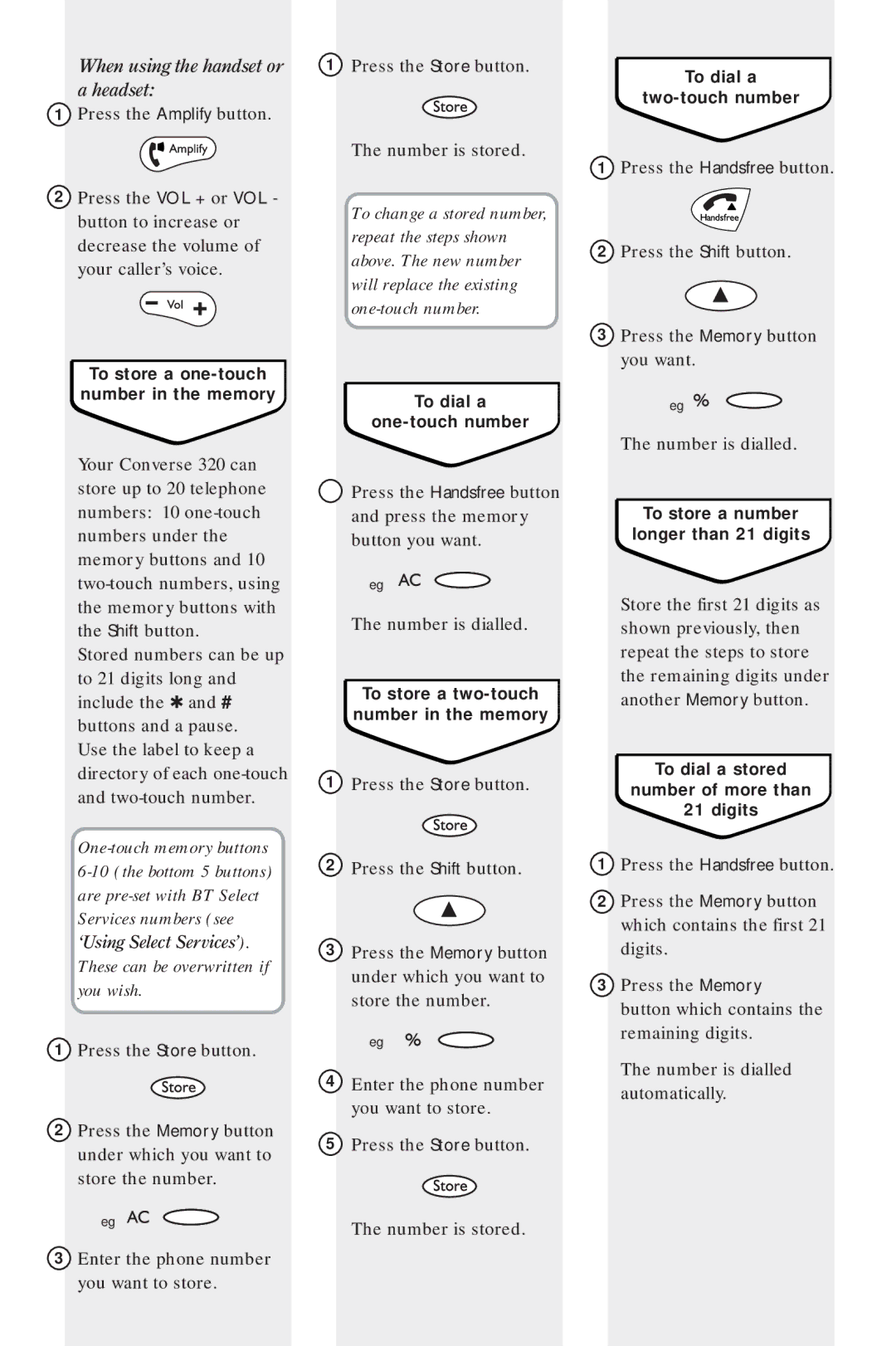When using the handset or a headset:
1Press the Amplify button.
2Press the VOL + or VOL - button to increase or decrease the volume of your caller’s voice.
1Press the Store button.
The number is stored.
To change a stored number, repeat the steps shown above. The new number will replace the existing
To dial a
1Press the Handsfree button.
2Press the Shift button.
3Press the Memory button you want.
To store a
Your Converse 320 can store up to 20 telephone numbers: 10
Stored numbers can be up to 21 digits long and include the ✱ and # buttons and a pause.
Use the label to keep a directory of each
1Press the Store button.
2Press the Memory button under which you want to store the number.
eg
3Enter the phone number you want to store.
To dial a
![]() Press the Handsfree button and press the memory button you want.
Press the Handsfree button and press the memory button you want.
eg
The number is dialled.
To store a
1Press the Store button.
2Press the Shift button.
3Press the Memory button under which you want to store the number.
eg
4Enter the phone number you want to store.
5Press the Store button.
The number is stored.
eg
The number is dialled.
To store a number
longer than 21 digits
Store the first 21 digits as shown previously, then repeat the steps to store the remaining digits under another Memory button.
To dial a stored
number of more than
21 digits
1Press the Handsfree button.
2Press the Memory button which contains the first 21 digits.
3Press the Memory
button which contains the remaining digits.
The number is dialled automatically.