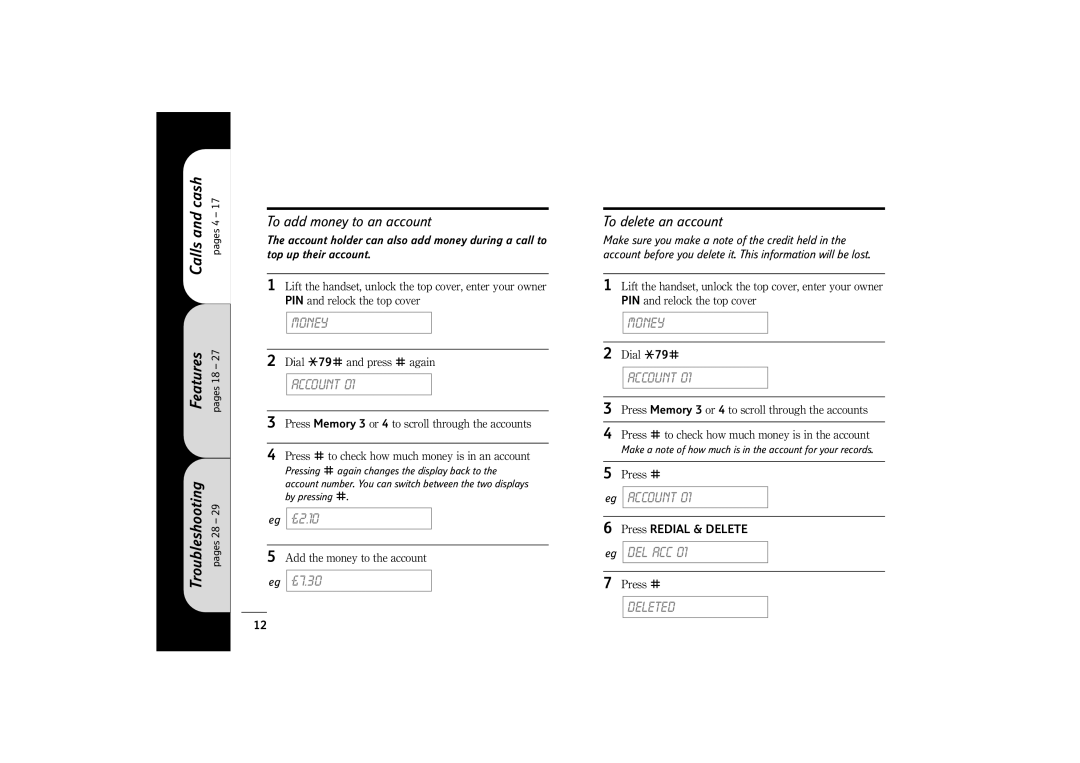400 specifications
The BT 400 is an innovative device that has garnered significant attention in the realm of wireless communication technology. This advanced product represents a leap forward in both functionality and design, catering to a wide array of consumer needs.One of the standout features of the BT 400 is its exceptional audio quality. Equipped with advanced noise-canceling technology, it ensures that users experience crystal-clear sound, whether during calls or while streaming music. The device utilizes high-definition audio codecs that enhance sound fidelity, providing an immersive listening experience that is particularly appreciated by audiophiles.
In terms of connectivity, the BT 400 supports the latest Bluetooth 5.0 technology. This not only ensures a faster data transfer rate but also extends the effective range of connections. Users can enjoy seamless audio streaming without the hassle of interruptions or lag, even when moving away from their connected devices. Additionally, the device is compatible with a wide range of gadgets, from smartphones to tablets and laptops.
Battery life is another crucial aspect of the BT 400. Featuring an impressive long-lasting battery, it can deliver continuous playback for up to 12 hours on a single charge. Furthermore, the device supports quick charging technology, allowing users to get a substantial amount of playback time with just a brief charging session. This is especially beneficial for individuals who are frequently on the move and might not have the time to fully charge their devices.
The design of the BT 400 is sleek and modern, making it not only a functional device but also a stylish accessory. Its lightweight build and ergonomic shape ensure that it can be worn comfortably for extended periods, making it ideal for both casual and professional environments. The intuitive control interface allows users to easily manage calls and audio playback without fumbling.
Moreover, the BT 400 incorporates smart technology features such as voice assistant integration, enabling users to access their digital assistants with a simple command. This enhances the overall user experience, adding a layer of convenience for busy professionals and multitaskers alike.
In summary, the BT 400 is a standout product that combines superior audio quality, robust connectivity, impressive battery life, and a sleek design. With its cutting-edge technology and user-oriented features, it stands as a prime choice for anyone in need of a reliable and stylish wireless communication device.