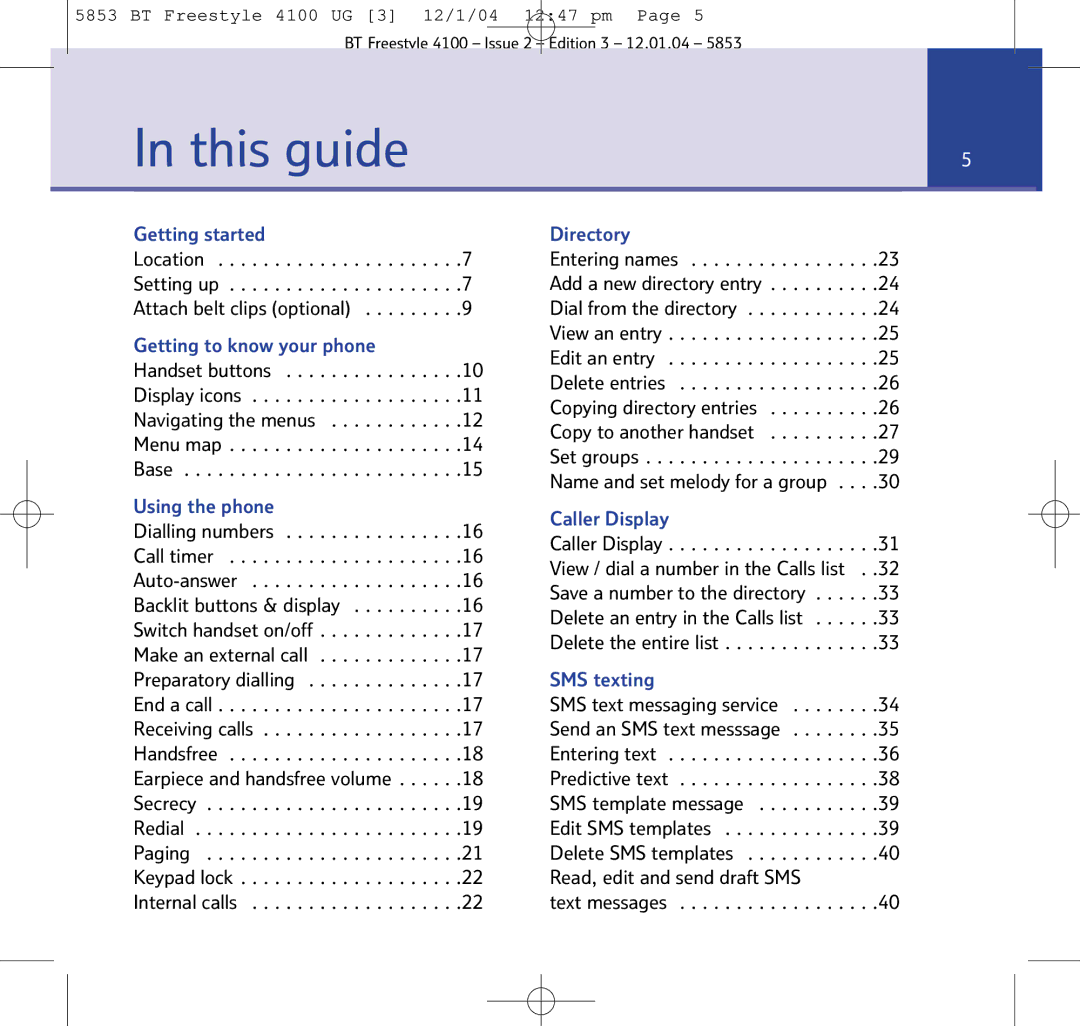5853 BT Freestyle 4100 UG [3] 12/1/04 12:47 pm Page 5
BT Freestyle 4100 – Issue 2 – Edition 3 – 12.01.04 – 5853
|
| In this guide |
| 5 |
|
|
|
|
|
|
| ||
|
|
|
|
|
|
|
Getting started
Location . . . . . . . . . . . . . . . . . . . . . .7 Setting up . . . . . . . . . . . . . . . . . . . . .7 Attach belt clips (optional) . . . . . . . . .9
Getting to know your phone
Handset buttons . . . . . . . . . . . . . . . .10 Display icons . . . . . . . . . . . . . . . . . . .11 Navigating the menus . . . . . . . . . . . .12 Menu map . . . . . . . . . . . . . . . . . . . . .14 Base . . . . . . . . . . . . . . . . . . . . . . . . .15
Using the phone
Dialling numbers . . . . . . . . . . . . . . . .16 Call timer . . . . . . . . . . . . . . . . . . . . .16
Directory
Entering names . . . . . . . . . . . . . . . . .23 Add a new directory entry . . . . . . . . . .24 Dial from the directory . . . . . . . . . . . .24 View an entry . . . . . . . . . . . . . . . . . . .25 Edit an entry . . . . . . . . . . . . . . . . . . .25 Delete entries . . . . . . . . . . . . . . . . . .26 Copying directory entries . . . . . . . . . .26 Copy to another handset . . . . . . . . . .27 Set groups . . . . . . . . . . . . . . . . . . . . .29 Name and set melody for a group . . . .30
Caller Display
Caller Display . . . . . . . . . . . . . . . . . . .31 View / dial a number in the Calls list . .32 Save a number to the directory . . . . . .33 Delete an entry in the Calls list . . . . . .33 Delete the entire list . . . . . . . . . . . . . .33
SMS texting
SMS text messaging service . . . . . . . .34 Send an SMS text messsage . . . . . . . .35 Entering text . . . . . . . . . . . . . . . . . . .36 Predictive text . . . . . . . . . . . . . . . . . .38 SMS template message . . . . . . . . . . .39 Edit SMS templates . . . . . . . . . . . . . .39 Delete SMS templates . . . . . . . . . . . .40 Read, edit and send draft SMS