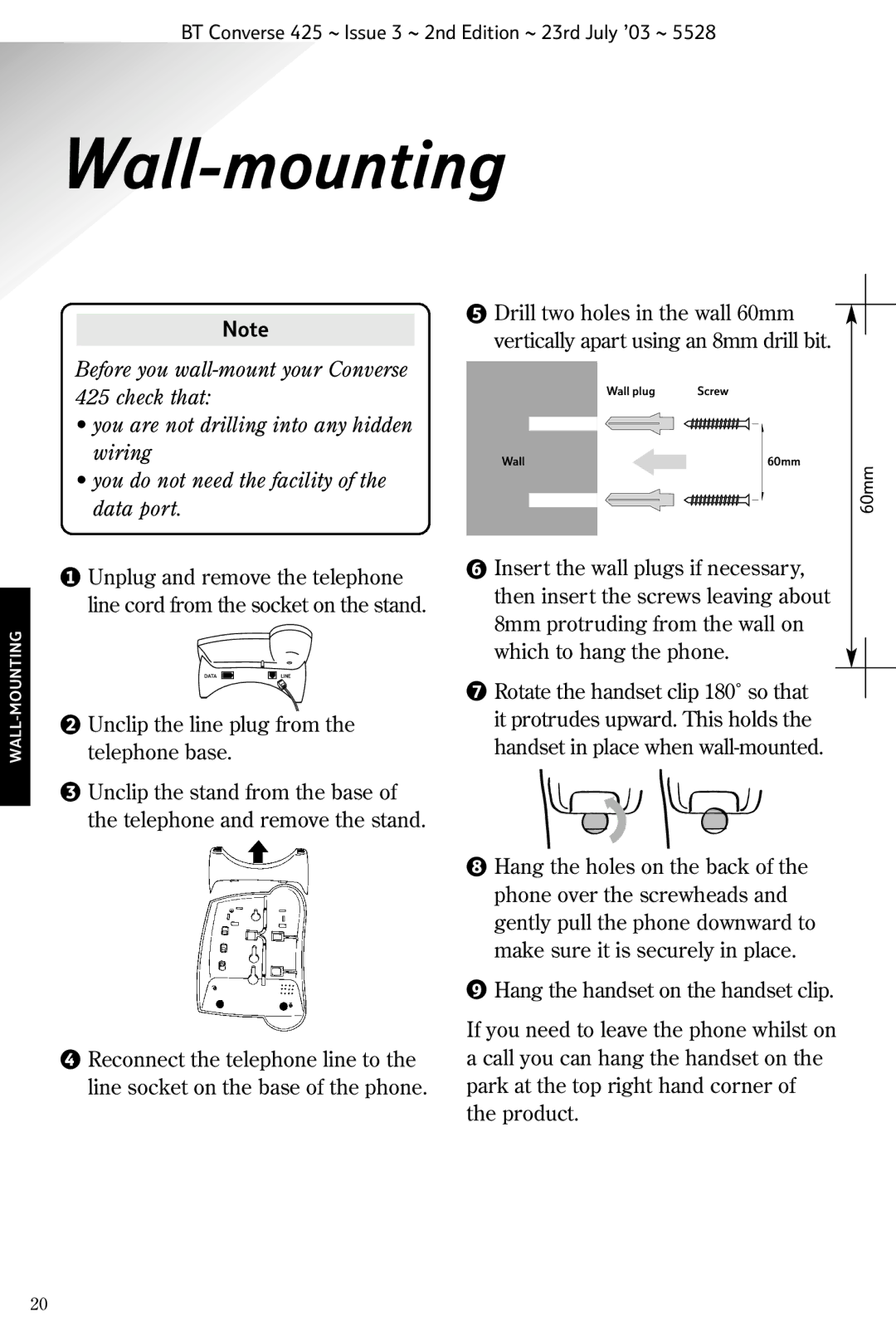BT Converse 425 ~ Issue 3 ~ 2nd Edition ~ 23rd July ’03 ~ 5528
Wall-mounting
Note
Before you
425 check that:
•you are not drilling into any hidden wiring
•you do not need the facility of the data port.
5 Drill two holes in the wall 60mm ![]() vertically apart using an 8mm drill bit.
vertically apart using an 8mm drill bit.
Wall plug | Screw |
Wall | 60mm |
60mm
MOUNTING
1 Unplug and remove the telephone | 6 Insert the wall plugs if necessary, | ||
then insert the screws leaving about | |||
line cord from the socket on the stand. | |||
8mm protruding from the wall on | |||
|
| ||
|
| which to hang the phone. | |
DATA | LINE |
| |
WALL-
2Unclip the line plug from the telephone base.
3Unclip the stand from the base of the telephone and remove the stand.
4Reconnect the telephone line to the line socket on the base of the phone.
7Rotate the handset clip 180˚ so that it protrudes upward. This holds the handset in place when
8Hang the holes on the back of the phone over the screwheads and gently pull the phone downward to make sure it is securely in place.
9Hang the handset on the handset clip.
If you need to leave the phone whilst on a call you can hang the handset on the park at the top right hand corner of the product.
20