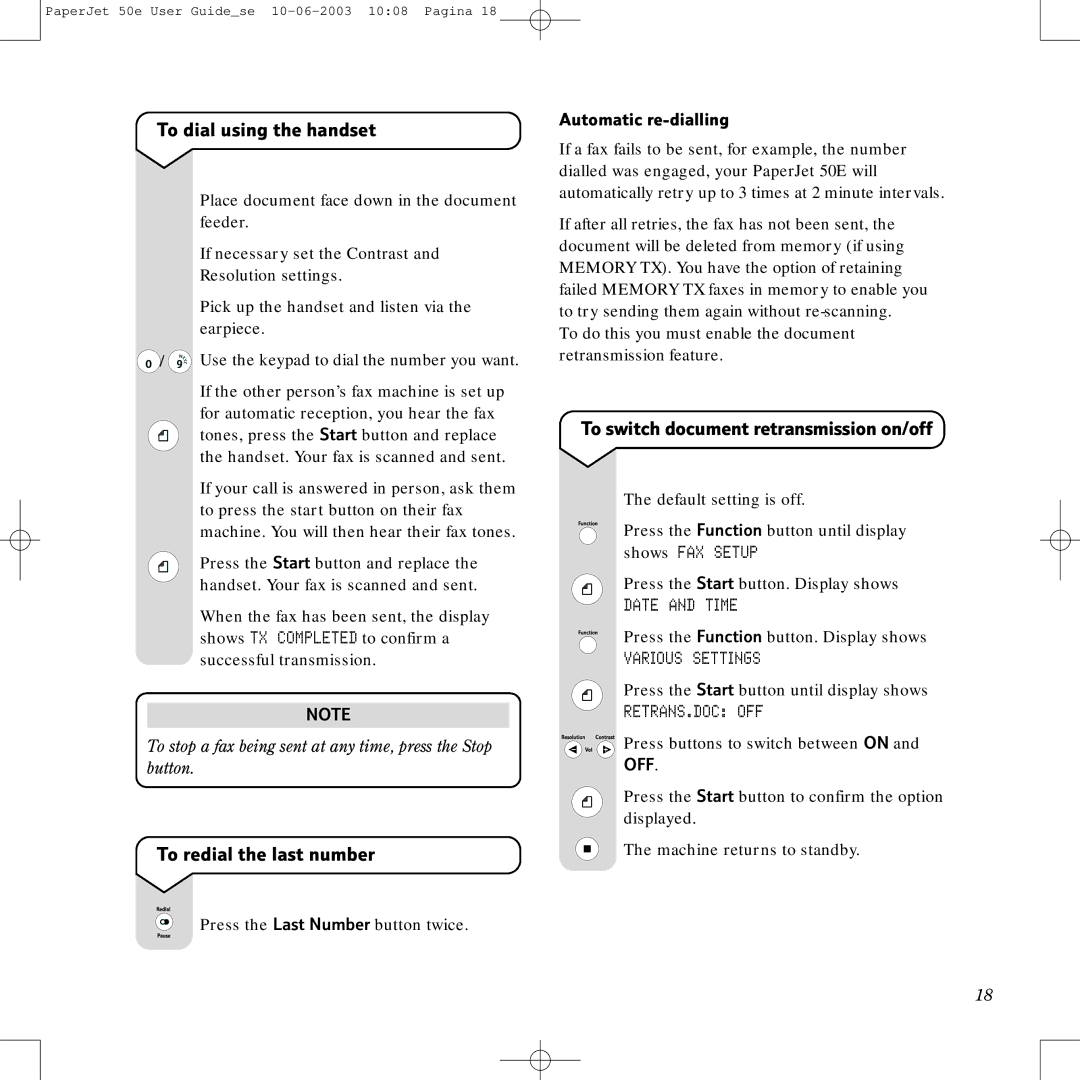PaperJet 50e User Guide_se
To dial using the handset
Place document face down in the document feeder.
If necessary set the Contrast and
Resolution settings.
Pick up the handset and listen via the earpiece.
![]() /
/![]() Use the keypad to dial the number you want.
Use the keypad to dial the number you want.
If the other person’s fax machine is set up for automatic reception, you hear the fax tones, press the Start button and replace the handset. Your fax is scanned and sent.
If your call is answered in person, ask them to press the start button on their fax machine. You will then hear their fax tones.
Press the Start button and replace the handset. Your fax is scanned and sent.
When the fax has been sent, the display shows TX COMPLETED to confirm a successful transmission.
NOTE
To stop a fax being sent at any time, press the Stop button.
To redial the last number
Press the Last Number button twice.
Automatic re-dialling
If a fax fails to be sent, for example, the number dialled was engaged, your PaperJet 50E will automatically retry up to 3 times at 2 minute intervals.
If after all retries, the fax has not been sent, the document will be deleted from memory (if using MEMORY TX). You have the option of retaining failed MEMORY TX faxes in memory to enable you to try sending them again without
To do this you must enable the document retransmission feature.
To switch document retransmission on/off
The default setting is off.
Press the Function button until display shows FAX SETUP
Press the Start button. Display shows
DATE AND TIME
Press the Function button. Display shows
VARIOUS SETTINGS
Press the Start button until display shows
RETRANS.DOC: OFF
Press buttons to switch between ON and OFF.
Press the Start button to confirm the option displayed.
The machine returns to standby.
18