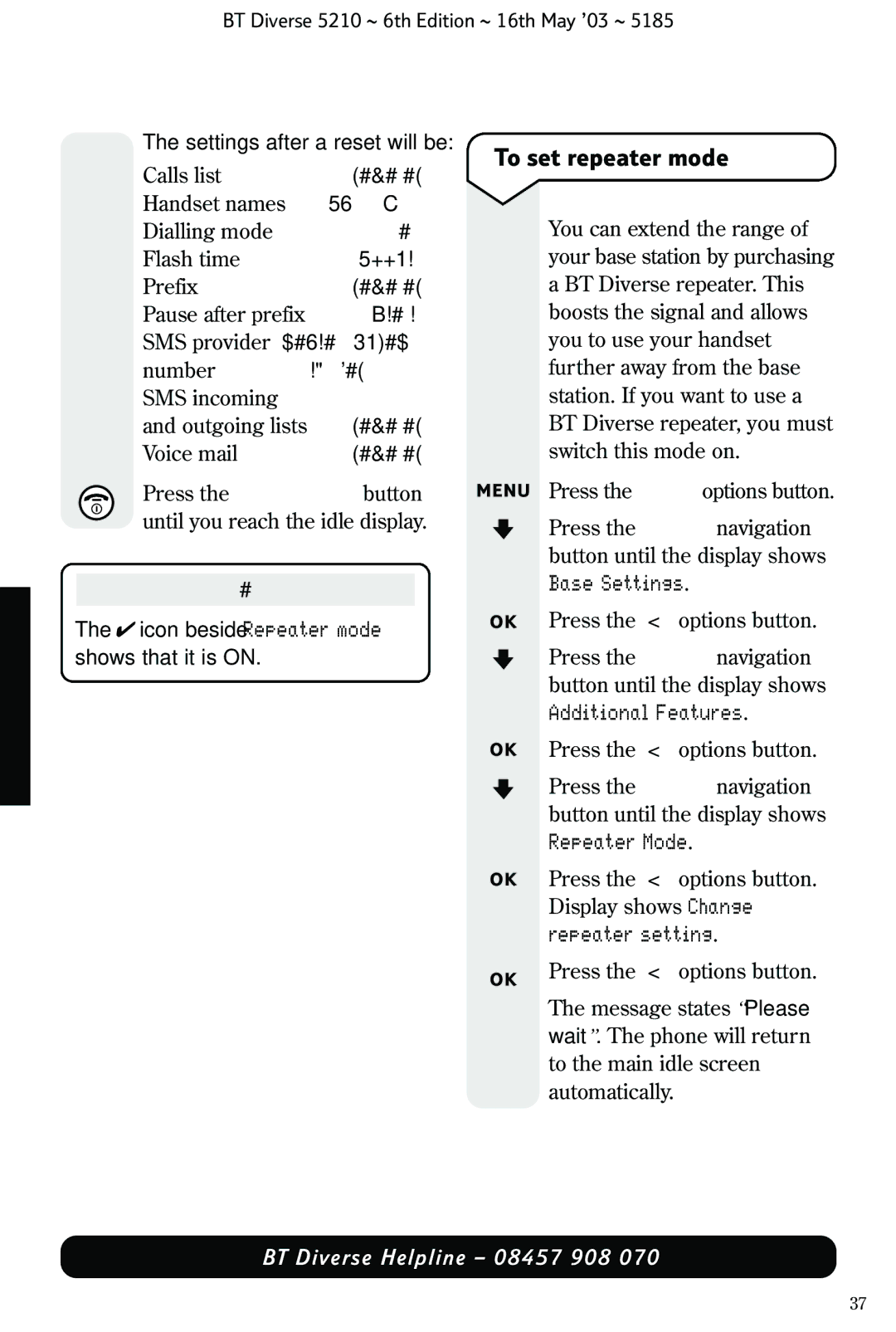5210 specifications
The BT 5210 is a modern cordless telephone designed to meet the needs of today's users, combining usability with advanced features that enhance communication. Aimed at providing clarity and convenience, the BT 5210 boasts several noteworthy characteristics that set it apart in the crowded telecommunications market.One of the key features of the BT 5210 is its user-friendly interface. Its large, backlit display ensures that numbers and names are easily readable, even in low light conditions. The keypad is designed for optimal accessibility, making it straightforward for users of all ages to dial numbers without difficulty. Additionally, the phone supports caller ID, allowing users to see who is calling before picking up, which enhances both convenience and privacy.
The BT 5210 also integrates DECT (Digital Enhanced Cordless Telecommunications) technology. This advanced technology ensures a secure connection and minimizes interference, resulting in clearer calls. DECT technology allows the phone to maintain a robust signal over considerable distances, making it ideal for large homes or offices.
Another significant feature of the BT 5210 is its built-in answering machine. This functionality allows users to receive messages even when they are unavailable to take calls. The system can store up to 30 minutes of messages, and it offers easy playback options so users can manage their voicemail efficiently.
Battery longevity is a crucial consideration for any cordless phone. The BT 5210 is equipped with a reliable battery that provides long talk and standby times, allowing for extended use between charges. This is particularly beneficial for households with high call volumes, as it reduces the hassle of frequent recharging.
The BT 5210 also promotes enhanced safety through its call blocking feature, which allows users to prevent unwanted or nuisance calls. This feature is particularly pertinent in an age where telemarketing and scam calls are prevalent.
In summary, the BT 5210 is an excellent choice for anyone looking for a functional and stylish cordless telephone. Its mix of DECT technology, ease of use, answering capabilities, and call blocking, coupled with a modern design, makes it a standout in the market. Whether for personal use or in a professional setting, the BT 5210 delivers reliable performance and a satisfying user experience.