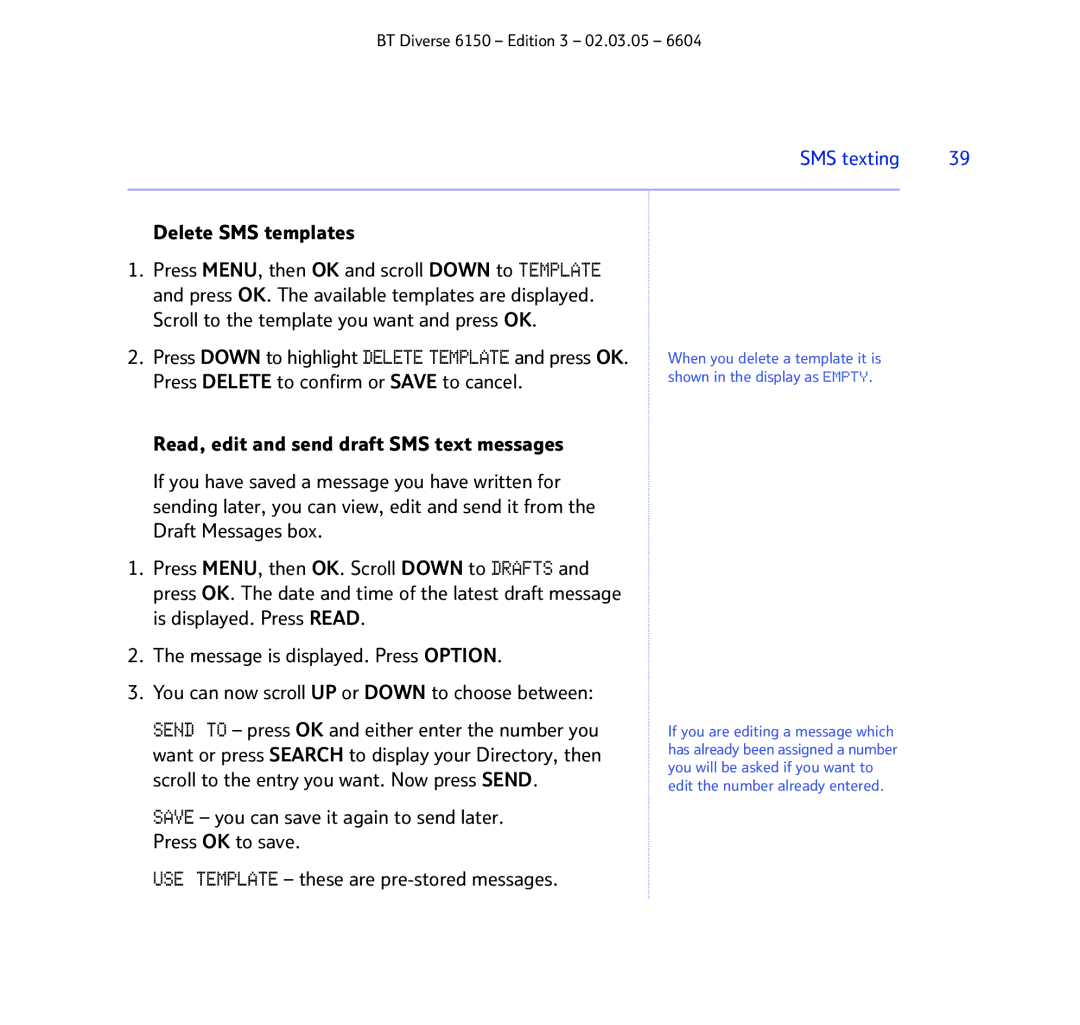6150 specifications
The BT 6150 is a modern DECT cordless phone that combines advanced technology with user-friendly features. Designed for both personal and professional use, this device showcases a blend of practicality and sophistication.One of the standout features of the BT 6150 is its high-quality sound clarity. The phone utilizes advanced noise reduction technology, ensuring that conversations are clear and free from interference. This makes it an ideal choice for both home and office environments, where communication quality is paramount.
The BT 6150 is equipped with a large, backlit display that enhances usability. The easy-to-read screen allows users to navigate through the phone's features effortlessly, even in low-light conditions. The intuitive menu design enables quick access to frequently used functions such as call logs, contacts, and settings.
Another notable characteristic of the BT 6150 is its impressive battery life. With extended talk time and standby periods, users can rely on the phone for prolonged usage without the constant worry of recharging. The device also features a convenient charging dock, allowing for quick recharges between calls.
In terms of contact management, the BT 6150 supports a sizable phonebook capacity, enabling users to store numerous contacts for easy access. The device also integrates features such as caller ID and call waiting, providing added convenience for managing incoming calls.
The phone’s DECT technology guarantees secure and stable connections, minimizing the risk of eavesdropping. Additionally, the BT 6150 is compatible with multiple handsets, making it an excellent choice for larger homes or offices where more than one phone is needed.
Security features are also a priority with the BT 6150, which includes a range of settings to block unwanted calls. Users can easily blacklist unwanted numbers, ensuring that privacy is maintained and distractions are minimized. The phone even includes a built-in speakerphone function, perfect for hands-free calls or team meetings.
Overall, the BT 6150 stands out as a reliable and feature-rich cordless phone. With its high sound quality, generous battery life, ease of use, and robust features, it emerges as a versatile communication solution for any user, whether at home or in a professional setting. Its blend of style and functionality makes it a worthy contender in the cordless phone market.