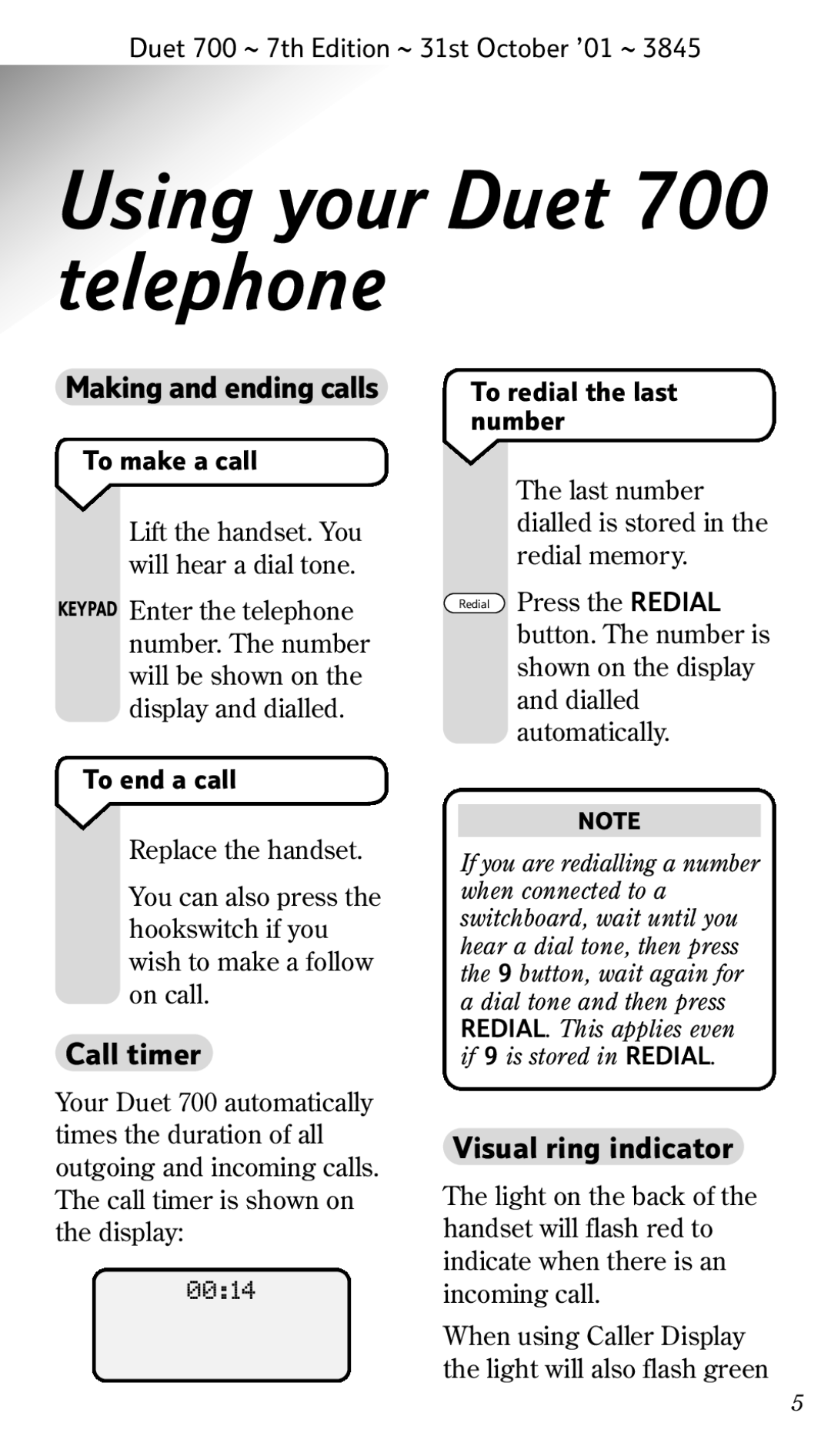Duet 700 ~ 7th Edition ~ 31st October ’01 ~ 3845
Using your Duet 700 telephone
Making and ending calls
To make a call
Lift the handset. You will hear a dial tone.
KEYPAD Enter the telephone number. The number will be shown on the display and dialled.
To end a call
Replace the handset.
You can also press the hookswitch if you wish to make a follow on call.
Call timer
Your Duet 700 automatically times the duration of all outgoing and incoming calls. The call timer is shown on the display:
00:14
1ToConnectredial the last numberZZZ
The last number dialled is stored in the redial memory.
Redial Press the REDIAL button. The number is shown on the display and dialled automatically.
NOTE
If you are redialling a number when connected to a switchboard, wait until you hear a dial tone, then press the 9 button, wait again for a dial tone and then press REDIAL. This applies even if 9 is stored in REDIAL.
Visual ring indicator
The light on the back of the handset will flash red to indicate when there is an incoming call.
When using Caller Display the light will also flash green
5