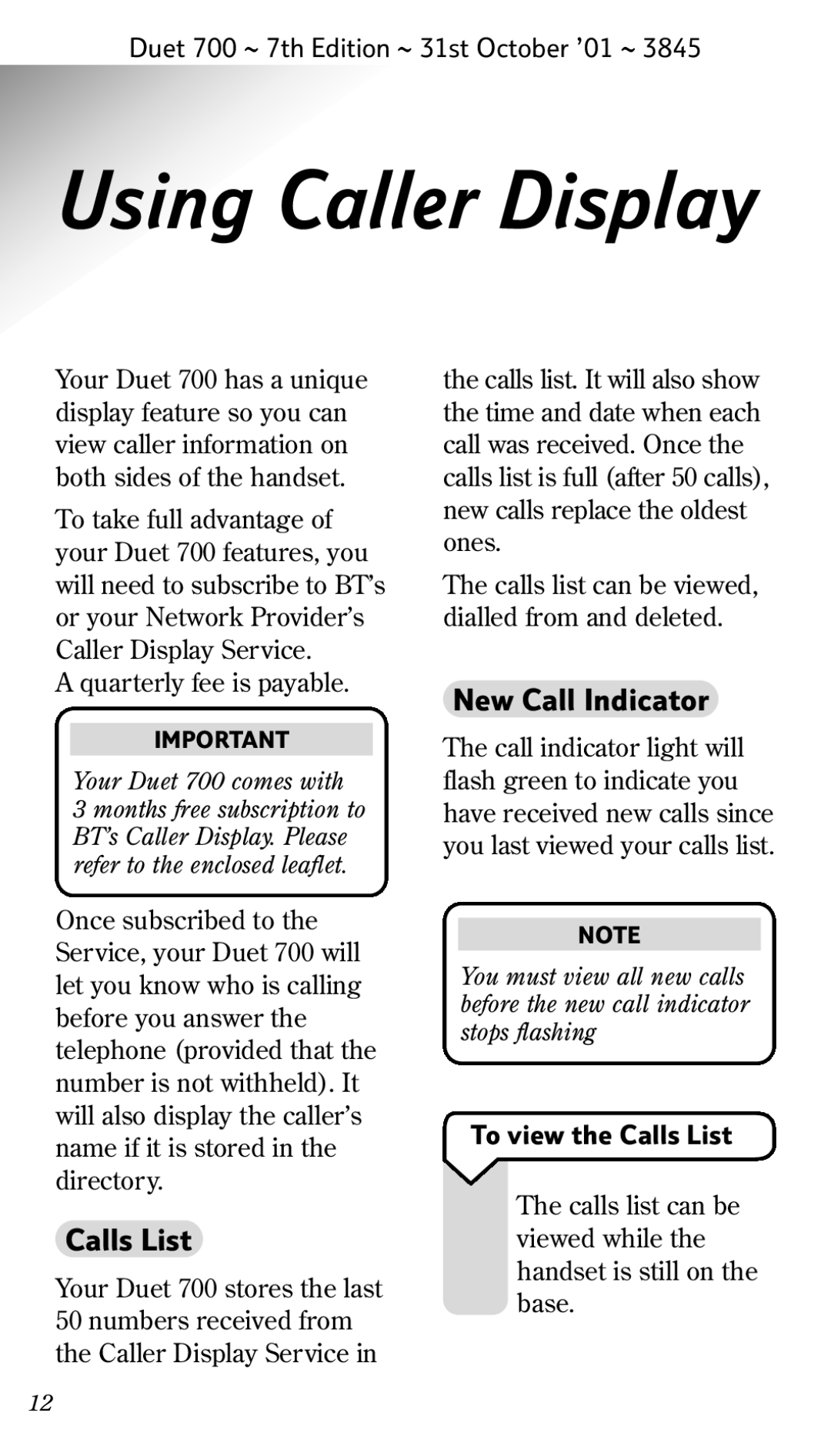Duet 700 ~ 7th Edition ~ 31st October ’01 ~ 3845
Using Caller Display
Your Duet 700 has a unique display feature so you can view caller information on both sides of the handset.
To take full advantage of your Duet 700 features, you will need to subscribe to BT’s or your Network Provider’s Caller Display Service.
A quarterly fee is payable.
IMPORTANT
Your Duet 700 comes with
3 months free subscription to BT’s Caller Display. Please refer to the enclosed leaflet.
Once subscribed to the Service, your Duet 700 will let you know who is calling before you answer the telephone (provided that the number is not withheld). It will also display the caller’s name if it is stored in the directory.
Calls List
Your Duet 700 stores the last 50 numbers received from the Caller Display Service in
the calls list. It will also show the time and date when each call was received. Once the calls list is full (after 50 calls), new calls replace the oldest ones.
The calls list can be viewed, dialled from and deleted.
New Call Indicator
The call indicator light will flash green to indicate you have received new calls since you last viewed your calls list.
NOTE
You must view all new calls before the new call indicator stops flashing
To view the Calls List
The calls list can be viewed while the handset is still on the base.
12