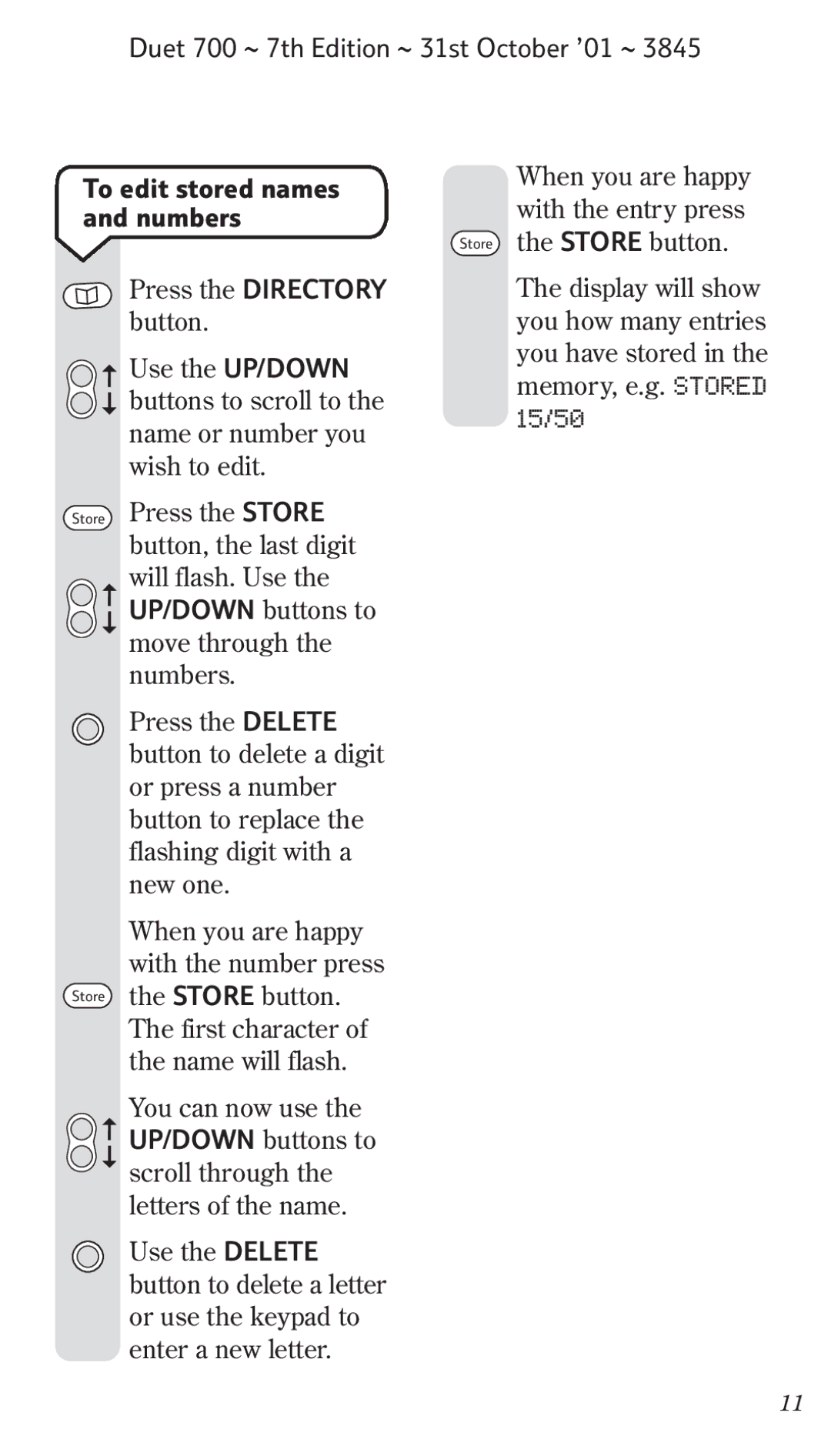Duet 700 ~ 7th Edition ~ 31st October ’01 ~ 3845
1ToConnectedit stored names | When you are happy | |
with the entry press | ||
andZZZnumbers | ||
the STORE button. | ||
Store | ||
Press the DIRECTORY | The display will show | |
button. | you how many entries | |
Use the UP/DOWN | you have stored in the | |
memory, e.g. STORED | ||
buttons to scroll to the | ||
15/50 | ||
name or number you | ||
| ||
wish to edit. |
|
Store Press the STORE button, the last digit will flash. Use the UP/DOWN buttons to move through the numbers.
Press the DELETE button to delete a digit or press a number button to replace the flashing digit with a new one.
When you are happy with the number press
Store the STORE button. The first character of the name will flash.
You can now use the ![]() UP/DOWN buttons to
UP/DOWN buttons to ![]() scroll through the letters of the name.
scroll through the letters of the name.
Use the DELETE button to delete a letter or use the keypad to enter a new letter.
11