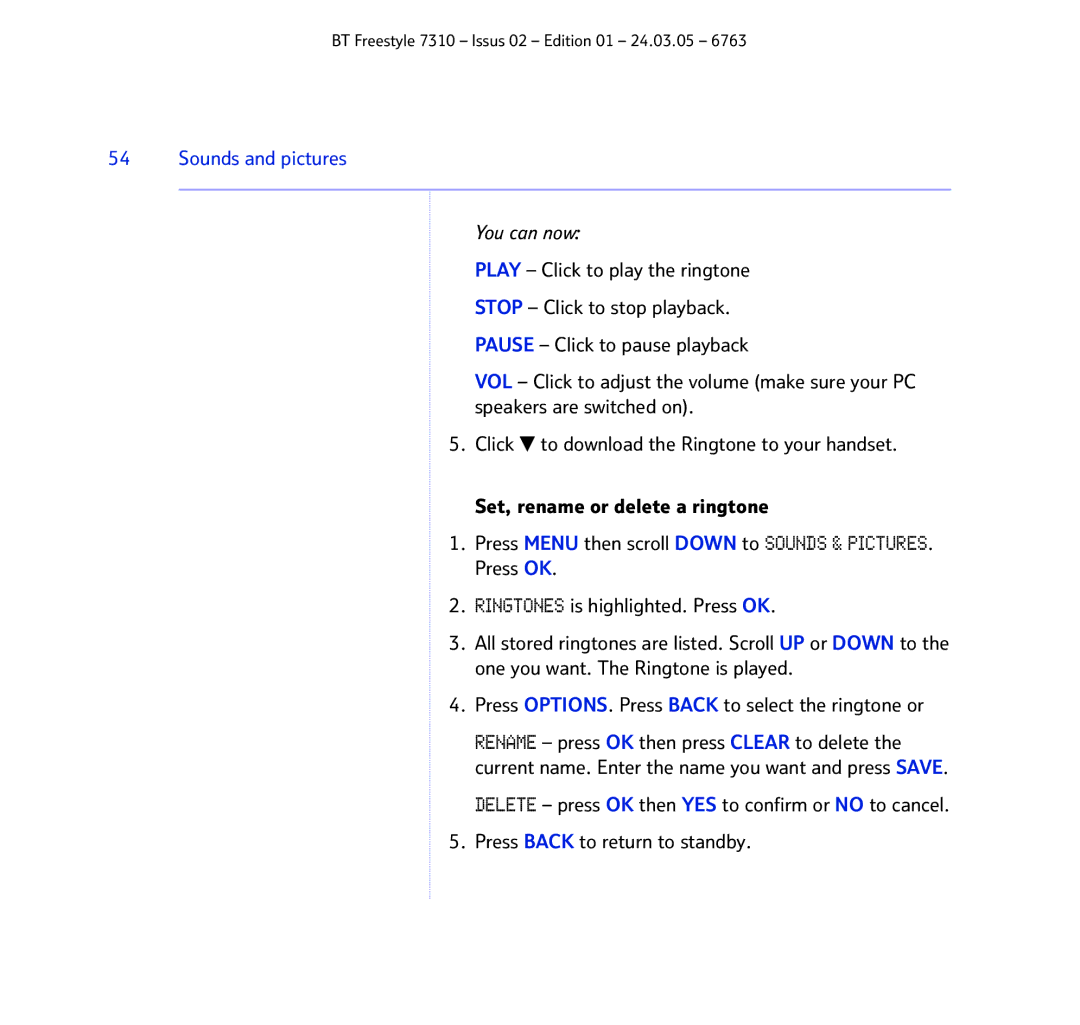BT Freestyle 7310 – Issus 02 – Edition 01 – 24.03.05 – 6763
54 Sounds and pictures
You can now:
PLAY – Click to play the ringtone
STOP – Click to stop playback.
PAUSE – Click to pause playback
VOL – Click to adjust the volume (make sure your PC speakers are switched on).
5. Click ▼ to download the Ringtone to your handset.
Set, rename or delete a ringtone
1.Press MENU then scroll DOWN to SOUNDS & PICTURES.
Press OK.
2.RINGTONES is highlighted. Press OK.
3.All stored ringtones are listed. Scroll UP or DOWN to the one you want. The Ringtone is played.
4.Press OPTIONS. Press BACK to select the ringtone or
RENAME – press OK then press CLEAR to delete the current name. Enter the name you want and press SAVE.
DELETE – press OK then YES to confirm or NO to cancel.
5.Press BACK to return to standby.