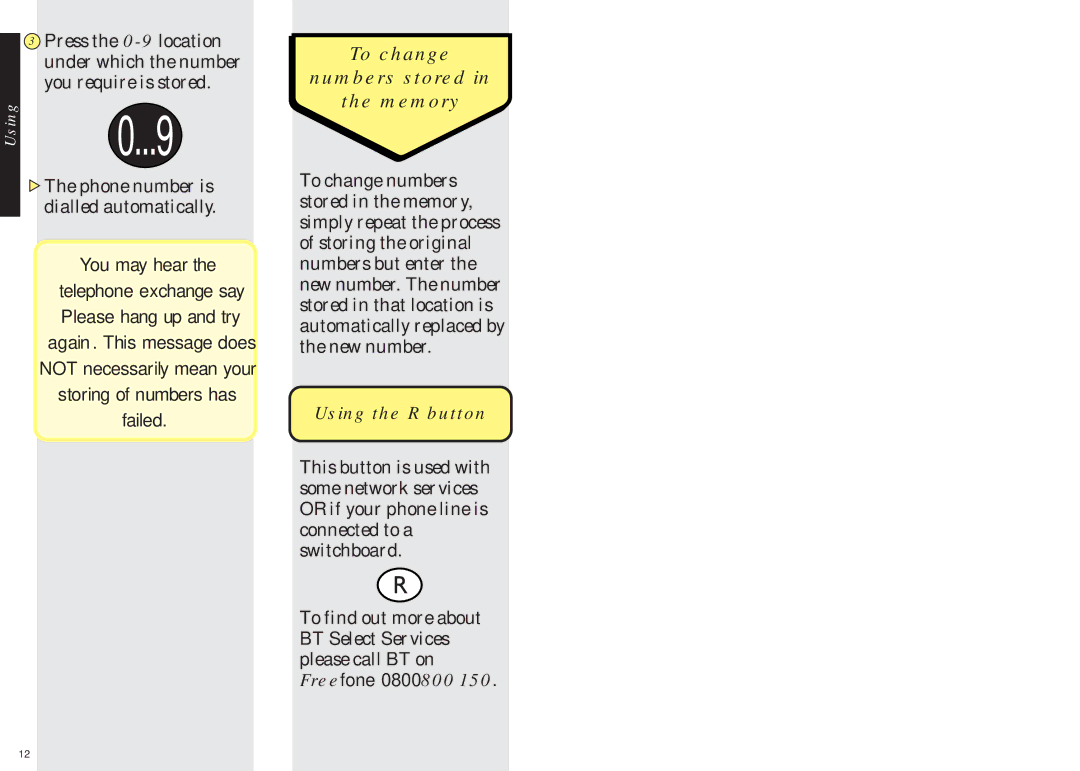Using
3Press the
0...9
![]() The phone number is dialled automatically.
The phone number is dialled automatically.
You may hear the
telephone exchange say ÔPlease hang up and try againÕ. This message does NOT necessarily mean your storing of numbers has failed.
To change
numbers stored in
the memory
To change numbers stored in the memory, simply repeat the process of storing the original numbers but enter the new number. The number stored in that location is automatically replaced by the new number.
Using the R button
This button is used with some network services OR if your phone line is connected to a switchboard.
To find out more about BT Select Services please call BT on Freefone 0800 800 150.
12