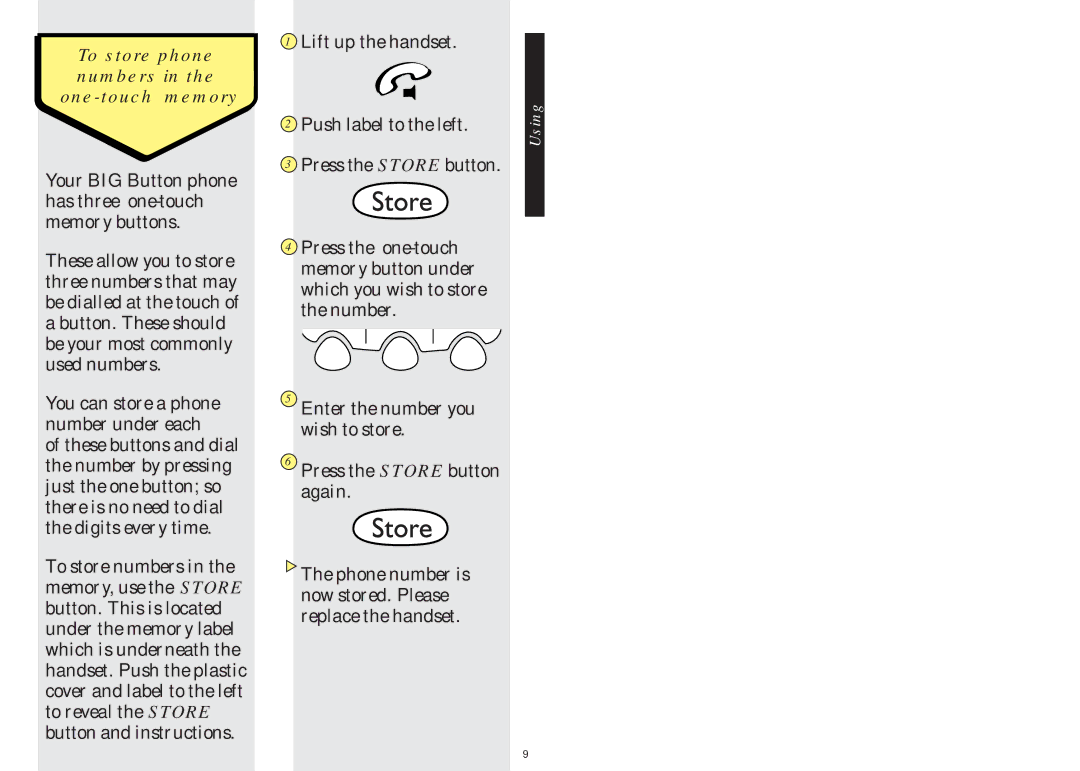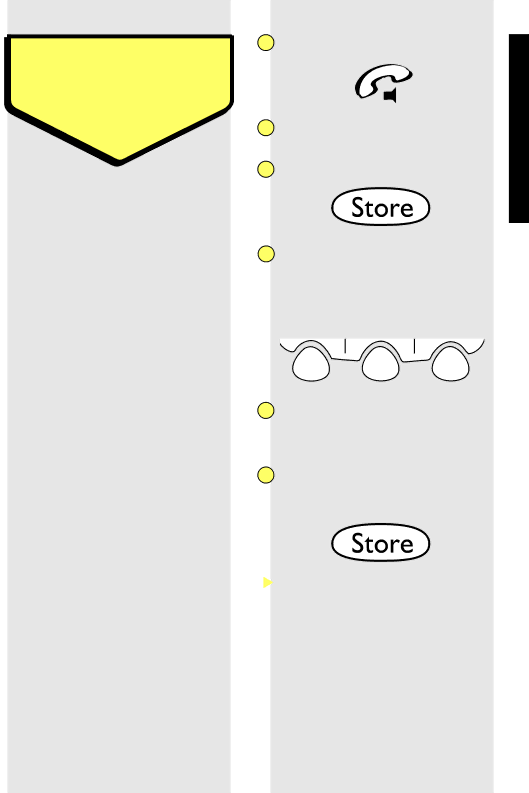
To store phone numbers in the ‘one-touch’ memory
Your BIG Button phone has three
These allow you to store three numbers that may be dialled at the touch of a button. These should be your most commonly used numbers.
You can store a phone number under each
of these buttons and dial the number by pressing just the one button; so there is no need to dial the digits every time.
To store numbers in the memory, use the STORE button. This is located under the memory label which is underneath the handset. Push the plastic cover and label to the left to reveal the STORE button and instructions.
1Lift up the handset.
2Push label to the left.
3Press the STORE button.
4Press the
5Enter the number you wish to store.
6Press the STORE button again.
![]() The phone number is now stored. Please replace the handset.
The phone number is now stored. Please replace the handset.
Using
9