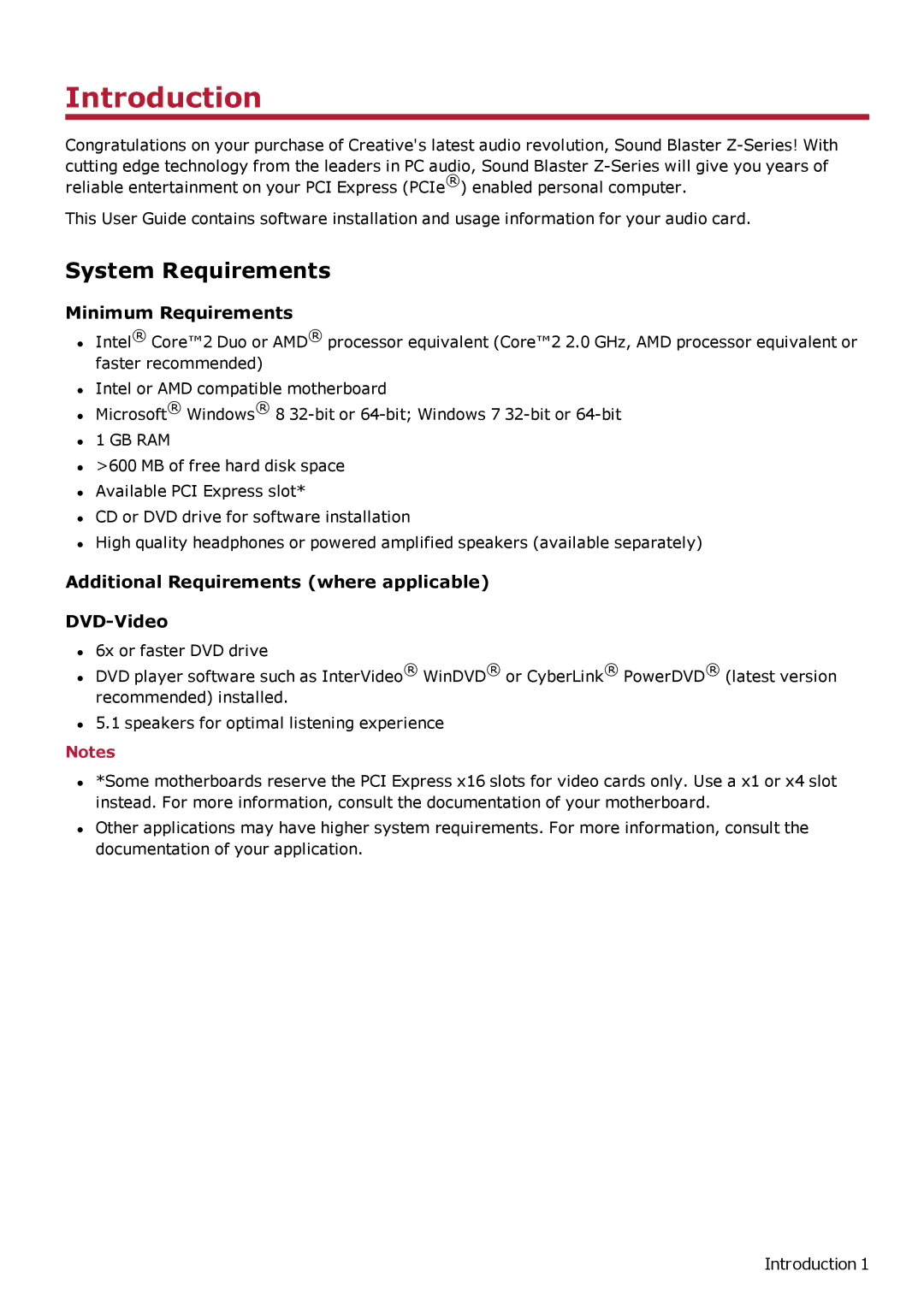Introduction
Congratulations on your purchase of Creative's latest audio revolution, Sound Blaster
This User Guide contains software installation and usage information for your audio card.
System Requirements
Minimum Requirements
•Intel® Core™2 Duo or AMD® processor equivalent (Core™2 2.0 GHz, AMD processor equivalent or faster recommended)
•Intel or AMD compatible motherboard
•Microsoft® Windows® 8
•1 GB RAM
•>600 MB of free hard disk space
•Available PCI Express slot*
•CD or DVD drive for software installation
•High quality headphones or powered amplified speakers (available separately)
Additional Requirements (where applicable)
DVD-Video
•6x or faster DVD drive
•DVD player software such as InterVideo® WinDVD® or CyberLink® PowerDVD® (latest version recommended) installed.
•5.1 speakers for optimal listening experience
Notes
•*Some motherboards reserve the PCI Express x16 slots for video cards only. Use a x1 or x4 slot instead. For more information, consult the documentation of your motherboard.
•Other applications may have higher system requirements. For more information, consult the documentation of your application.
Introduction 1