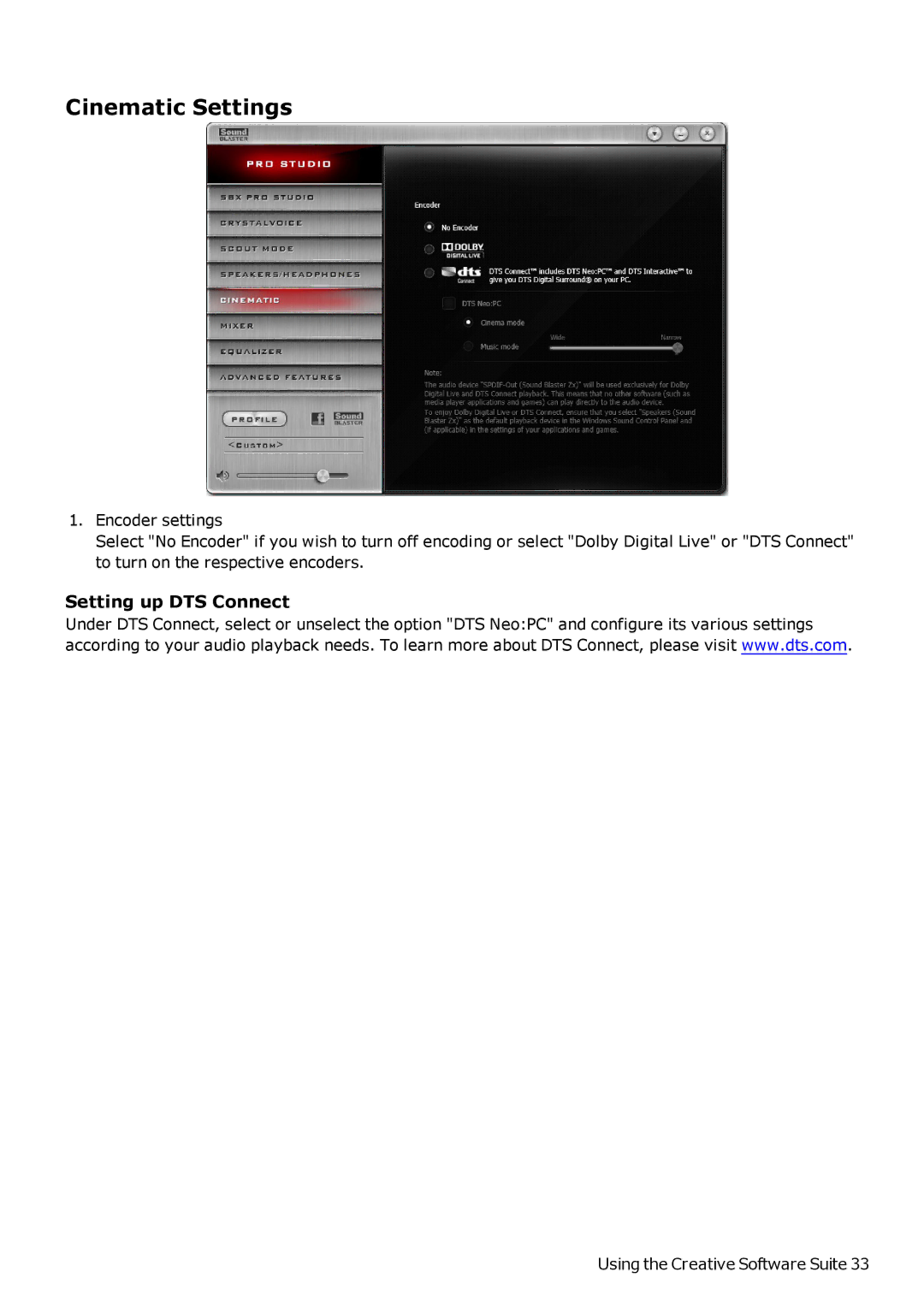Cinematic Settings
1.Encoder settings
Select "No Encoder" if you wish to turn off encoding or select "Dolby Digital Live" or "DTS Connect" to turn on the respective encoders.
Setting up DTS Connect
Under DTS Connect, select or unselect the option "DTS Neo:PC" and configure its various settings according to your audio playback needs. To learn more about DTS Connect, please visit www.dts.com.
Using the Creative Software Suite 33