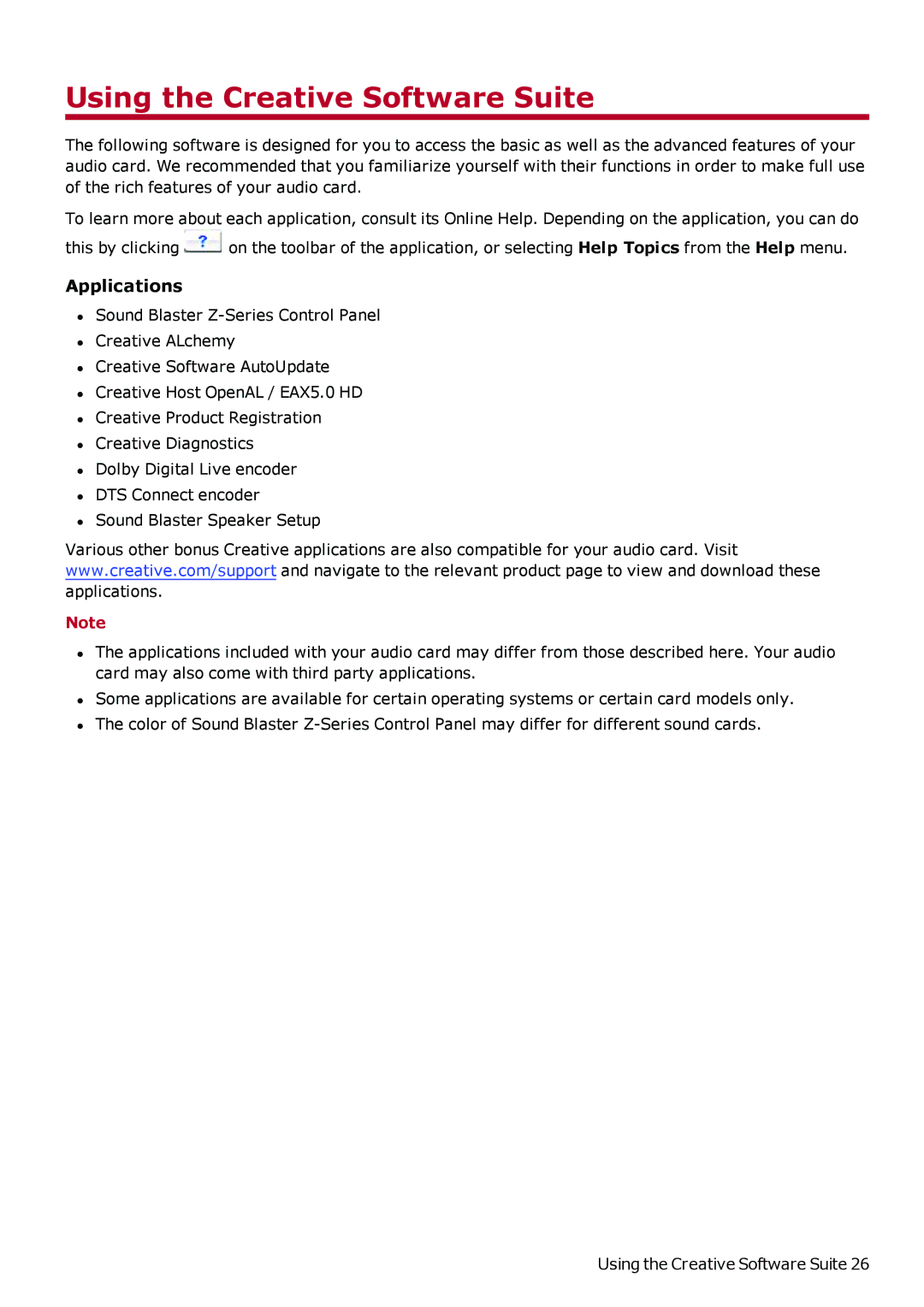Using the Creative Software Suite
The following software is designed for you to access the basic as well as the advanced features of your audio card. We recommended that you familiarize yourself with their functions in order to make full use of the rich features of your audio card.
To learn more about each application, consult its Online Help. Depending on the application, you can do
this by clicking ![]() on the toolbar of the application, or selecting Help Topics from the Help menu.
on the toolbar of the application, or selecting Help Topics from the Help menu.
Applications
•Sound Blaster
•Creative ALchemy
•Creative Software AutoUpdate
•Creative Host OpenAL / EAX5.0 HD
•Creative Product Registration
•Creative Diagnostics
•Dolby Digital Live encoder
•DTS Connect encoder
•Sound Blaster Speaker Setup
Various other bonus Creative applications are also compatible for your audio card. Visit www.creative.com/support and navigate to the relevant product page to view and download these applications.
Note
•The applications included with your audio card may differ from those described here. Your audio card may also come with third party applications.
•Some applications are available for certain operating systems or certain card models only.
•The color of Sound Blaster
Using the Creative Software Suite 26