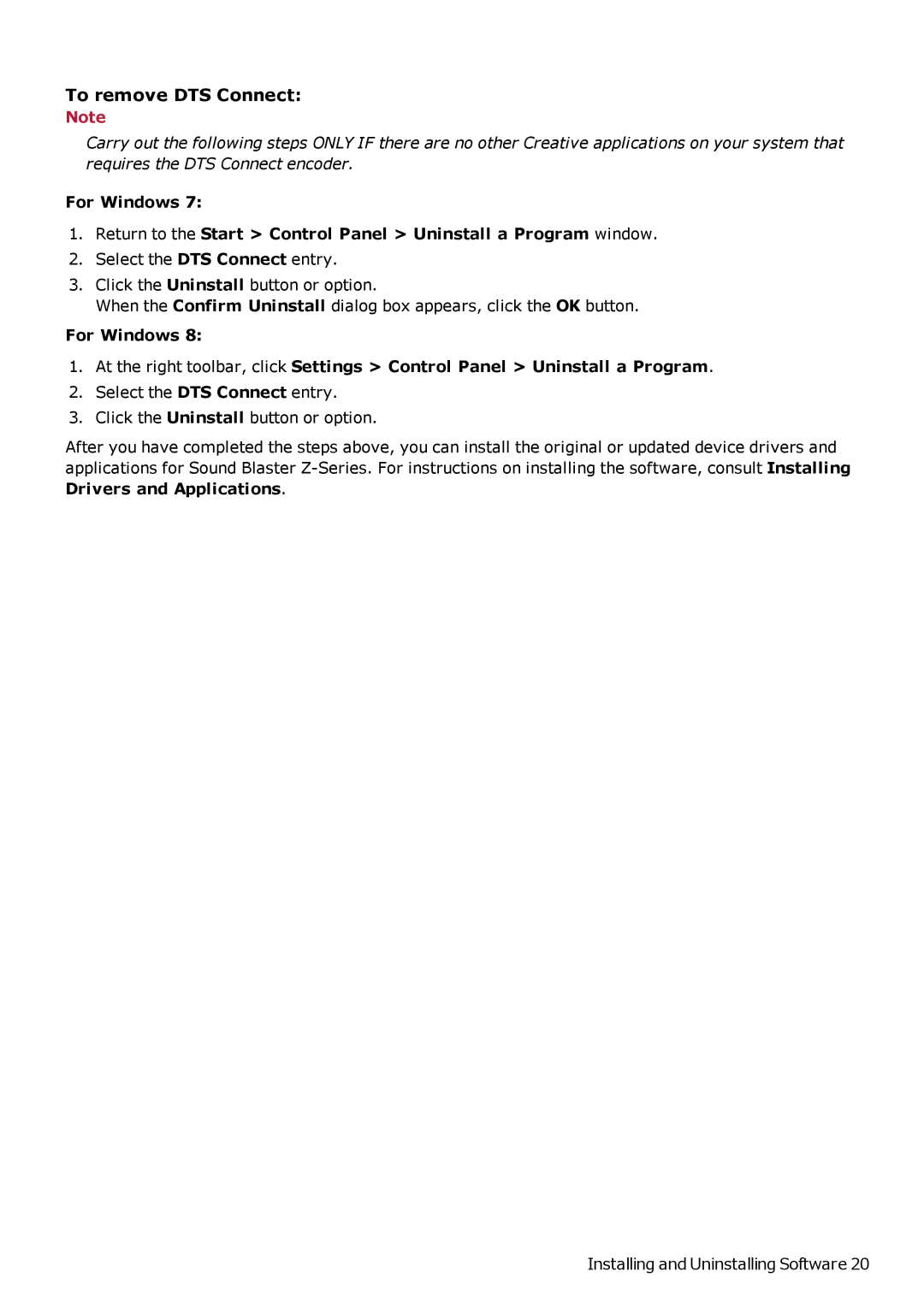To remove DTS Connect:
Note
Carry out the following steps ONLY IF there are no other Creative applications on your system that requires the DTS Connect encoder.
For Windows 7:
1.Return to the Start > Control Panel > Uninstall a Program window.
2.Select the DTS Connect entry.
3.Click the Uninstall button or option.
When the Confirm Uninstall dialog box appears, click the OK button.
For Windows 8:
1.At the right toolbar, click Settings > Control Panel > Uninstall a Program.
2.Select the DTS Connect entry.
3.Click the Uninstall button or option.
After you have completed the steps above, you can install the original or updated device drivers and applications for Sound Blaster
Installing and Uninstalling Software 20