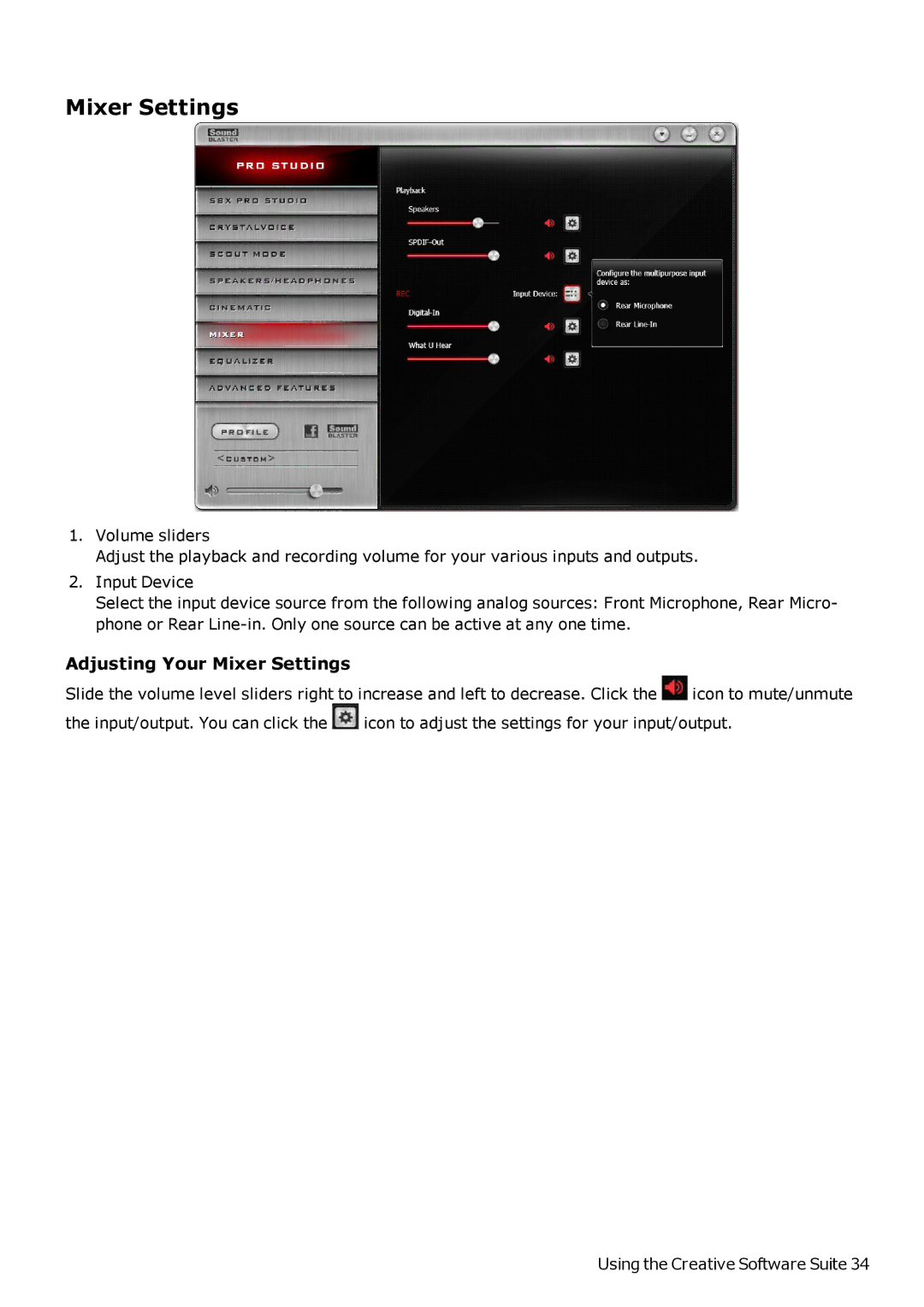Mixer Settings
1.Volume sliders
Adjust the playback and recording volume for your various inputs and outputs.
2.Input Device
Select the input device source from the following analog sources: Front Microphone, Rear Micro- phone or Rear
Adjusting Your Mixer Settings
Slide the volume level sliders right to increase and left to decrease. Click the ![]() icon to mute/unmute the input/output. You can click the
icon to mute/unmute the input/output. You can click the ![]() icon to adjust the settings for your input/output.
icon to adjust the settings for your input/output.
Using the Creative Software Suite 34