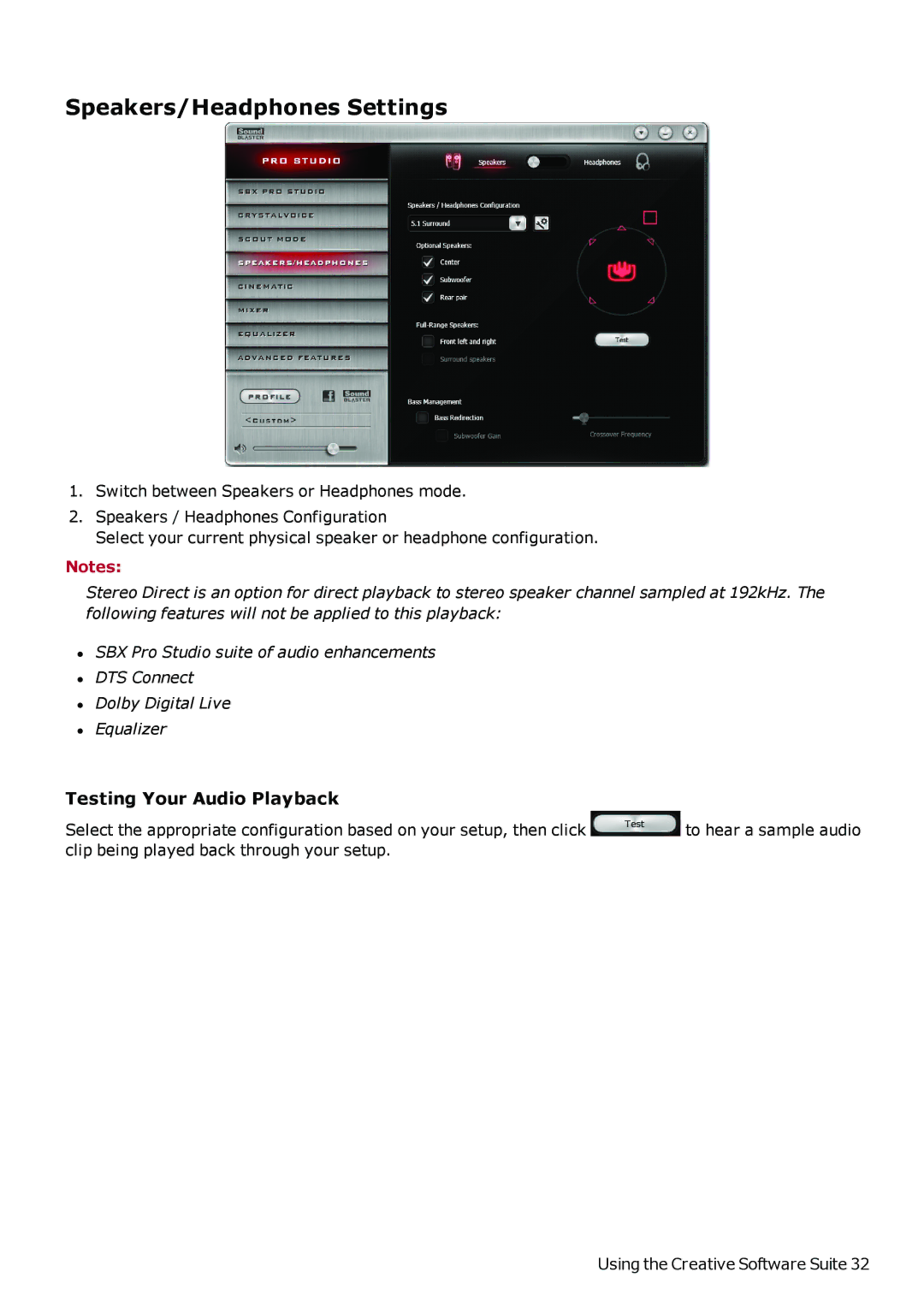Speakers/Headphones Settings
1.Switch between Speakers or Headphones mode.
2.Speakers / Headphones Configuration
Select your current physical speaker or headphone configuration.
Notes:
Stereo Direct is an option for direct playback to stereo speaker channel sampled at 192kHz. The following features will not be applied to this playback:
•SBX Pro Studio suite of audio enhancements
•DTS Connect
•Dolby Digital Live
•Equalizer
Testing Your Audio Playback
Select the appropriate configuration based on your setup, then click ![]() to hear a sample audio clip being played back through your setup.
to hear a sample audio clip being played back through your setup.
Using the Creative Software Suite 32