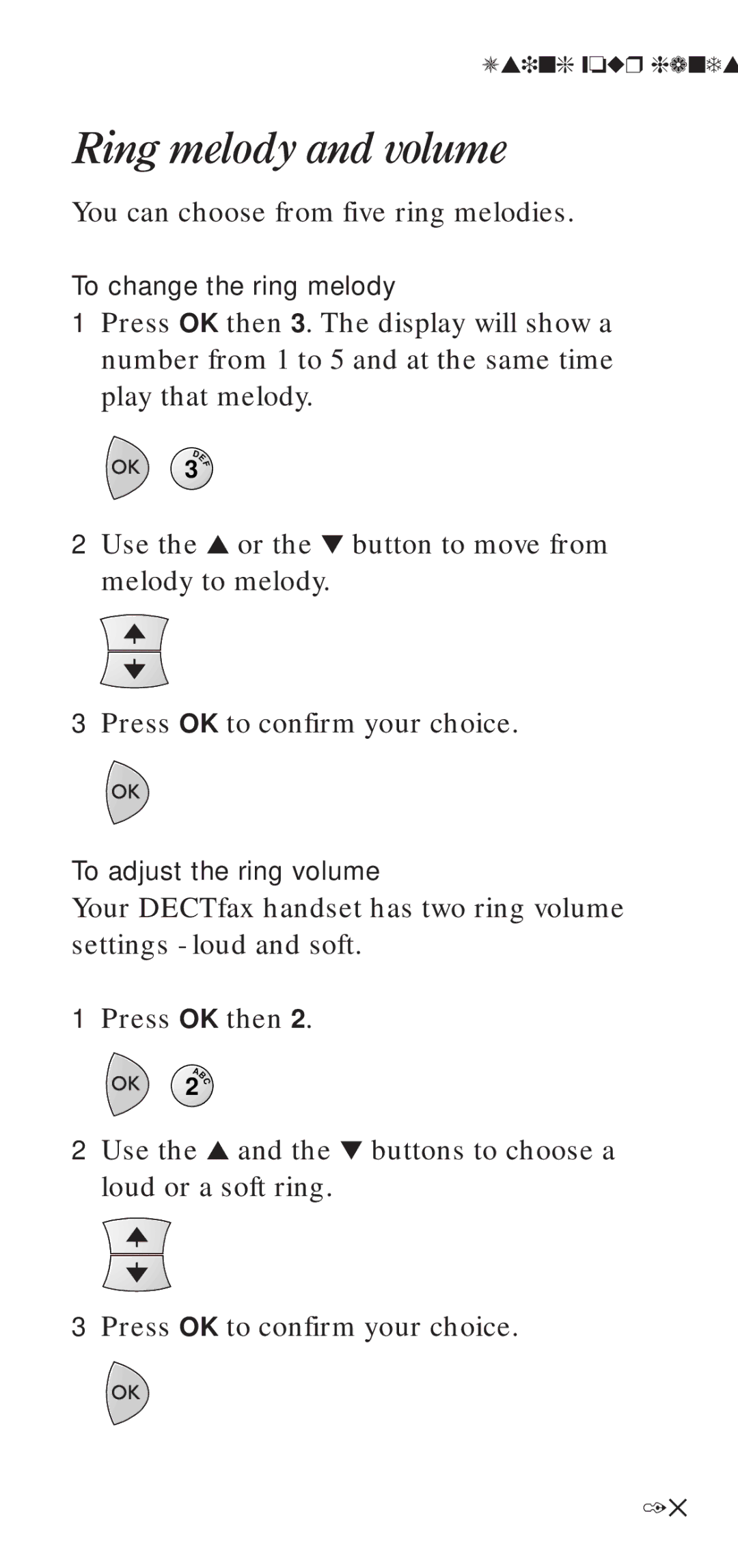Using your handset
Ring melody and volume
You can choose from five ring melodies.
To change the ring melody
1Press OK then 3. The display will show a number from 1 to 5 and at the same time play that melody.
DE | |
3 | F |
2Use the ▲ or the ▼ button to move from melody to melody.
3Press OK to confirm your choice.
To adjust the ring volume
Your DECTfax handset has two ring volume settings - loud and soft.
1Press OK then 2.
AB | |
2 | C |
2Use the ▲ and the ▼ buttons to choose a loud or a soft ring.
3Press OK to confirm your choice.
15