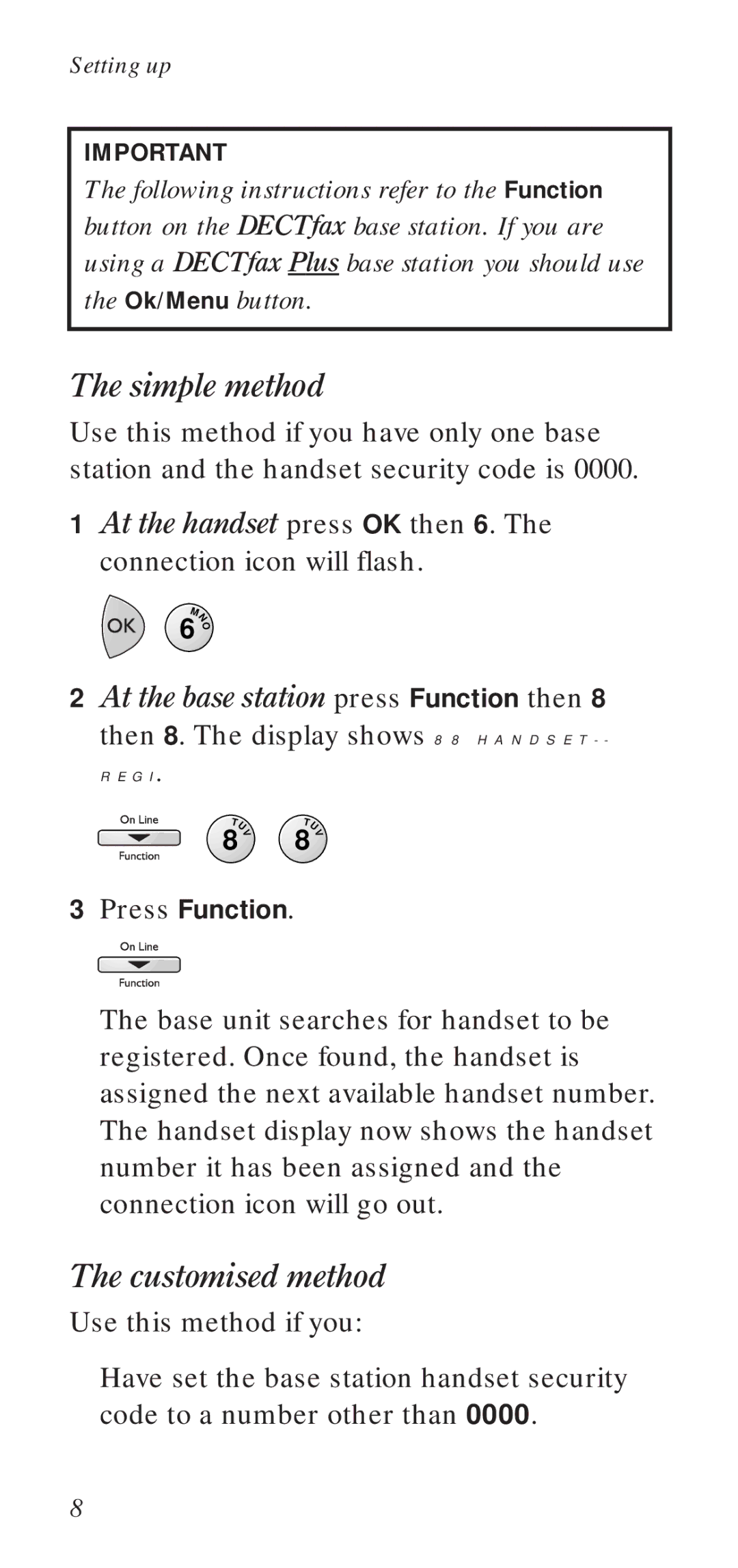Setting up
IMPORTANT
The following instructions refer to the Function button on the DECTfax base station. If you are using a DECTfax Plus base station you should use the Ok/Menu button.
The simple method
Use this method if you have only one base station and the handset security code is 0000.
1 At the handset press OK then 6. The connection icon will flash.
MN | |
6 | O |
2 At the base station press Function then 8 then 8. The display shows 88
T |
| T |
|
U | U | ||
8 | V | 8 | V |
3Press Function.
The base unit searches for handset to be registered. Once found, the handset is assigned the next available handset number. The handset display now shows the handset number it has been assigned and the connection icon will go out.
The customised method
Use this method if you:
Have set the base station handset security code to a number other than 0000.
8