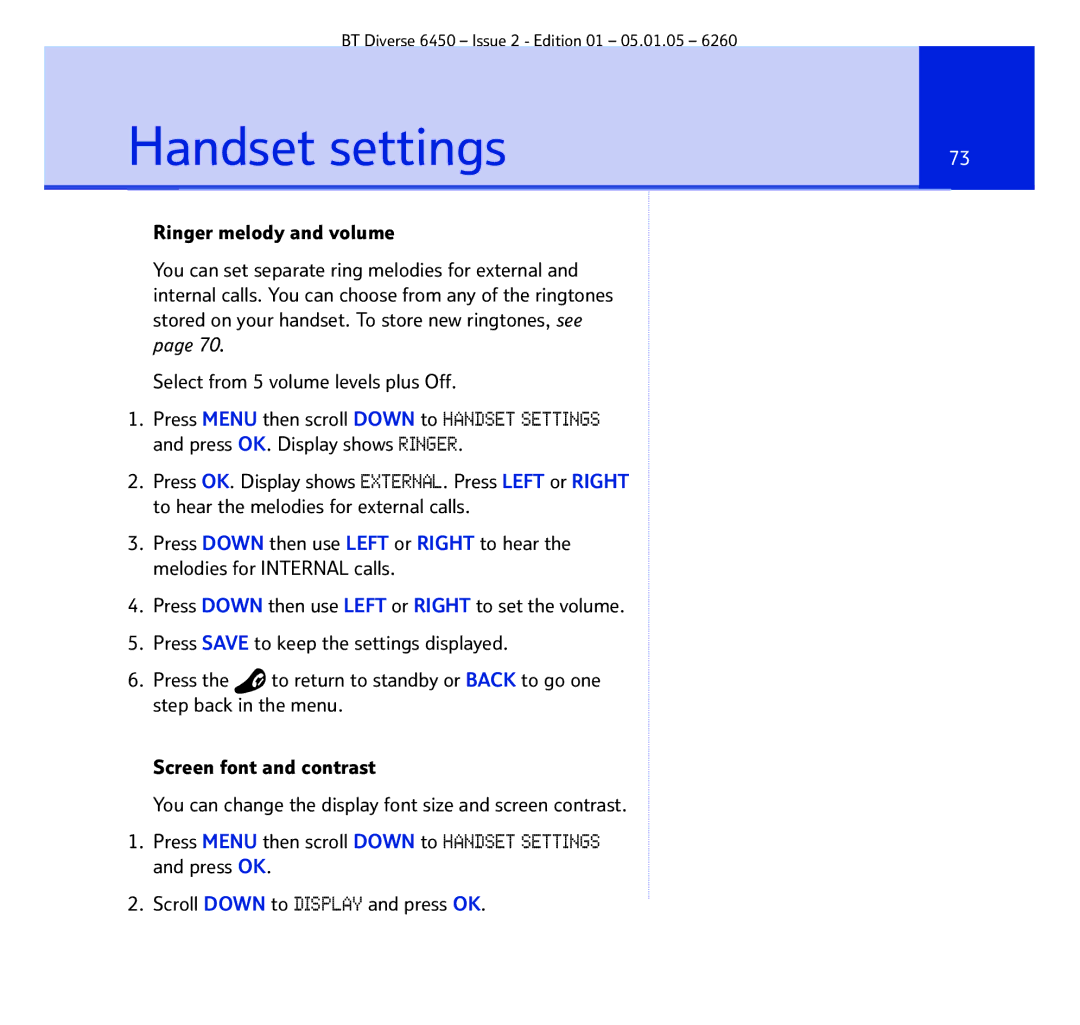BT Diverse 6450 – Issue 2 - Edition 01 – 05.01.05 – 6260
Handset settings | 73 |
|
|
Ringer melody and volume
You can set separate ring melodies for external and internal calls. You can choose from any of the ringtones stored on your handset. To store new ringtones, see
page 70.
Select from 5 volume levels plus Off.
1.Press MENU then scroll DOWN to HANDSET SETTINGS and press OK. Display shows RINGER.
2.Press OK. Display shows EXTERNAL. Press LEFT or RIGHT to hear the melodies for external calls.
3.Press DOWN then use LEFT or RIGHT to hear the melodies for INTERNAL calls.
4.Press DOWN then use LEFT or RIGHT to set the volume.
5.Press SAVE to keep the settings displayed.
6.Press the ![]() to return to standby or BACK to go one step back in the menu.
to return to standby or BACK to go one step back in the menu.
Screen font and contrast
You can change the display font size and screen contrast.
1.Press MENU then scroll DOWN to HANDSET SETTINGS and press OK.
2.Scroll DOWN to DISPLAY and press OK.