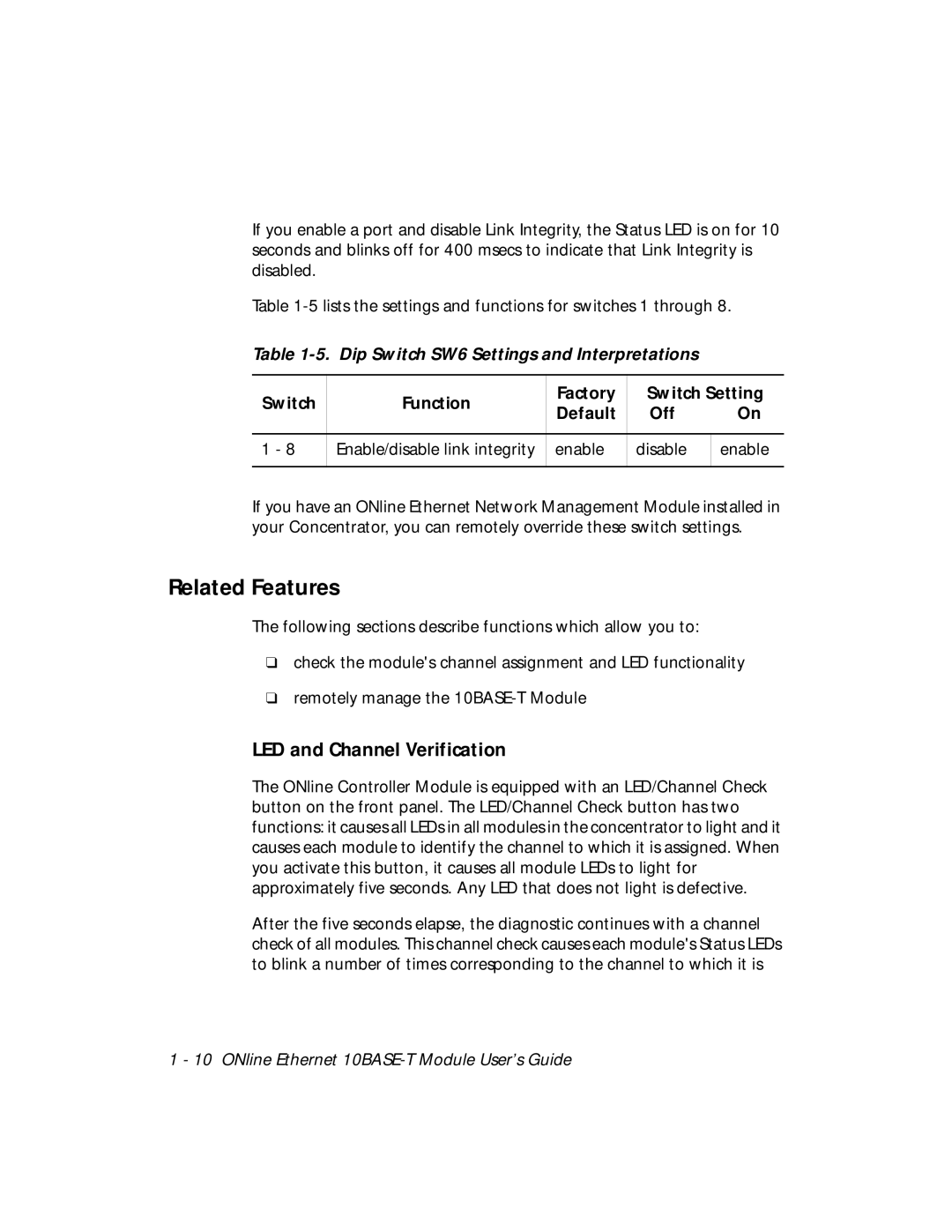If you enable a port and disable Link Integrity, the Status LED is on for 10 seconds and blinks off for 400 msecs to indicate that Link Integrity is disabled.
Table
Table 1-5. Dip Switch SW6 Settings and Interpretations
Switch | Function | Factory | Switch Setting | ||
Default | Off | On | |||
|
| ||||
|
|
|
|
| |
1 - 8 | Enable/disable link integrity | enable | disable | enable | |
|
|
|
|
| |
If you have an ONline Ethernet Network Management Module installed in your Concentrator, you can remotely override these switch settings.
Related Features
The following sections describe functions which allow you to:
❑check the module's channel assignment and LED functionality
❑remotely manage the
LED and Channel Verification
The ONline Controller Module is equipped with an LED/Channel Check button on the front panel. The LED/Channel Check button has two functions: it causes all LEDs in all modules in the concentrator to light and it causes each module to identify the channel to which it is assigned. When you activate this button, it causes all module LEDs to light for approximately five seconds. Any LED that does not light is defective.
After the five seconds elapse, the diagnostic continues with a channel check of all modules. This channel check causes each module's Status LEDs to blink a number of times corresponding to the channel to which it is