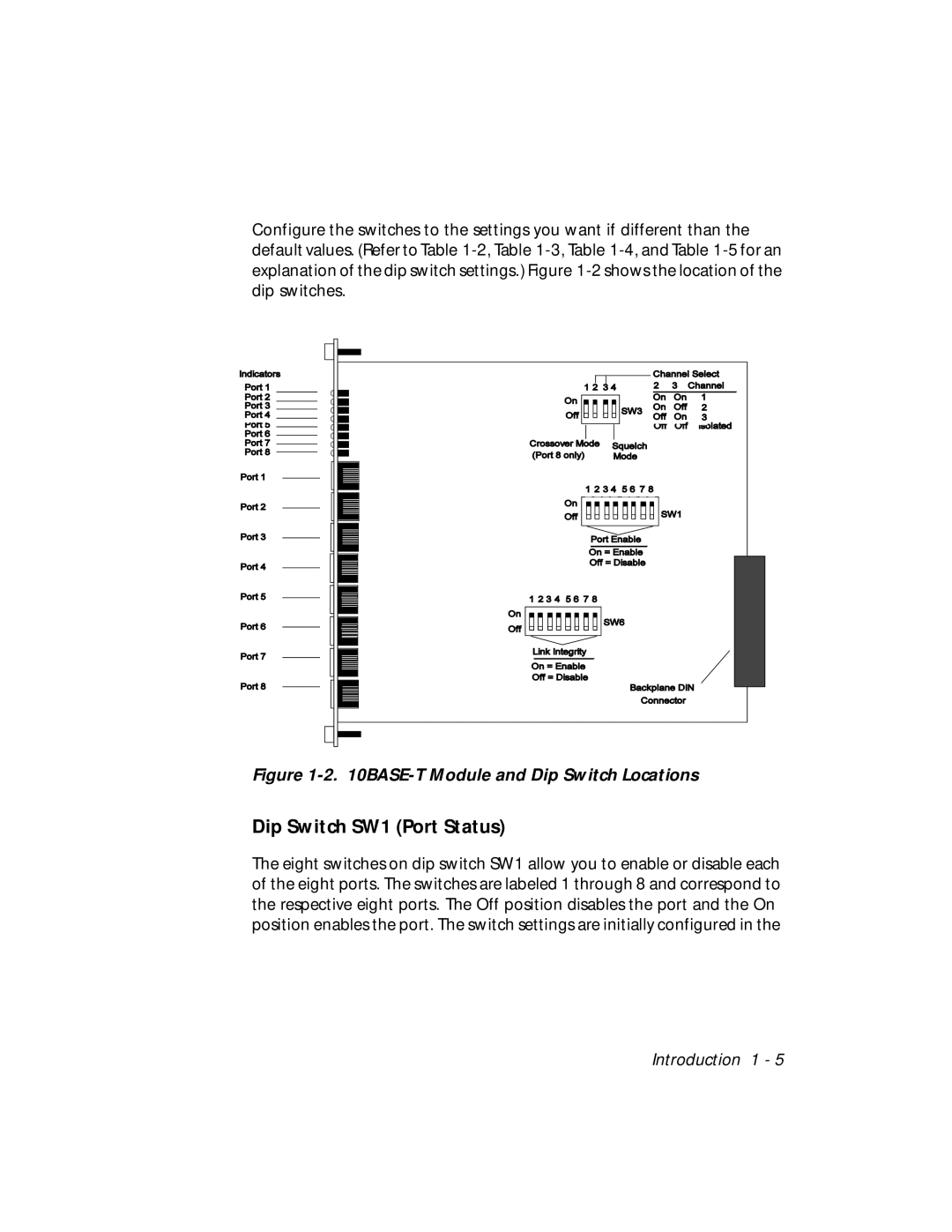Configure the switches to the settings you want if different than the default values. (Refer to Table
Figure 1-2. 10BASE-T Module and Dip Switch Locations
Dip Switch SW1 (Port Status)
The eight switches on dip switch SW1 allow you to enable or disable each of the eight ports. The switches are labeled 1 through 8 and correspond to the respective eight ports. The Off position disables the port and the On position enables the port. The switch settings are initially configured in the