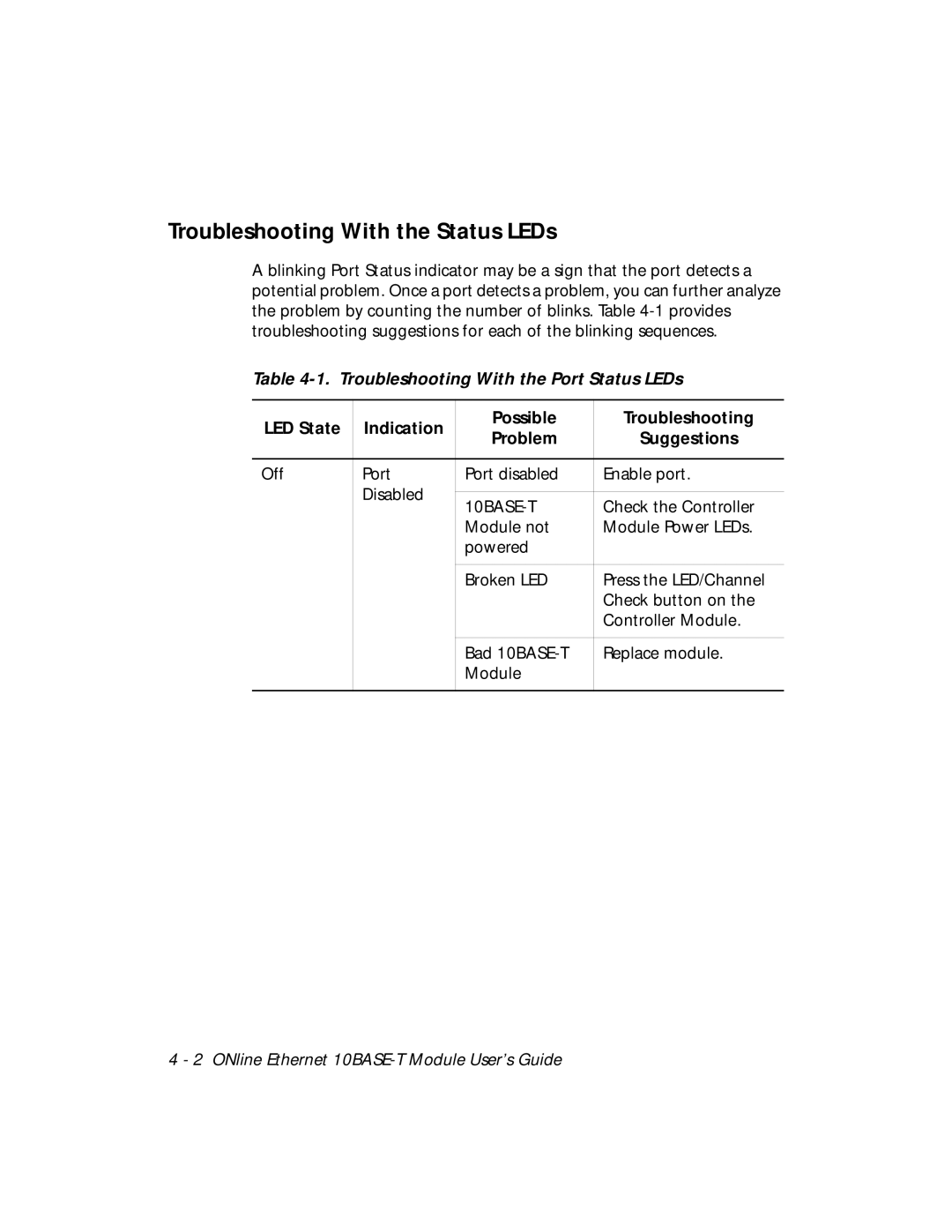Troubleshooting With the Status LEDs
A blinking Port Status indicator may be a sign that the port detects a potential problem. Once a port detects a problem, you can further analyze the problem by counting the number of blinks. Table
Table 4-1. Troubleshooting With the Port Status LEDs
LED State | Indication | Possible | Troubleshooting | ||
Problem | Suggestions | ||||
|
|
| |||
|
|
|
|
| |
Off | Port | Port disabled | Enable port. | ||
| Disabled |
|
|
| |
|
|
| Check the Controller | ||
|
|
| |||
|
|
| Module not | Module Power LEDs. | |
|
|
| powered |
| |
|
|
|
|
| |
|
|
| Broken LED | Press the LED/Channel | |
|
|
|
| Check button on the | |
|
|
|
| Controller Module. | |
|
|
|
|
| |
|
|
| Bad | Replace module. | |
|
|
| Module |
| |
|
|
|
|
| |