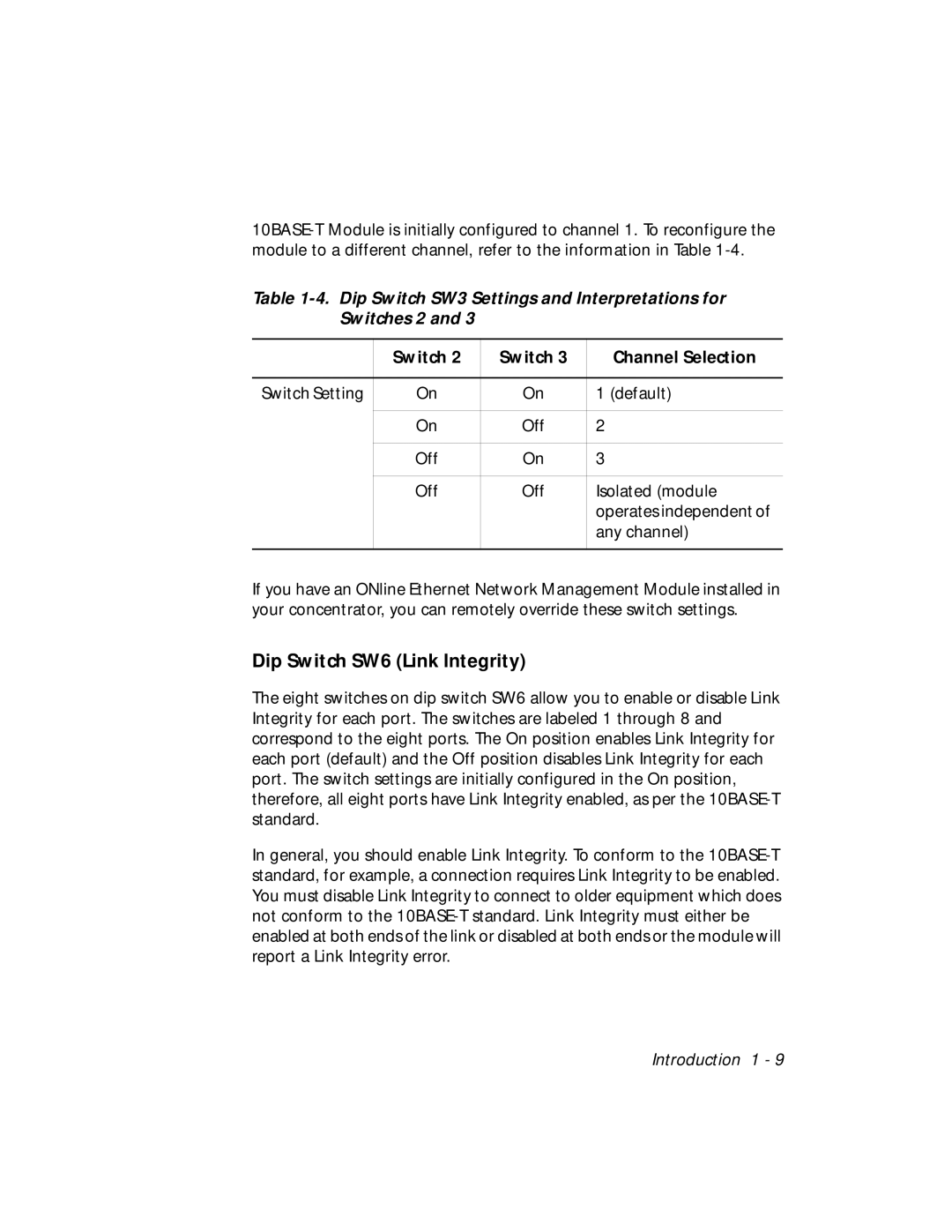Table 1-4. Dip Switch SW3 Settings and Interpretations for Switches 2 and 3
|
| Switch 2 | Switch 3 | Channel Selection |
|
|
|
|
|
Switch Setting | On | On | 1 (default) | |
|
|
|
|
|
|
| On | Off | 2 |
|
|
|
|
|
|
| Off | On | 3 |
|
|
|
|
|
|
| Off | Off | Isolated (module |
|
|
|
| operates independent of |
|
|
|
| any channel) |
|
|
|
|
|
If you have an ONline Ethernet Network Management Module installed in your concentrator, you can remotely override these switch settings.
Dip Switch SW6 (Link Integrity)
The eight switches on dip switch SW6 allow you to enable or disable Link Integrity for each port. The switches are labeled 1 through 8 and correspond to the eight ports. The On position enables Link Integrity for each port (default) and the Off position disables Link Integrity for each port. The switch settings are initially configured in the On position, therefore, all eight ports have Link Integrity enabled, as per the
In general, you should enable Link Integrity. To conform to the