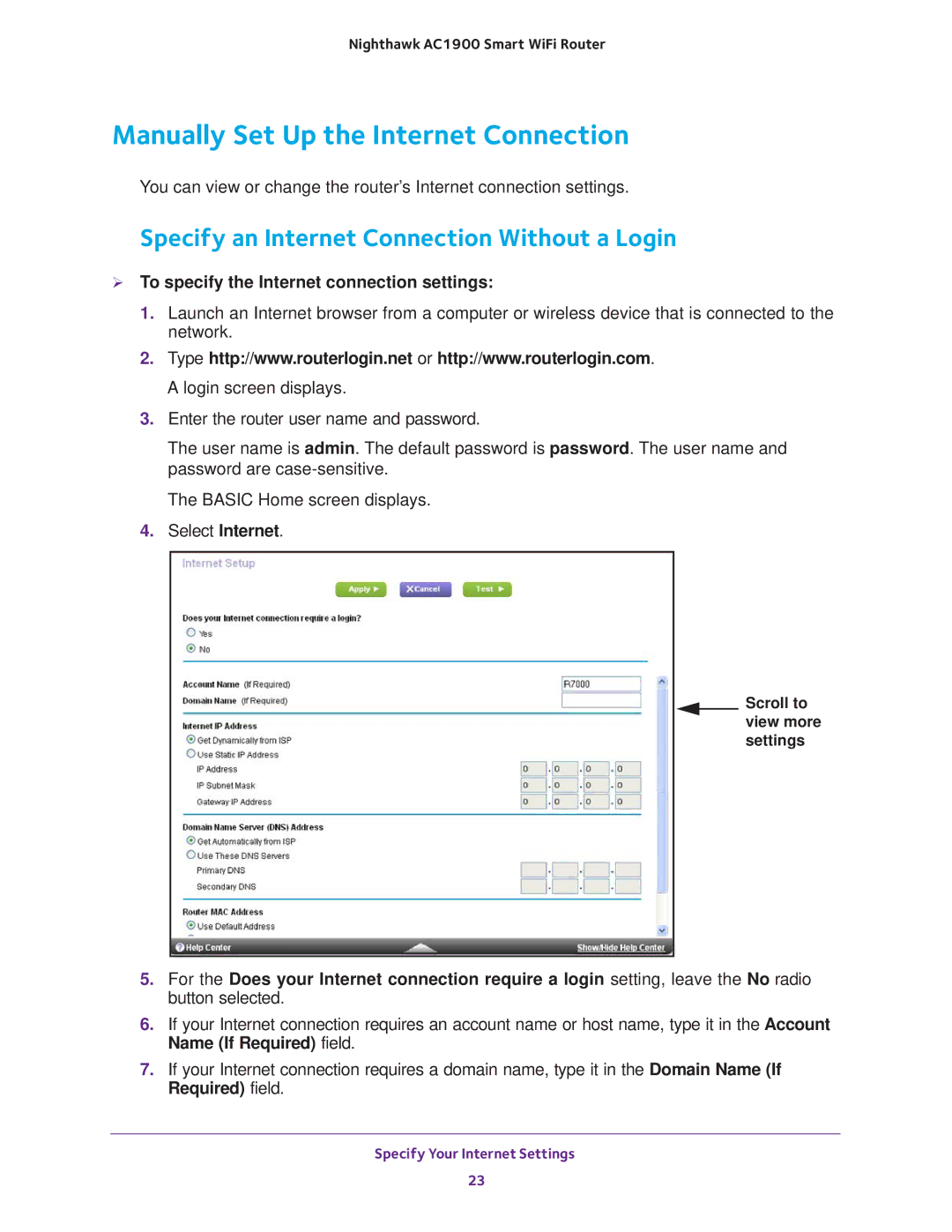Nighthawk AC1900 Smart WiFi Router
Manually Set Up the Internet Connection
You can view or change the router’s Internet connection settings.
Specify an Internet Connection Without a Login
To specify the Internet connection settings:
1.Launch an Internet browser from a computer or wireless device that is connected to the network.
2.Type http://www.routerlogin.net or http://www.routerlogin.com. A login screen displays.
3.Enter the router user name and password.
The user name is admin. The default password is password. The user name and password are
The BASIC Home screen displays.
4.Select Internet.
Scroll to view more settings
5.For the Does your Internet connection require a login setting, leave the No radio button selected.
6.If your Internet connection requires an account name or host name, type it in the Account Name (If Required) field.
7.If your Internet connection requires a domain name, type it in the Domain Name (If Required) field.
Specify Your Internet Settings
23