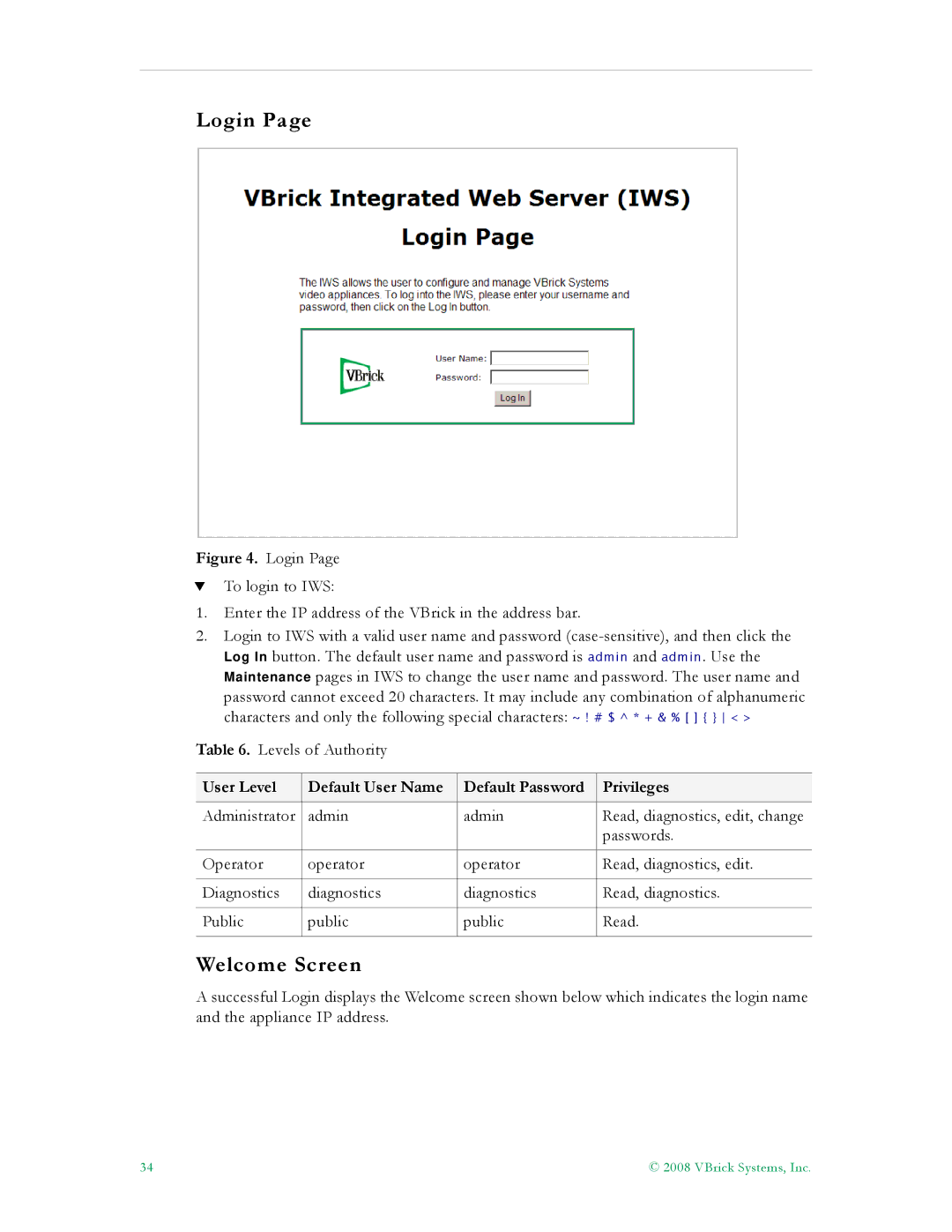Login Page
Figure 4. Login Page
TTo login to IWS:
1.Enter the IP address of the VBrick in the address bar.
2.Login to IWS with a valid user name and password
Table 6. Levels of Authority
User Level | Default User Name | Default Password | Privileges |
|
|
|
|
Administrator | admin | admin | Read, diagnostics, edit, change |
|
|
| passwords. |
|
|
|
|
Operator | operator | operator | Read, diagnostics, edit. |
|
|
|
|
Diagnostics | diagnostics | diagnostics | Read, diagnostics. |
|
|
|
|
Public | public | public | Read. |
|
|
|
|
Welcome Screen
A successful Login displays the Welcome screen shown below which indicates the login name and the appliance IP address.
34 | © 2008 VBrick Systems, Inc. |