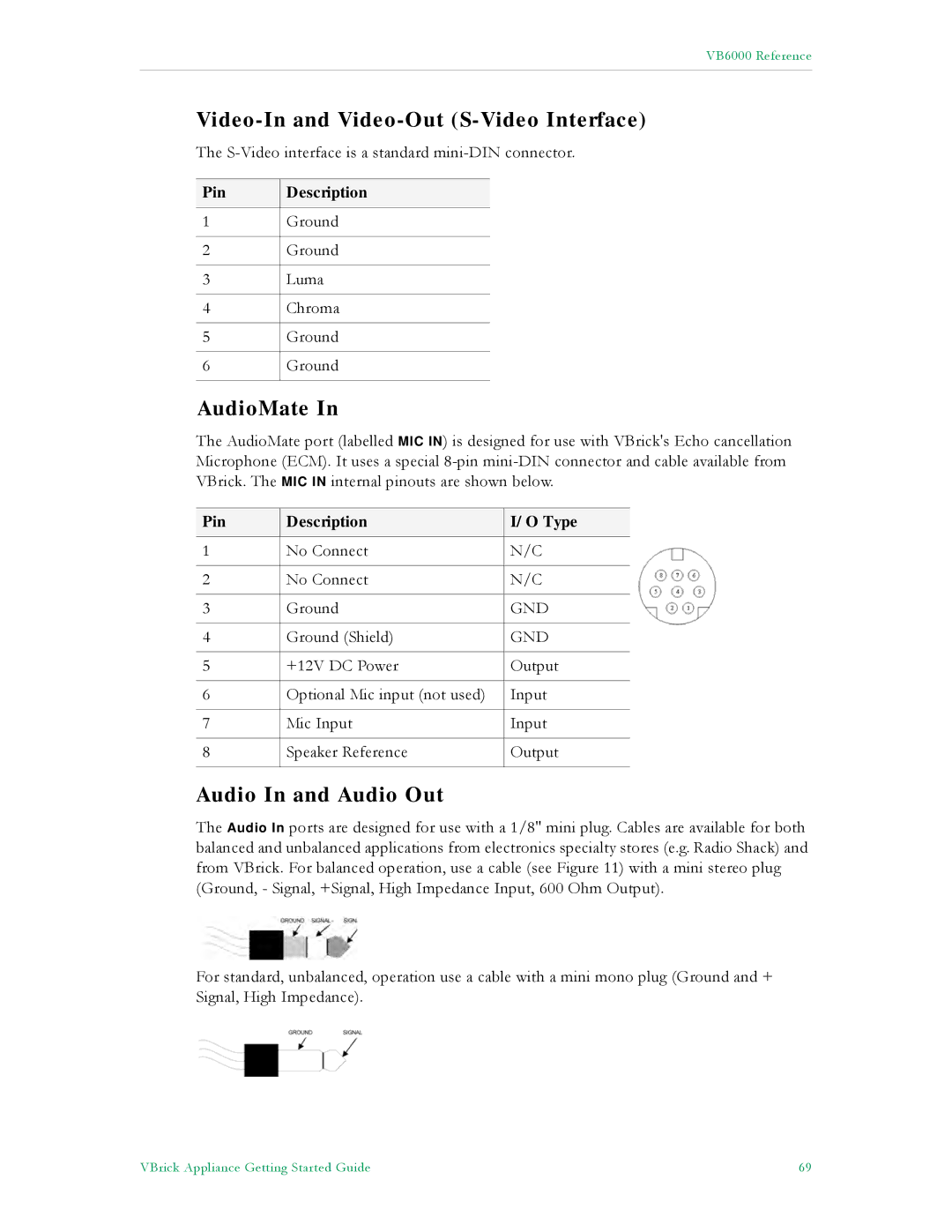VB6000 Reference
Video-In and Video-Out (S-Video Interface)
The
Pin | Description |
|
|
1 | Ground |
|
|
2 | Ground |
|
|
3 | Luma |
|
|
4 | Chroma |
|
|
5 | Ground |
|
|
6 | Ground |
|
|
AudioMate In
The AudioMate port (labelled MIC IN) is designed for use with VBrick's Echo cancellation Microphone (ECM). It uses a special
Pin | Description | I/O Type |
|
|
|
1 | No Connect | N/C |
|
|
|
2 | No Connect | N/C |
|
|
|
3 | Ground | GND |
|
|
|
4 | Ground (Shield) | GND |
|
|
|
5 | +12V DC Power | Output |
|
|
|
6 | Optional Mic input (not used) | Input |
|
|
|
7 | Mic Input | Input |
|
|
|
8 | Speaker Reference | Output |
|
|
|
Audio In and Audio Out
The Audio In ports are designed for use with a 1/8" mini plug. Cables are available for both balanced and unbalanced applications from electronics specialty stores (e.g. Radio Shack) and from VBrick. For balanced operation, use a cable (see Figure 11) with a mini stereo plug (Ground, - Signal, +Signal, High Impedance Input, 600 Ohm Output).
For standard, unbalanced, operation use a cable with a mini mono plug (Ground and + Signal, High Impedance).
VBrick Appliance Getting Started Guide | 69 |