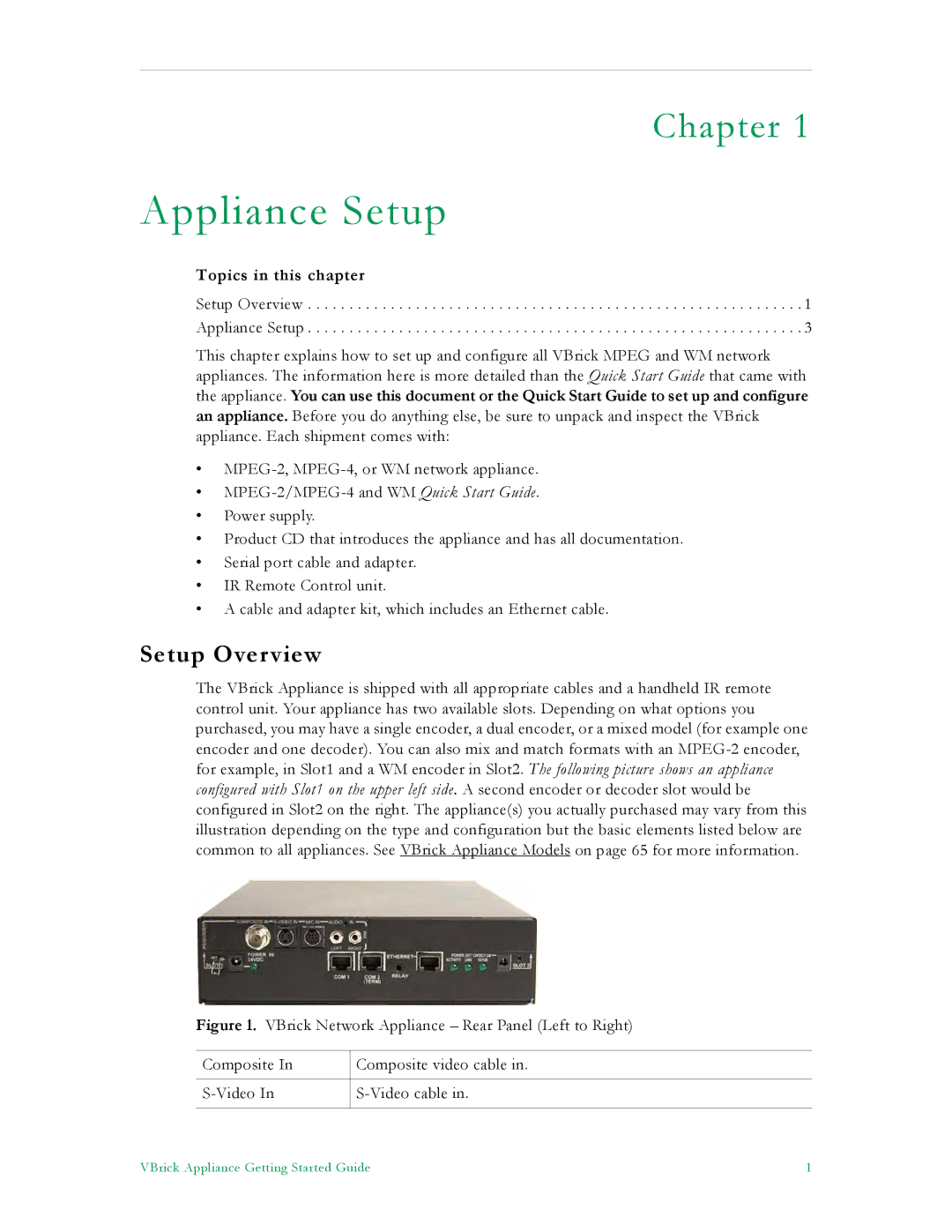Chapter 1
Appliance Setup
Topics in this chapter
Setup Overview . . . . . . . . . . . . . . . . . . . . . . . . . . . . . . . . . . . . . . . . . . . . . . . . . . . . . . . . . . . . 1 Appliance Setup . . . . . . . . . . . . . . . . . . . . . . . . . . . . . . . . . . . . . . . . . . . . . . . . . . . . . . . . . . . . 3
This chapter explains how to set up and configure all VBrick MPEG and WM network appliances. The information here is more detailed than the Quick Start Guide that came with the appliance. You can use this document or the Quick Start Guide to set up and configure an appliance. Before you do anything else, be sure to unpack and inspect the VBrick appliance. Each shipment comes with:
•
•
•Power supply.
•Product CD that introduces the appliance and has all documentation.
•Serial port cable and adapter.
•IR Remote Control unit.
•A cable and adapter kit, which includes an Ethernet cable.
Setup Overview
The VBrick Appliance is shipped with all appropriate cables and a handheld IR remote control unit. Your appliance has two available slots. Depending on what options you purchased, you may have a single encoder, a dual encoder, or a mixed model (for example one encoder and one decoder). You can also mix and match formats with an
Figure 1. VBrick Network Appliance – Rear Panel (Left to Right)
Composite In | Composite video cable in. |
|
|
|
|
|
|
VBrick Appliance Getting Started Guide | 1 |