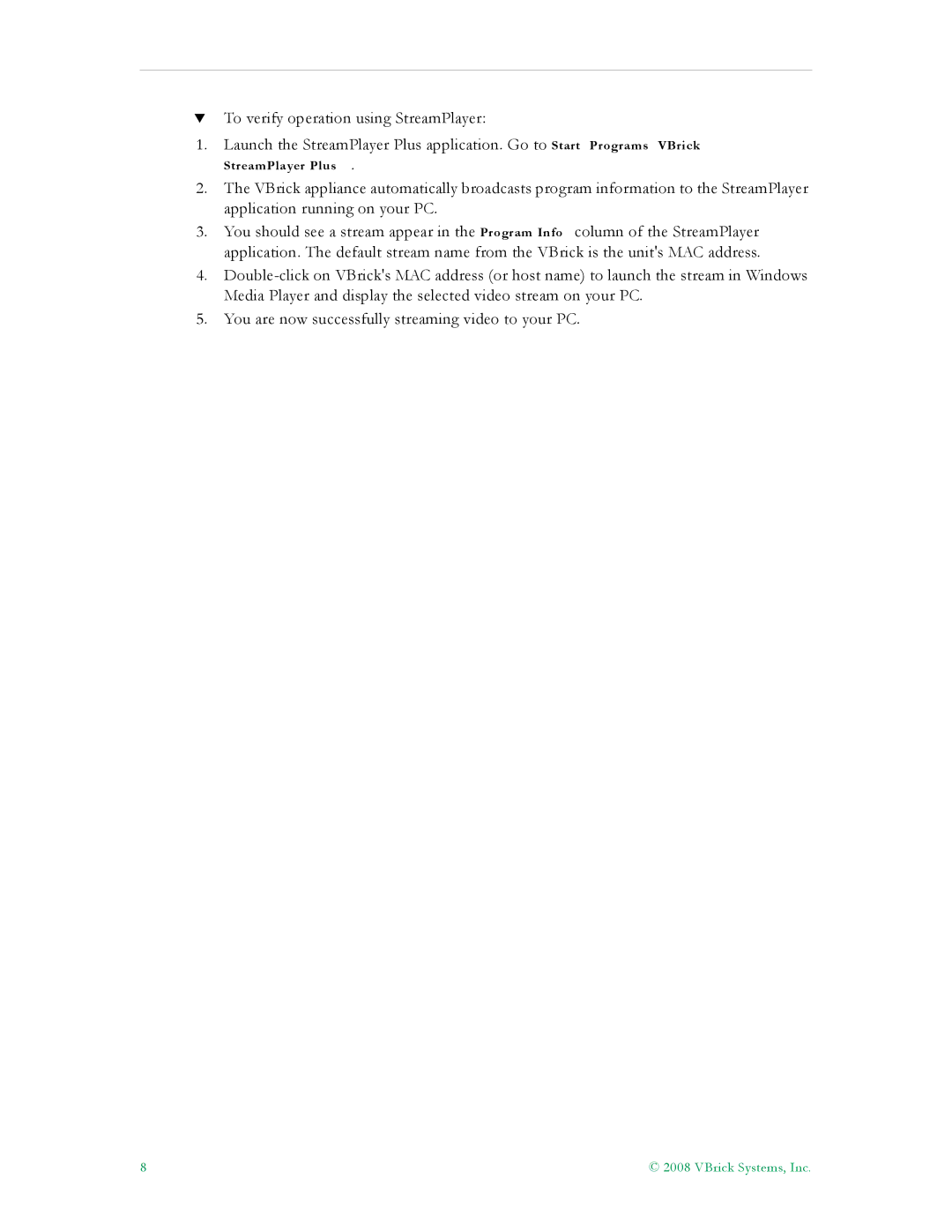TTo verify operation using StreamPlayer:
1.Launch the StreamPlayer Plus application. Go to Start > Programs > VBrick >
StreamPlayer Plus.
2.The VBrick appliance automatically broadcasts program information to the StreamPlayer application running on your PC.
3.You should see a stream appear in the Program Info column of the StreamPlayer application. The default stream name from the VBrick is the unit's MAC address.
4.
5.You are now successfully streaming video to your PC.
8 | © 2008 VBrick Systems, Inc. |